- Access exclusive content
- Connect with peers
- Share your expertise
- Find support resources
Click Preferences to customize your cookie settings.
Unlock your full community experience!
Applying URL filtering License - schema verification failed
- LIVEcommunity
- Discussions
- General Topics
- Re: Applying URL filtering License - schema verification failed
- Subscribe to RSS Feed
- Mark Topic as New
- Mark Topic as Read
- Float this Topic for Current User
- Printer Friendly Page
- Mark as New
- Subscribe to RSS Feed
- Permalink
02-18-2014 02:07 AM
Hello,
I have recently re-licensed our filtering and received the Activation Code a new PAN DB URL filtering license. Previously, my 3020 was using a trial Brightcloud. I have activated the license in the PAN portal as I normal would but when I come to Activate the license on the firewall it fails. System log shows the following. Other licenses are ok (threat/av etc)
Any help would be appreciated!
PANOS 5.0.10, PA3020.
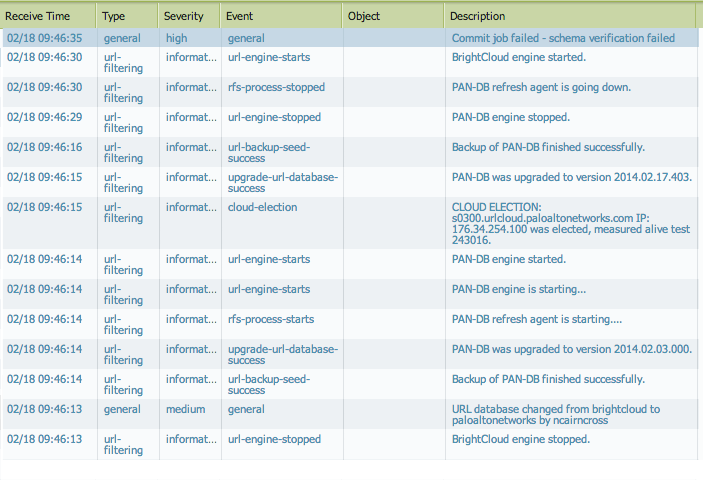
- Labels:
-
Configuration
-
Troubleshooting
Accepted Solutions
- Mark as New
- Subscribe to RSS Feed
- Permalink
02-18-2014 04:43 AM
Hello Sir,
Could you please follow the KB doc BrightCloud to PAN-DB Migration Process with Panorama for the same.
Also confirm if this is a standalone firewall or managed through Panorama..?
If still the problem persists then follow the mentioned procedure.
Removed the license key, cleared the url cache and removed the latest database
Example:Please verify the valid license for PAN-DB.
> request license info
License entry:
Feature: BrightCloud URL Filtering
Description: BrightCloud URL Filtering
Serial: 0002A100343
Issued: August 29, 2013
Expires: May 02, 2027
Expired?: no
Check the current url-filtering database:
> show system info
...
url-filtering-version: 4179
...
Delete the BrightCloud license key
> delete license key BrightCloud_URL_Filtering_2013_08_29.key
> debug device-server reset brightcloud-database
cfg.latest-url-version: 0
cfg.url-version: 0
Check the current URL filtering database
> show system info
url-filtering-version: 0
>debug software restart device-server
The test url command should not work without a license and database.
> test url google.com
No URL database is loaded.
Please update the result and accordingly will set the next course of action ![]()
Hope this helps:
Thanks
- Mark as New
- Subscribe to RSS Feed
- Permalink
02-18-2014 04:29 AM
Hi,
maybe you did it just to be sure.Or can you do again
> configure
# delete deviceconfig setting url dynamic-url
Commit the changes and exit to the privilege mode.
Set the URL database to PAN-DB.
> set system setting url-database paloaltonetworks
admin@PA-VM> show system setting url-database
paloaltonetworks
configure
commit force
- Mark as New
- Subscribe to RSS Feed
- Permalink
02-18-2014 04:43 AM
Hello Sir,
Could you please follow the KB doc BrightCloud to PAN-DB Migration Process with Panorama for the same.
Also confirm if this is a standalone firewall or managed through Panorama..?
If still the problem persists then follow the mentioned procedure.
Removed the license key, cleared the url cache and removed the latest database
Example:Please verify the valid license for PAN-DB.
> request license info
License entry:
Feature: BrightCloud URL Filtering
Description: BrightCloud URL Filtering
Serial: 0002A100343
Issued: August 29, 2013
Expires: May 02, 2027
Expired?: no
Check the current url-filtering database:
> show system info
...
url-filtering-version: 4179
...
Delete the BrightCloud license key
> delete license key BrightCloud_URL_Filtering_2013_08_29.key
> debug device-server reset brightcloud-database
cfg.latest-url-version: 0
cfg.url-version: 0
Check the current URL filtering database
> show system info
url-filtering-version: 0
>debug software restart device-server
The test url command should not work without a license and database.
> test url google.com
No URL database is loaded.
Please update the result and accordingly will set the next course of action ![]()
Hope this helps:
Thanks
- Mark as New
- Subscribe to RSS Feed
- Permalink
02-18-2014 07:28 AM
Hello,
Thank you for the advisory. I think the link provided will fix it. I have a question though:
The firewalls are managed by Panorama, and the policies are centrally deployed. If I move to PAN-DB what will happen to policies that currently use the Brightcloud URL categorisation? For example botnets, abused-drugs or malware-sites. Will those policies with these categories referenced continue to be valid?
Thanks.
- Mark as New
- Subscribe to RSS Feed
- Permalink
02-18-2014 07:51 AM
Hello nickcx1
Here is the answer for the categories mapping between the Brightcloud and Pan-DB
BrightCloud to PAN-DB Category Mapping
For all the 3 categores you are concerned there is an equivalent category in brightcloud.
Thanks !
- Mark as New
- Subscribe to RSS Feed
- Permalink
02-19-2014 04:47 AM
Thank you all - just what I needed to know. Easily better than our support company...
- 1 accepted solution
- 5609 Views
- 5 replies
- 0 Likes
Show your appreciation!
Click Accept as Solution to acknowledge that the answer to your question has been provided.
The button appears next to the replies on topics you’ve started. The member who gave the solution and all future visitors to this topic will appreciate it!
These simple actions take just seconds of your time, but go a long way in showing appreciation for community members and the LIVEcommunity as a whole!
The LIVEcommunity thanks you for your participation!
- The user information linked in the CIE does not match the match criteria in the GP's application settings. in Prisma Access Discussions
- Paloalto firewall google drive blocking -- quic based problem in Next-Generation Firewall Discussions
- URL filtering not working in Next-Generation Firewall Discussions
- how to apply and remove the tags to multiple endpoints in cortex xdr without using any filters in Cortex XDR Discussions
- Adding a list when applying a filter in Cortex XDR Discussions



