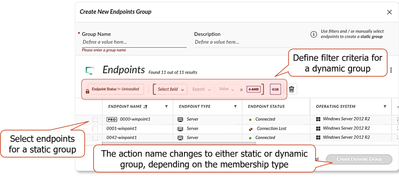- Access exclusive content
- Connect with peers
- Share your expertise
- Find support resources
Click Preferences to customize your cookie settings.
Unlock your full community experience!
Adding a list when applying a filter
- LIVEcommunity
- Discussions
- Security Operations
- Cortex XDR Discussions
- Adding a list when applying a filter
- Subscribe to RSS Feed
- Mark Topic as New
- Mark Topic as Read
- Float this Topic for Current User
- Printer Friendly Page
Adding a list when applying a filter
- Mark as New
- Subscribe to RSS Feed
- Permalink
07-08-2022 11:25 AM
Is there a way to take a list and apply as a filter, without adding each one separately
For example, below pasting in a list of endpoint names. instead of typing each one individually
- Mark as New
- Subscribe to RSS Feed
- Permalink
07-09-2022 08:13 AM
Hi Nathan,
Using Dynamic end-point groups you can implicitly define group membership using dynamically evaluated endpoint characteristics such as partial hostnames or aliases, full or partial domain names, IP address ranges or subnets, and agent or operating system versions.
The Endpoint Groups page is accessible from Endpoints > Endpoint Management > Endpoint Groups. The page displays all endpoint groups along with the number of endpoints.
Suresh
- Mark as New
- Subscribe to RSS Feed
- Permalink
07-11-2022 08:44 AM
This isn't specific to Endpoints
Can I supply a list to any available field that i can filter on
Example below: i want to only show 13 separate applications listed. It appears that I have to type one application and then hit the little blue arrow to drop it down, then type another application hit the blue arrow...etc 13 times
Can I just paste in, supply a list of the 13 applications, txt file, something so I don't have to type it in 13 times
Maybe a feature request if not available
- 2084 Views
- 3 replies
- 0 Likes
Show your appreciation!
Click Accept as Solution to acknowledge that the answer to your question has been provided.
The button appears next to the replies on topics you’ve started. The member who gave the solution and all future visitors to this topic will appreciate it!
These simple actions take just seconds of your time, but go a long way in showing appreciation for community members and the LIVEcommunity as a whole!
The LIVEcommunity thanks you for your participation!
- Report XQL Bitlocker in Cortex XDR Discussions
- Export/Import filters in Cortex XDR Discussions
- XQL - Process Tree Analysis - Join Statements in Cortex XDR Discussions
- how to apply and remove the tags to multiple endpoints in cortex xdr without using any filters in Cortex XDR Discussions
- DTRH: CIS Benchmarking - 3rd Party Data Ingestion | Data Parsing | Widgets & Dashboards in Cortex XDR Discussions