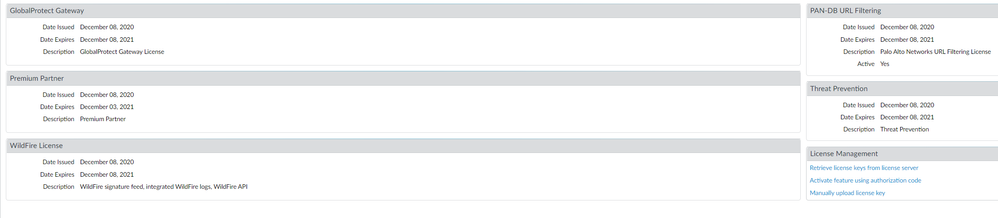- Access exclusive content
- Connect with peers
- Share your expertise
- Find support resources
Click Preferences to customize your cookie settings.
Unlock your full community experience!
Cannot see Dynamic IP lists
- LIVEcommunity
- Discussions
- General Topics
- Cannot see Dynamic IP lists
- Subscribe to RSS Feed
- Mark Topic as New
- Mark Topic as Read
- Float this Topic for Current User
- Printer Friendly Page
- Mark as New
- Subscribe to RSS Feed
- Permalink
12-14-2020 10:07 PM
We are currently going through the process of setting up new PA-820s for use in our environment.
We should have access to the following External Dynamic IP lists on these devices based on our licensing, however they are not being displayed.
I have enabled all licenses / authorization codes in the portal. Unit has Internet access. Using Mgnt interface for service route.
Receiving Dynamic Updates. PANOS 10.0.1. How to fix this?
> request system external-list show type predefined-ip name panw-highrisk-ip-list
Server error : panw-highrisk-ip-list is invalid name.Current target-vsys is none
request -> system -> external-list -> show -> type -> predefined-ip -> name is invalid
> request system external-list show type predefined-ip name panw-known-ip-list
Server error : panw-known-ip-list is invalid name.Current target-vsys is none
request -> system -> external-list -> show -> type -> predefined-ip -> name is invalid
Old PA220 availability:
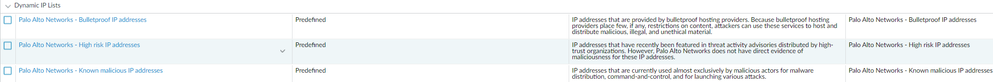
New PA820 availability:
Accepted Solutions
- Mark as New
- Subscribe to RSS Feed
- Permalink
12-16-2020 09:06 PM
Hi @SutareMayur & @S.Cantwell
No change was made at our end and issue got automatically resolved.
Thank you for your help.
- Mark as New
- Subscribe to RSS Feed
- Permalink
12-14-2020 10:29 PM
Hi @FarzanaMustafa , please check below checks
1. Verify if you are putting correct list name under the command.
- request system external-list show type predefined-ip name panw-highrisk-ip-list
2. Check if you're seeing Threat Prevention License installed on the gateway under Device-->Licenses
If not, try to Retrieve license keys from license server and check if you see license on the gateway then check.
Check out my YouTube channel - https://www.youtube.com/@NetworkTalks
- Mark as New
- Subscribe to RSS Feed
- Permalink
12-16-2020 12:35 AM
HI @FarzanaMustafa ,
Have you checked if you are able to see IP addresses under WebUI (Under Objects --> EDLs)? This is just to clarify if issue is with the list or is it kind of bug which is observed under cli. Also please check cli o/p again by changing the target vsys.
Check out my YouTube channel - https://www.youtube.com/@NetworkTalks
- Mark as New
- Subscribe to RSS Feed
- Permalink
12-16-2020 05:50 AM
In addition, please down and install your AV solution. I ran into this situation, where those Dynamic lists do not show unless AV is downloaded and installed.
- Mark as New
- Subscribe to RSS Feed
- Permalink
12-16-2020 09:06 PM
Hi @SutareMayur & @S.Cantwell
No change was made at our end and issue got automatically resolved.
Thank you for your help.
- Mark as New
- Subscribe to RSS Feed
- Permalink
04-22-2022 04:09 PM
Thanks @S.Cantwell
This turned out to be the resolution for me. Here's a KB article for this issue:
https://knowledgebase.paloaltonetworks.com/KCSArticleDetail?id=kA10g000000PNZgCAO
- Mark as New
- Subscribe to RSS Feed
- Permalink
11-21-2024 04:06 PM
This was the problem in my case also.
A new PA440 with the config copied from an older PA220.
Running Check Not on the Dynamic updates didn't show the Anti virus section. I had downloaded an installed the "Applications And Threats" updates, and the wildfire updates, and noticed that the EDLs were not available.
I went back to dynamic updates, click "Check Now" again, an the antivirus section appeared. Downloaded and installed, and the the EDLs appeared.
- 1 accepted solution
- 7882 Views
- 7 replies
- 0 Likes
Show your appreciation!
Click Accept as Solution to acknowledge that the answer to your question has been provided.
The button appears next to the replies on topics you’ve started. The member who gave the solution and all future visitors to this topic will appreciate it!
These simple actions take just seconds of your time, but go a long way in showing appreciation for community members and the LIVEcommunity as a whole!
The LIVEcommunity thanks you for your participation!
- Does adding legit windows binary hash to the allow list increase load on the XDR agent? in Cortex XDR Discussions
- What happens when the premium partner and subscription license expires? in Next-Generation Firewall Discussions
- PA-415-5G not working with fresh T-Mobile SIM in General Topics
- Exporting Dynamic address Group but not show list address in Next-Generation Firewall Discussions
- Palo Alto Unable to Download Software Updates in Next-Generation Firewall Discussions