- Access exclusive content
- Connect with peers
- Share your expertise
- Find support resources
Click Preferences to customize your cookie settings.
Unlock your full community experience!
Configuring a Zone Without Interfaces
- LIVEcommunity
- Discussions
- General Topics
- Configuring a Zone Without Interfaces
- Subscribe to RSS Feed
- Mark Topic as New
- Mark Topic as Read
- Float this Topic for Current User
- Printer Friendly Page
Configuring a Zone Without Interfaces
- Mark as New
- Subscribe to RSS Feed
- Permalink
09-02-2016 04:51 AM
It is possible to configure a zone without any interfaces specified?
Will the rule containing this zone be applied ?
Will traffic that match this rule be accepted from any source and destination interface?
- Mark as New
- Subscribe to RSS Feed
- Permalink
09-02-2016 06:08 AM - edited 09-02-2016 06:09 AM
Hi,
Yes you can configure zones without adding them to an interface :
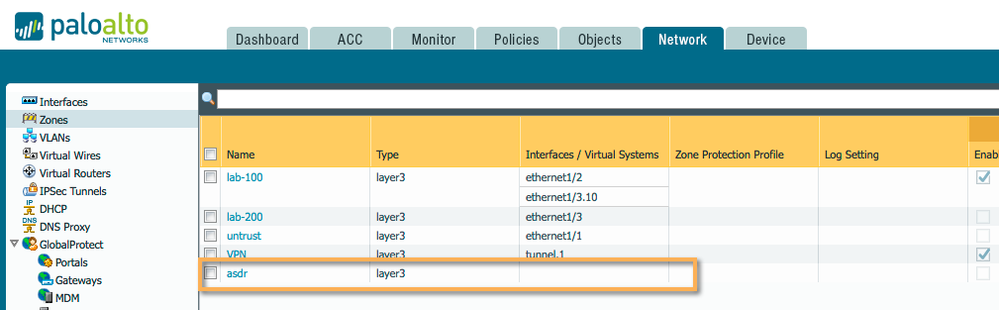
You can even configure this zone in the rulebase :
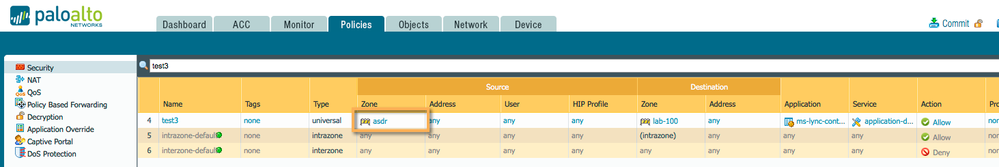
Correct me if I'm wrong but as nothing is tied to this zone, this rule will never be matched.
-Kim.
Cheers,
Kiwi
Please help out other users and “Accept as Solution” if a post helps solve your problem !
Read more about how and why to accept solutions.
- Mark as New
- Subscribe to RSS Feed
- Permalink
09-17-2016 07:47 AM
Firewall lookup from zone to zone is matched based on the ingress and egress interface of the traffic.
so if a zone has no interfaces, the zone and associated rules will never be used for any traffic.
ACE PanOS 6; ACE PanOS 7; ASE 3.0; PSE 7.0 Foundations & Associate in Platform; Cyber Security; Data Center
- Mark as New
- Subscribe to RSS Feed
- Permalink
09-19-2016 10:43 AM
@shaunyt, My question for you is:
Why were you wanting to create a zone without interfaces?
What were you trying to accomplish?
Stay Secure,
Joe
Don't forget to Like items if a post is helpful to you!
- Mark as New
- Subscribe to RSS Feed
- Permalink
09-29-2016 12:54 PM - edited 09-29-2016 12:56 PM
A use case would be the situation that a rule is deployed from Panorama to multiple firewalls and some dont have this zone. So commit will fail. When you add such a "dummy" zone with no interface assigned the commit will succeed.
- 5080 Views
- 4 replies
- 0 Likes
Show your appreciation!
Click Accept as Solution to acknowledge that the answer to your question has been provided.
The button appears next to the replies on topics you’ve started. The member who gave the solution and all future visitors to this topic will appreciate it!
These simple actions take just seconds of your time, but go a long way in showing appreciation for community members and the LIVEcommunity as a whole!
The LIVEcommunity thanks you for your participation!
- How do I change a configuration given by a Strata Cloud Manager snippet in an NGFW? in Strata Cloud Manager
- NAT Policy Zone Selection for DNAT (and DNAT+SNAT) — Is My Understanding Correct? in Next-Generation Firewall Discussions
- PA1420 IKE packet disappear between receive (ingress) and firewall session state in General Topics
- Do Palo Alto VMs support GCP N4 gve driver? in General Topics
- Migrate PA-3260 cluster to 3420 (managed by panorama both) in General Topics



