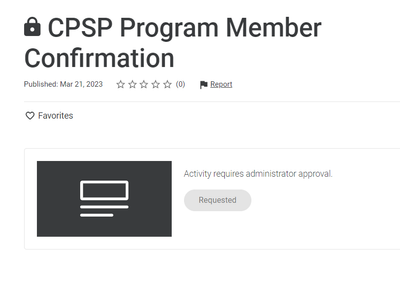- Access exclusive content
- Connect with peers
- Share your expertise
- Find support resources
Click Preferences to customize your cookie settings.
Unlock your full community experience!
CPSP Program Member Confirmation
- LIVEcommunity
- Discussions
- General Topics
- Re: CPSP Program Member Confirmation
- Subscribe to RSS Feed
- Mark Topic as New
- Mark Topic as Read
- Float this Topic for Current User
- Printer Friendly Page
CPSP Program Member Confirmation
- Mark as New
- Subscribe to RSS Feed
- Permalink
03-14-2024 05:27 AM
Hello,
I am both domain administrator and super user in paloalto. And, we are partner. I need to get Micro-Credential for Cloud Security Consultant (PMCC). It needs "CPSP Program Member Confirmation". And, I send request and it says, "Activity requires administrator approval" -requested.
I wonder who should approve this request. My administrator in my company or paloalto itself?If it is my administrator in my company, I am also domain administrator and super user. Do not I have this privilege?
- Mark as New
- Subscribe to RSS Feed
- Permalink
03-18-2024 02:05 PM
Hi @JahidAliyev ,
Please reach out to cpsp-workshops@paloaltonetworks.com .
Stay Secure,
Jay
Don't forget to Like items if a post is helpful to you!
Please help out other users and “Accept as Solution” if a post helps solve your problem !
Read more about how and why to accept solutions.
- Mark as New
- Subscribe to RSS Feed
- Permalink
08-08-2024 08:44 AM
Hello,
I've already reach out to cpsp-workshops@paloaltonetworks.com and Beacon Support <beacon@paloaltonetworks.com> and still having the same issue for the Palo Alto Networks Micro-Credential for Remote Security Consultant (PMRC).
I'm already a CPSP Program Member and can't get the credential.
Also, I'm already a Palo Alto Networks Certified Network Security Engineer (PCNSE) and I can't get the "CPSP PCNSE Confirmation", when I try to request it I get the message "You are not authorized to take this action".
I have already passed the Prisma Access (EDU-318) workshop on April 8, 2024, but the "CPSP Program Member Confirmation" and "CPSP PCNSE Confirmation" are keeping me from advancing and getting the PMRC Micro Credential.
Could you please help me get through this?
Paulo Vinicius de Camargo
Security Engineer
+55 11 99955-5435
paulo.camargo@somosagility.com.br
somosagility.com.br
- 1783 Views
- 2 replies
- 0 Likes
Show your appreciation!
Click Accept as Solution to acknowledge that the answer to your question has been provided.
The button appears next to the replies on topics you’ve started. The member who gave the solution and all future visitors to this topic will appreciate it!
These simple actions take just seconds of your time, but go a long way in showing appreciation for community members and the LIVEcommunity as a whole!
The LIVEcommunity thanks you for your participation!
- Discover LIVEcommunity Through Our New Animated Explainer Video! in General Topics
- Join Us in Welcoming LIVEcommunity's 2024-25 Cyber Elite Experts! in General Topics
- CPSP Program Member Confirmation in General Topics
- Global protect VPN disconnecting multiple times in GlobalProtect Discussions
- Active/Passive connection with Cisco Stack switches in Next-Generation Firewall Discussions