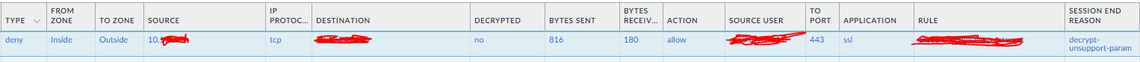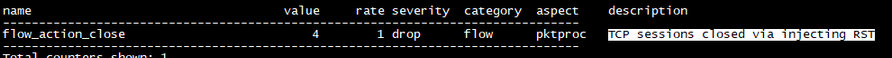- Access exclusive content
- Connect with peers
- Share your expertise
- Find support resources
Click Preferences to customize your cookie settings.
Unlock your full community experience!
decrypt-unsupport-param error with no decryption
- LIVEcommunity
- Discussions
- General Topics
- decrypt-unsupport-param error with no decryption
- Subscribe to RSS Feed
- Mark Topic as New
- Mark Topic as Read
- Float this Topic for Current User
- Printer Friendly Page
decrypt-unsupport-param error with no decryption
- Mark as New
- Subscribe to RSS Feed
- Permalink
06-27-2023 11:56 AM
We are receiving a decrypt-unsupport-param to a specific destination with no ssl inspection applied. I created a no decrypt rule and didnt apply a decryption profile so we weren't checking for expired or untrusted certs either. There is also nothing in the decryption logs for this destination IP address (we only log on failure)
If I filter and check the counters in the firewall I am met with TCP sessions closed via injecting RST. I can not find an indication as to why we are actually hitting an error with this site. This is a public site that we do not host.
In the traffic logs it shows action allow, type deny, session end reason decrypt-unsupport-param error
- Mark as New
- Subscribe to RSS Feed
- Permalink
06-27-2023 11:28 PM
Hi @Claw4609 ,
Which PAN-OS version are you currently running? I would triple-check to make sure you currently do not have any decryption policies created that could catch this traffic.
Stay Secure,
Jay
Don't forget to Like items if a post is helpful to you!
Please help out other users and “Accept as Solution” if a post helps solve your problem !
Read more about how and why to accept solutions.
- Mark as New
- Subscribe to RSS Feed
- Permalink
06-28-2023 05:11 AM
Hello @JayGolf ,
We're running Pan-OS 10.2.3. To ensure it wasnt hitting a decrypt rule I placed a no decrypt decryption policy at the top with the destination of the IP address, with no decryption profile attached.
- Mark as New
- Subscribe to RSS Feed
- Permalink
06-28-2023 05:58 AM
And for whatever reason the site it working today. If worked from devices outside of the network perfectly fine so the site itself was functioning fine. So no idea why it wasnt working yesterday but it is today.
- Mark as New
- Subscribe to RSS Feed
- Permalink
04-12-2024 12:35 AM
I too have the same issue, can anyone suggest the solutions on this.
- Mark as New
- Subscribe to RSS Feed
- Permalink
07-12-2024 10:40 AM
We had this issue. Palo support said that the issue observed matches one of the known reports with the engineering team.
They upgraded all Prisma portals and gateway instances to the fixed version 10.2.4-h19 to resolve the issue.
- 9939 Views
- 5 replies
- 0 Likes
Show your appreciation!
Click Accept as Solution to acknowledge that the answer to your question has been provided.
The button appears next to the replies on topics you’ve started. The member who gave the solution and all future visitors to this topic will appreciate it!
These simple actions take just seconds of your time, but go a long way in showing appreciation for community members and the LIVEcommunity as a whole!
The LIVEcommunity thanks you for your participation!
- while do the factory reset of pa 5250 showing error: findfs: unable to resolve 'label=sysroot0 in Next-Generation Firewall Discussions
- Prisma cloud console is failing to launch in General Topics
- Need help uninstalling Cortex XDR in General Topics
- Prisma Access Explicit Proxy — Anti‑Spyware behavior when DNS bypasses Prisma (logging subtype + test methodology) in Prisma Access Discussions
- Windows Installer DB: Current agent installation is missing in Cortex XDR Discussions