- Access exclusive content
- Connect with peers
- Share your expertise
- Find support resources
Click Preferences to customize your cookie settings.
Unlock your full community experience!
Enabling Jumbo Frames
- LIVEcommunity
- Discussions
- General Topics
- Re: Enabling Jumbo Frames
- Subscribe to RSS Feed
- Mark Topic as New
- Mark Topic as Read
- Float this Topic for Current User
- Printer Friendly Page
- Mark as New
- Subscribe to RSS Feed
- Permalink
11-11-2013 10:56 AM
Enabled jumbo frames at Device, Setup, Session. Question is, do I still have to go to each interface and specify the MTU size per interface or is the default value what I set at the device level? Basically, if I don't touch the interfaces what MTU will each interface use by default (assuming I enabled jumbo's)?
Thanks!!!
Accepted Solutions
- Mark as New
- Subscribe to RSS Feed
- Permalink
11-12-2013 06:25 AM
Hello fma,
That's correct. For aggregate interface you would need to explicitly change it through the web-interface by inside the aggregate group.
In my lab, I tested it with ae1 having two interfaces 1/7 and 1/8.
admin@PA-3050> show system state filter-pretty sw.dev.interface.config (Notice how 1/7 and 1/8 are still at 1500. )
sw.dev.interface.config: {
ethernet1/1: {
hwaddr: 00:1b:17:89:94:10,
mtu: 9192,
},
ethernet1/15: {
hwaddr: 00:1b:17:89:94:1e,
mtu: 9192,
},
ethernet1/2: {
hwaddr: 00:1b:17:89:94:11,
mtu: 9192,
},
ethernet1/3: {
hwaddr: 00:1b:17:89:94:12,
mtu: 9192,
},
ethernet1/4: {
hwaddr: 00:1b:17:89:94:13,
mtu: 9192,
},
ethernet1/7: {
hwaddr: 00:1b:17:89:94:16,
mtu: 1500,
},
ethernet1/8: {
hwaddr: 00:1b:17:89:94:17,
mtu: 1500,
},
}
MTU settings can be changed by under ae1 > Advanced > Other info > MTU
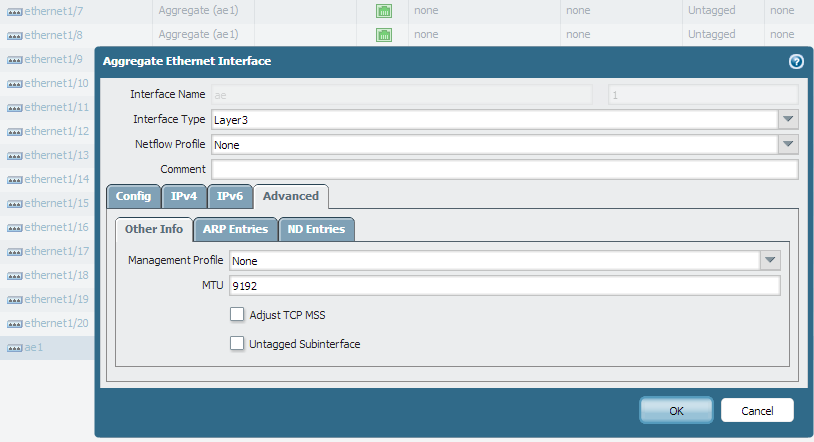
Hope that answers your question!
Thanks and regards,
Kunal Adak
- Mark as New
- Subscribe to RSS Feed
- Permalink
11-11-2013 12:41 PM
Hello fma,
If you enable Jumbo Frames on the Device tab, it will be a global setting as you mentioned. Any interface that has NOT CHANGED its default MTU size will inherit the jumbo frame size set in the global settings. If you want a different interface setting then you can change it in the interface’s Advanced Tab.
Best to set the interfaces that you don’t want to have the jumbo frame size first and then set the global value after these have been configured. This way, they don’t inherit the jumbo frame size unexpectedly.
In my lab, I checked the setting for Jumbo frames under Device tab, committed the changes and rebooted the firewall. All the connected interfaces inherited the global setting for MTU.
admin@55-PA-5060(active)> show system state filter-pretty sw.dev.interface.config
sw.dev.interface.config: {
ethernet1/3: {
hwaddr: 00:1b:17:00:01:12,
mtu: 9192,
},
ethernet1/5: {
hwaddr: 00:1b:17:00:01:14,
mtu: 9192,
},
ethernet1/6: {
hwaddr: 00:1b:17:00:01:15,
mtu: 9192,
},
}
Hope the above recommendation helps you!
Thanks and regards,
Kunal Adak
- Mark as New
- Subscribe to RSS Feed
- Permalink
11-11-2013 09:28 PM
Hi Kunal,
Appreciate the fast response, and what I'm seeing is this -
(active)> show system setting jumbo-frame
Device Jumbo-Frame mode: on
Maximum of frame size excluding Ethernet header: 9192
Current device mtu size: 9192
Indicating jumbo frames are enabled (and rebooted), but if I look at the interfaces I see:
(active)> show system state filter-pretty sw.dev.interface.config
sw.dev.interface.config: {
ethernet1/21: {
hwaddr: 00:1c:17:00:02:24,
mtu: 1500,
},
ethernet1/22: {
hwaddr: 00:1c:17:00:02:25,
mtu: 1500,
},
ethernet1/23: {
hwaddr: 00:1b:17:00:02:26,
mtu: 1500,
},
ethernet1/24: {
hwaddr: 00:1c:17:00:02:27,
mtu: 1500,
},
}
The 4 interfaces above form 2 aggregate interfaces and I'm using sub-ints within them. Guessing I need to set each interface to 9192 to be certain.
Sub-Int config
ae3.12 {
ipv6 {
neighbor-discovery {
router-advertisement {
enable no;
min-interval 200;
max-interval 600;
hop-limit 64;
reachable-time unspecified;
retransmission-timer unspecified;
lifetime 1800;
managed-flag no;
other-flag no;
enable-consistency-check no;
link-mtu unspecified;
}
enable-dad no;
reachable-time 30;
ns-interval 1;
dad-attempts 1;
}
enabled no;
interface-id EUI-64;
}
ip {
10.96.12.1/24;
}
adjust-tcp-mss no;
interface-management-profile ICMP;
tag 12;
Appreciate the help!
P
- Mark as New
- Subscribe to RSS Feed
- Permalink
11-12-2013 06:25 AM
Hello fma,
That's correct. For aggregate interface you would need to explicitly change it through the web-interface by inside the aggregate group.
In my lab, I tested it with ae1 having two interfaces 1/7 and 1/8.
admin@PA-3050> show system state filter-pretty sw.dev.interface.config (Notice how 1/7 and 1/8 are still at 1500. )
sw.dev.interface.config: {
ethernet1/1: {
hwaddr: 00:1b:17:89:94:10,
mtu: 9192,
},
ethernet1/15: {
hwaddr: 00:1b:17:89:94:1e,
mtu: 9192,
},
ethernet1/2: {
hwaddr: 00:1b:17:89:94:11,
mtu: 9192,
},
ethernet1/3: {
hwaddr: 00:1b:17:89:94:12,
mtu: 9192,
},
ethernet1/4: {
hwaddr: 00:1b:17:89:94:13,
mtu: 9192,
},
ethernet1/7: {
hwaddr: 00:1b:17:89:94:16,
mtu: 1500,
},
ethernet1/8: {
hwaddr: 00:1b:17:89:94:17,
mtu: 1500,
},
}
MTU settings can be changed by under ae1 > Advanced > Other info > MTU
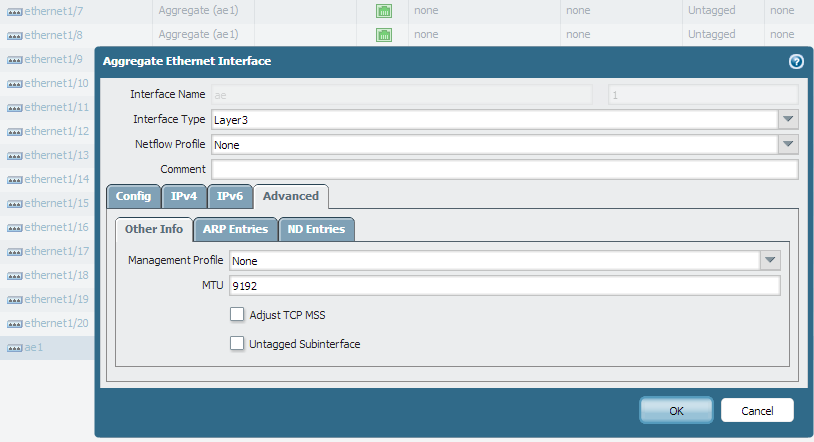
Hope that answers your question!
Thanks and regards,
Kunal Adak
- Mark as New
- Subscribe to RSS Feed
- Permalink
11-12-2013 07:08 AM
Perfect, thanks Kunal!
- 1 accepted solution
- 13931 Views
- 4 replies
- 0 Likes
Show your appreciation!
Click Accept as Solution to acknowledge that the answer to your question has been provided.
The button appears next to the replies on topics you’ve started. The member who gave the solution and all future visitors to this topic will appreciate it!
These simple actions take just seconds of your time, but go a long way in showing appreciation for community members and the LIVEcommunity as a whole!
The LIVEcommunity thanks you for your participation!
- Drawbacks enabling Jumbo Frames (PA-5400 series) in General Topics
- MAC-in-MAC on esxi - ha_aa_pktfwd_err_decap in General Topics
- error: azure marketplace vm-series do not bootstrap in VM-Series in the Public Cloud
- PA-410 GUI is very slow over IPsec vpn in Next-Generation Firewall Discussions
- Configure HA3 on a non HCSI interface for PA220 in General Topics



