- Access exclusive content
- Connect with peers
- Share your expertise
- Find support resources
Click Preferences to customize your cookie settings.
Unlock your full community experience!
File blocking .doc isnt working
- LIVEcommunity
- Discussions
- General Topics
- Re: File blocking .doc isnt working
- Subscribe to RSS Feed
- Mark Topic as New
- Mark Topic as Read
- Float this Topic for Current User
- Printer Friendly Page
File blocking .doc isnt working
- Mark as New
- Subscribe to RSS Feed
- Permalink
04-10-2015 02:33 AM
Hi,
We have configured a policy for File blocking in order to ask confirmation before download .doc files.
doc file: www.apd.cat/ca/media/2165.doc
This is the policy
When i try to download this .doc file, the browser stuck loading but it shows nothing, the reponse page is not showed and no download is done.
I attach the FileBlocking logs where you can see that PaloAlto is detecting the file correctly and doing the correct action, but not confirmation file page is being showed
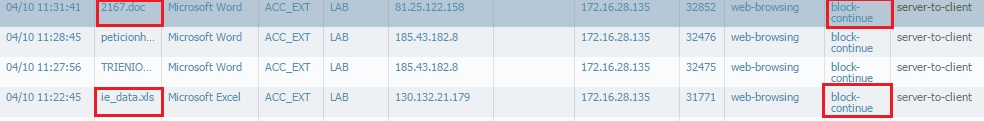
On the another hand, this happens when i try to dowload a .zip file or xls file. It should be ask for confirmation but it shows the blocked page with no confirmation option
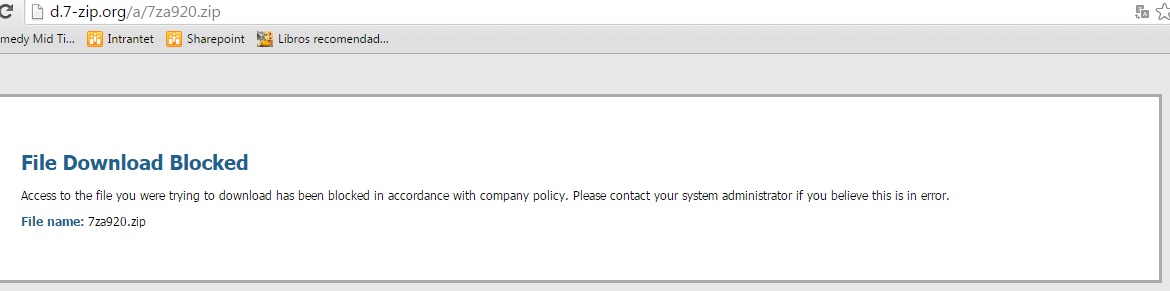
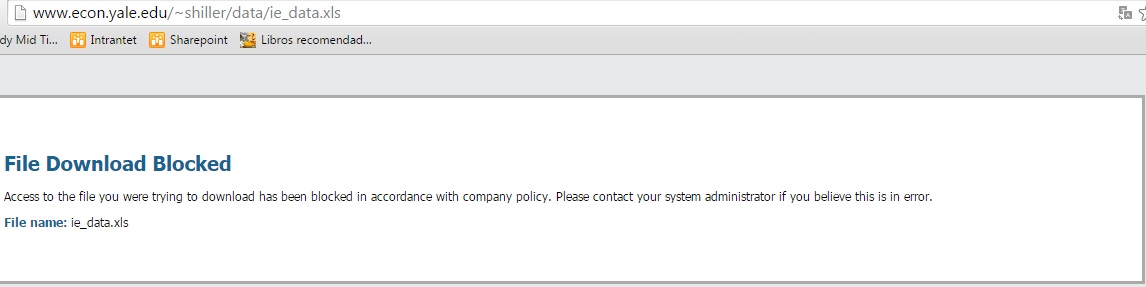
Why FIle blocking is having this strange behaviour????
- Labels:
-
Configuration
-
Management
-
Troubleshooting
- Mark as New
- Subscribe to RSS Feed
- Permalink
04-13-2015 03:35 AM
so in general the continue page isn't working? or is there any example where it works?
I would try to restore the response page (Under Device > Response Pages) to default. (old thread Continue Page not Displaying the Continue Button)
- Mark as New
- Subscribe to RSS Feed
- Permalink
04-13-2015 05:38 AM
Response page is working in any case but not with this link www.apd.cat/ca/media/2165.doc
- Mark as New
- Subscribe to RSS Feed
- Permalink
04-13-2015 05:45 AM
try to add "msoffice" in your file-types.
- Mark as New
- Subscribe to RSS Feed
- Permalink
04-13-2015 06:14 AM
This is the rule that we have configured.
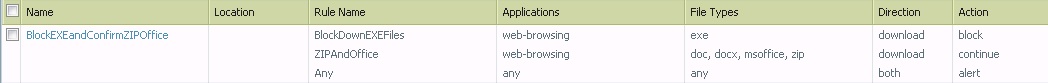
If i tried to download a .doc file in this web, the repsonse page is working
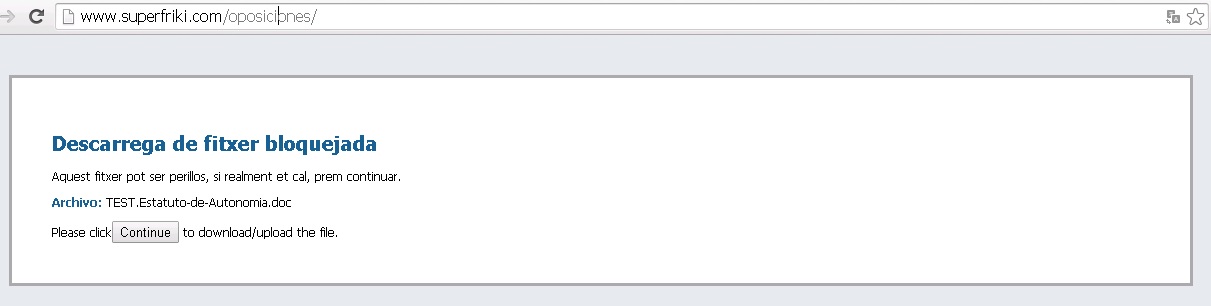
but in the links in this web www.apd.cat/ca/media/2165.doc , the browser stucks and nothing is happenning, i have tried to quit the FB policy and file can be downloaded.
- Mark as New
- Subscribe to RSS Feed
- Permalink
04-13-2015 06:29 AM
sorry this is the rule no the last one......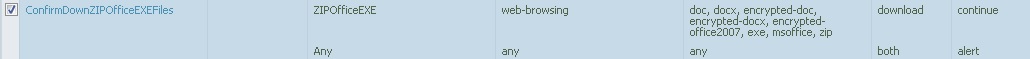
- Mark as New
- Subscribe to RSS Feed
- Permalink
04-14-2015 01:13 AM
just for testing:
application - any // file-types - any // action - continue
and try to download the file again.
- Mark as New
- Subscribe to RSS Feed
- Permalink
04-14-2015 05:22 AM
Yes i did it and its not working ![]()
- Mark as New
- Subscribe to RSS Feed
- Permalink
04-14-2015 05:46 AM
have you already read this article:
Block-Continue Page Fails to Download .exe File from Citrix URL using IE
How to View or Reset the URL Block and Continue Cache
Also try to use another browser. Otherwise you have to created a support ticket...
- Mark as New
- Subscribe to RSS Feed
- Permalink
04-14-2015 08:08 AM
I tested with all the browsers, IE, Firefox, Chrome - same result.
Even with Low security settings on IE, result is the same.
Also, with "debug dataplane reset ctd url-block-cache", issue persists.
Regards,
Rahul Singh
- Mark as New
- Subscribe to RSS Feed
- Permalink
04-14-2015 08:36 AM
Are you having the same issue?
- Mark as New
- Subscribe to RSS Feed
- Permalink
04-14-2015 08:38 AM
I did a test based on the issue you are facing, getting same results.
- 6563 Views
- 11 replies
- 0 Likes
Show your appreciation!
Click Accept as Solution to acknowledge that the answer to your question has been provided.
The button appears next to the replies on topics you’ve started. The member who gave the solution and all future visitors to this topic will appreciate it!
These simple actions take just seconds of your time, but go a long way in showing appreciation for community members and the LIVEcommunity as a whole!
The LIVEcommunity thanks you for your participation!
- Unable to deploy VM Series bundle1 and Marketplace agreement fails with ResourcePurchaseValidationFailed in VM-Series in the Public Cloud
- Not able to log XFF (Actual Client IP) in PaloAlto Logs even when we enable XFF and URL filtering profile in Palo's in Next-Generation Firewall Discussions
- Allowing access to a specific IP while blocking the rest of IPs in XDR host firewall in Cortex XDR Discussions
- Palo Alto CGNAT block issues with GeoBlock rule in Next-Generation Firewall Discussions
- We are trying to allow particular website to particular user but the same is not occuring in Advanced URL Filtering Discussions



