- Access exclusive content
- Connect with peers
- Share your expertise
- Find support resources
Click Preferences to customize your cookie settings.
Unlock your full community experience!
How to get number of web site hits
- LIVEcommunity
- Discussions
- General Topics
- Re: How to get number of web site hits
- Subscribe to RSS Feed
- Mark Topic as New
- Mark Topic as Read
- Float this Topic for Current User
- Printer Friendly Page
- Mark as New
- Subscribe to RSS Feed
- Permalink
01-19-2014 03:05 PM
HI,
I need to get the numnber of hits going out to maps.google.com via PaloAlto.How can I do this?
Shayan
- Labels:
-
Content-ID
Accepted Solutions
- Mark as New
- Subscribe to RSS Feed
- Permalink
01-19-2014 06:54 PM
You can see the traffic in Monitor--Traffic and use the filter for the application google maps.
enter this into the filter field and apply.
( app eq google-maps)
ACE PanOS 6; ACE PanOS 7; ASE 3.0; PSE 7.0 Foundations & Associate in Platform; Cyber Security; Data Center
- Mark as New
- Subscribe to RSS Feed
- Permalink
01-19-2014 06:54 PM
You can see the traffic in Monitor--Traffic and use the filter for the application google maps.
enter this into the filter field and apply.
( app eq google-maps)
ACE PanOS 6; ACE PanOS 7; ASE 3.0; PSE 7.0 Foundations & Associate in Platform; Cyber Security; Data Center
- Mark as New
- Subscribe to RSS Feed
- Permalink
01-19-2014 08:14 PM
Hello Shayan,
You can also verify the same information through ACC report. Go to ACC, select the time frame, sort by session, it will give you all application details, including more in depth information, like source IP address, country, zone, interface etc.
For example:
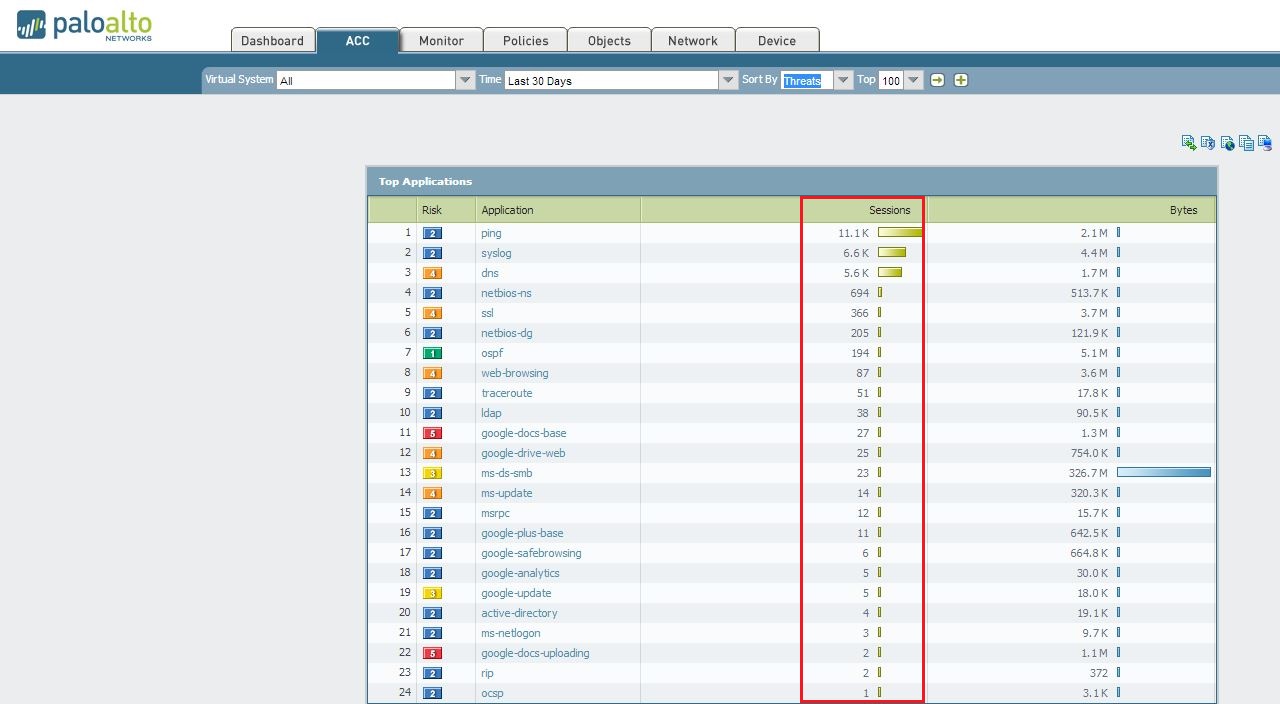
Thanks
- Mark as New
- Subscribe to RSS Feed
- Permalink
01-20-2014 06:37 AM
On a per user basis instructions listed in the following document would help
- Mark as New
- Subscribe to RSS Feed
- Permalink
01-20-2014 03:41 PM
Hello Shayan,
You can also create a custom report based on URL log as below:
You can either schedule it or just click on Run now to get instant report.
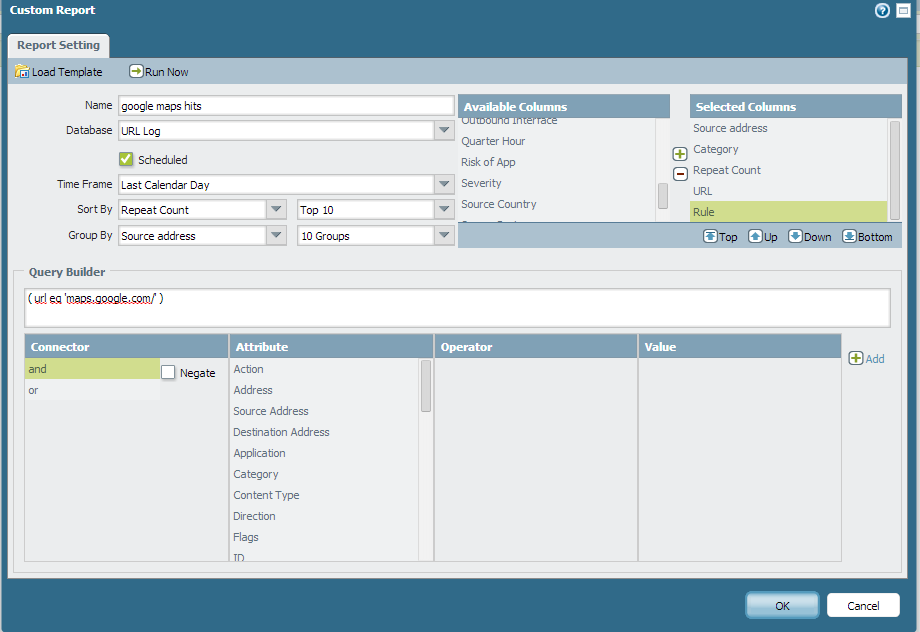
- Mark as New
- Subscribe to RSS Feed
- Permalink
01-20-2014 10:23 PM
Thank you for all the replies. Spot on all worked.
- 1 accepted solution
- 4695 Views
- 5 replies
- 0 Likes
Show your appreciation!
Click Accept as Solution to acknowledge that the answer to your question has been provided.
The button appears next to the replies on topics you’ve started. The member who gave the solution and all future visitors to this topic will appreciate it!
These simple actions take just seconds of your time, but go a long way in showing appreciation for community members and the LIVEcommunity as a whole!
The LIVEcommunity thanks you for your participation!
- Please tell me about the maximum number of sites that each Remote Network SPN can accommodate. in Prisma Access Discussions
- How to trigger a "Response page" on Palo Alto NGFWs using URL filtering & Decryption in Next-Generation Firewall Discussions
- Palo alto sdwan dia Saas profile issue in Prisma SD-WAN Discussions
- Add labels to twistcli scan results in Prisma Cloud Discussions
- Please check the Max Decrypt session value of PA-3410. in Next-Generation Firewall Discussions



