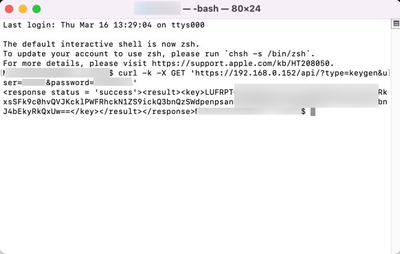- Access exclusive content
- Connect with peers
- Share your expertise
- Find support resources
Click Preferences to customize your cookie settings.
Unlock your full community experience!
Inquiry about API key
- LIVEcommunity
- Discussions
- General Topics
- Inquiry about API key
- Subscribe to RSS Feed
- Mark Topic as New
- Mark Topic as Read
- Float this Topic for Current User
- Printer Friendly Page
Inquiry about API key
- Mark as New
- Subscribe to RSS Feed
- Permalink
03-19-2023 09:04 PM - edited 03-19-2023 11:33 PM
In order to receive the Palo Alto Firewall api key
I checked " curl -k -X GET 'https://<fw-ip>/api/?type=keygen&user=<id>&password=<password>' " in the docs
but where is this command have to enter it?
- Mark as New
- Subscribe to RSS Feed
- Permalink
03-20-2023 05:34 AM
This example is simply given using cURL since it's the defacto standard across most operating systems; you would simply copy and paste that request, replacing everything in <> with their actual values. Alternatively you can just go to the actual URL from your browser.
- Mark as New
- Subscribe to RSS Feed
- Permalink
03-22-2023 03:28 AM
Hi @qmso475 ,
As @BPry mentioned you can just go to the url using your browser.
Drop the curl command and go to https://<fw-ip>/api/?type=keygen&user=<id>&password=<password> directly using your preferred browser to get the key:
If you use the curl settings then you can use windows cmd or mac terminal to execute the command:
I hope this can help you.
Kind regards,
-Kiwi.
Cheers,
Kiwi
Please help out other users and “Accept as Solution” if a post helps solve your problem !
Read more about how and why to accept solutions.
- 2502 Views
- 2 replies
- 0 Likes
Show your appreciation!
Click Accept as Solution to acknowledge that the answer to your question has been provided.
The button appears next to the replies on topics you’ve started. The member who gave the solution and all future visitors to this topic will appreciate it!
These simple actions take just seconds of your time, but go a long way in showing appreciation for community members and the LIVEcommunity as a whole!
The LIVEcommunity thanks you for your participation!
- Inquiry regarding Tenant Backu & Recovery in Cortex XDR Discussions
- Inquiry regarding the maximum number of HIP Objects (vs HIP Profiles) in GlobalProtect Discussions
- IPSEC VPN for the FW MGMT in Next-Generation Firewall Discussions
- Inquiry Regarding Publishing Custom Third-Party IOC Feed via EDL Hosting Service in Next-Generation Firewall Discussions
- Inquiry About Building and Publishing a Cortex XDR Integration in Advanced Threat Prevention Discussions