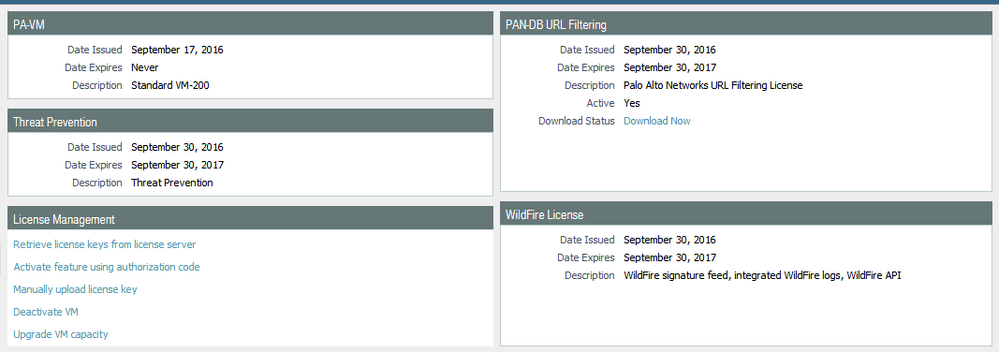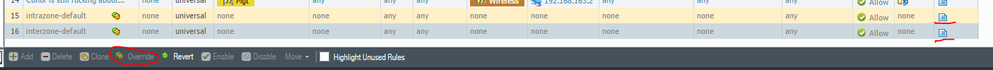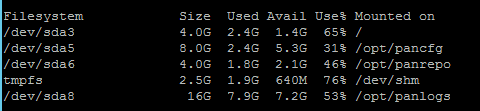- Access exclusive content
- Connect with peers
- Share your expertise
- Find support resources
Click Preferences to customize your cookie settings.
Unlock your full community experience!
Monitor tab empty
- LIVEcommunity
- Discussions
- General Topics
- Re: Monitor tab empty
- Subscribe to RSS Feed
- Mark Topic as New
- Mark Topic as Read
- Float this Topic for Current User
- Printer Friendly Page
- Mark as New
- Subscribe to RSS Feed
- Permalink
04-10-2017 09:09 AM
PANOS 8.0.0
Definitely forwarding and policies working.
But monitor tab simply empty.. restart did nothing.
?
Accepted Solutions
- Mark as New
- Subscribe to RSS Feed
- Permalink
04-12-2017 10:57 PM
lol... Cache/cookies/browser/client-side issue.
Flushing content saw it come up fine.. How interesting.
- Mark as New
- Subscribe to RSS Feed
- Permalink
04-10-2017 09:19 AM - edited 04-10-2017 02:13 PM
VM? Licensed?
- Mark as New
- Subscribe to RSS Feed
- Permalink
04-10-2017 09:27 AM
Just for the test override default policies and log the session at start and end:
- Mark as New
- Subscribe to RSS Feed
- Permalink
04-10-2017 09:34 AM
Did so. No difference... 😕
- Mark as New
- Subscribe to RSS Feed
- Permalink
04-10-2017 09:35 AM
> show session all
Can you see the sessions?
- Mark as New
- Subscribe to RSS Feed
- Permalink
04-10-2017 09:41 AM - edited 04-10-2017 09:42 AM
Back to the deployment. Where and how do you run your VM? Did you follow the deployment guide? I believe you got support so raise the TAC case.
- Mark as New
- Subscribe to RSS Feed
- Permalink
04-10-2017 09:43 AM
It's been working all along. All I did was add some security profiles.
I don't think it's the appliance deployment that makes a difference.
And when I revoke the policy changes.. the monitor tab remains empty..
- Mark as New
- Subscribe to RSS Feed
- Permalink
04-10-2017 09:48 AM
Does it help that I mention it's in a HA pair.
And if I reboot primary and secondary takes over, it's monitor tab shows session and logging just fine ?
Only to revert back to primary.. where it stops again. 😕
- Mark as New
- Subscribe to RSS Feed
- Permalink
04-10-2017 10:10 AM
Being in an HA Pair matters only to show that your policy has nothing to do if you are logging or not. Which is always great to know for troubleshooting steps.
If 1 member is not logging, then there must be an issue with the logging/storing the logs.
I would >show system disk-space and make sure that you are not running out of space first:
> show system disk-space
Filesystem Size Used Avail Use% Mounted on
/dev/sda2 3.8G 2.2G 1.5G 59% /
/dev/sda5 7.6G 2.8G 4.5G 38% /opt/pancfg
/dev/sda6 3.8G 2.2G 1.5G 60% /opt/panrepo
tmpfs 2.0G 1.9G 195M 91% /dev/shm
/dev/sda8 17G 8.3G 7.8G 52% /opt/panlogs
Then if you are still unsure what the issue, and you have already restarted the unit/management server process, then there may be an issue with the logging database, in which case you will need to contact support and get their assistance.
Stay Secure,
Joe
Don't forget to Like items if a post is helpful to you!
- Mark as New
- Subscribe to RSS Feed
- Permalink
04-10-2017 10:14 AM
Not disk space....
Amazing... oh well.. I'll contact support. Thanks all !
- Mark as New
- Subscribe to RSS Feed
- Permalink
04-10-2017 10:37 AM
Please can you get back with the findings.
- Mark as New
- Subscribe to RSS Feed
- Permalink
04-10-2017 10:47 AM
Implicitly.. yes.
Also not a time thing.. box is sync'd with NTP..
I guess it's a forwarder process or a busted DB table somewhere...
Stay tuned all.
- Mark as New
- Subscribe to RSS Feed
- Permalink
04-12-2017 10:57 PM
lol... Cache/cookies/browser/client-side issue.
Flushing content saw it come up fine.. How interesting.
- 1 accepted solution
- 8890 Views
- 14 replies
- 0 Likes
Show your appreciation!
Click Accept as Solution to acknowledge that the answer to your question has been provided.
The button appears next to the replies on topics you’ve started. The member who gave the solution and all future visitors to this topic will appreciate it!
These simple actions take just seconds of your time, but go a long way in showing appreciation for community members and the LIVEcommunity as a whole!
The LIVEcommunity thanks you for your participation!
- Tuning Panorama HA Timers to Stop False HA1 Alerts over MPLS in Panorama Discussions
- Cortex XDR Tenant Auto-Upgrade 3.17 → 5.0: UI mixed theme, AI pages stuck loading, Marketplace/Playbook Catalog empty + ingestion quota warning in Cortex XDR Discussions
- Error when calling “Get number of users at location(s)” API in Prisma SASE Aggregate Monitoring APIs in Prisma Access Discussions
- API call to get circit names in ION SD-WAN? in Prisma SD-WAN Discussions
- Important Notice: Downgrade of Firewalls with Expired AIOps Premium Licenses in AIOps for NGFW Discussions