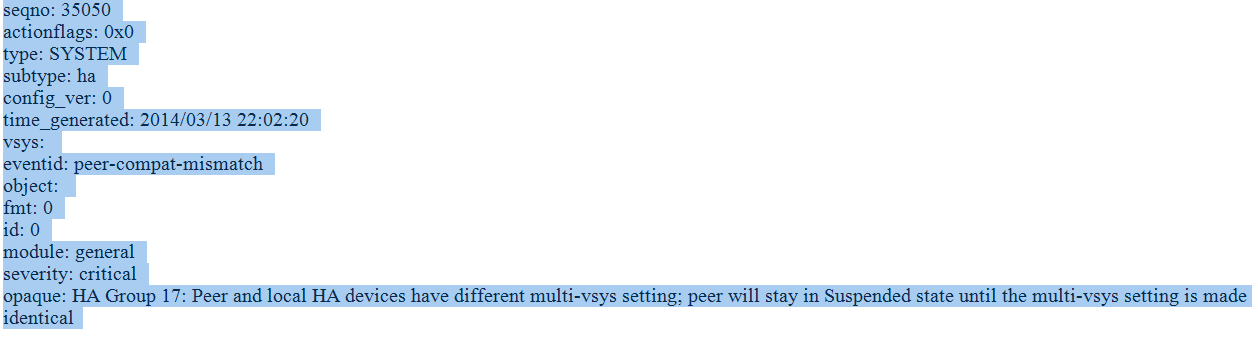- Access exclusive content
- Connect with peers
- Share your expertise
- Find support resources
Click Preferences to customize your cookie settings.
Unlock your full community experience!
multi virtual system could not be activated
- LIVEcommunity
- Discussions
- General Topics
- Re: multi virtual system could not be activated
- Subscribe to RSS Feed
- Mark Topic as New
- Mark Topic as Read
- Float this Topic for Current User
- Printer Friendly Page
multi virtual system could not be activated
- Mark as New
- Subscribe to RSS Feed
- Permalink
03-13-2014 04:27 PM
Hi,
after i activated vsys i got messages that the backup device is suspended because of the different multi vsys config.
Management CPU of the activ device was about 30% and even after 20 minutes nothing happend. Then i did a reboot on the backup device.
It seems to be that everything is normal. but then i saw this on activ device:
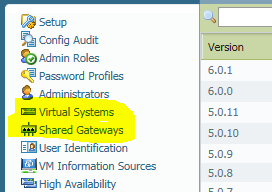
and that on backup device:
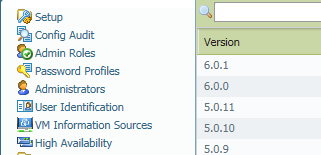
and to make it a little bit more confusing:
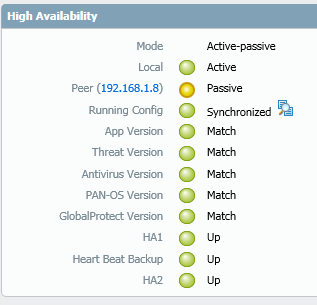
this could be seen on both device ( activ / passiv vice versa)
Before i updated the PAN-OS to 6.0.1 from 5.0.11. Any ideas i would appreciate.
Thx Klaus
- Labels:
-
Configuration
-
Management
-
Troubleshooting
- Mark as New
- Subscribe to RSS Feed
- Permalink
03-14-2014 02:27 AM
Hello Hulk,
what i found is that:
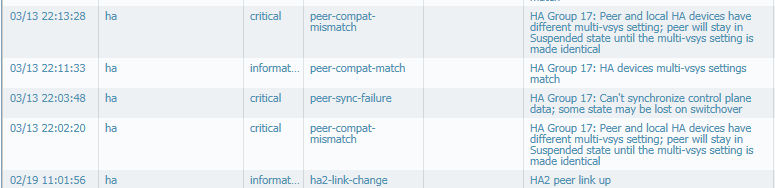
repeating message in dp0-log
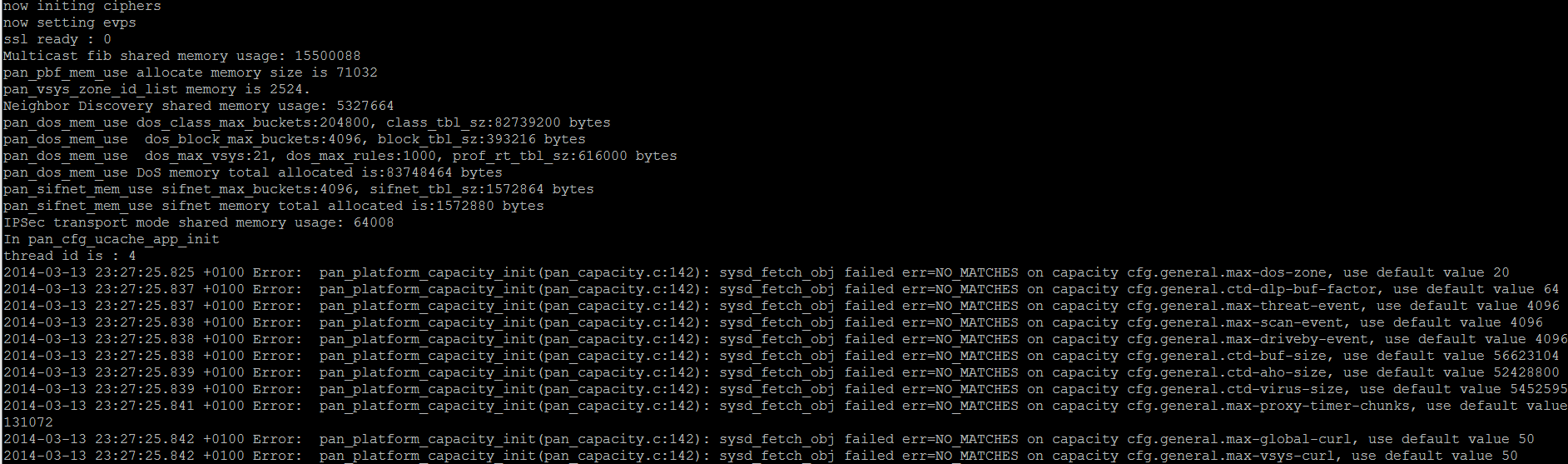
but overnight the yellow marked objects are gone.
I would activate multi vsys again but how long does it take and i want to be a little bit more convinced in doing this.
Cheers Klaus
- Mark as New
- Subscribe to RSS Feed
- Permalink
03-14-2014 07:39 AM
Hello Kalus,
We see the above error message if the "multi virtual system capability" under tab > device> setup > management > general settings is not enabled on the passive device. You need same set of licenses on both devices in HA pair ,because when the devices switches over then you will not be able to get the same functionality on both of them.
Regards,
Jahnavi
- Mark as New
- Subscribe to RSS Feed
- Permalink
03-17-2014 01:23 AM
Hi Jahnavi,
we have a HA pair and its working fine so far. So no problem with licence. . Is it right that the config will not be syncronized in this case and i have to do it seperately?
Regards Klaus
- Mark as New
- Subscribe to RSS Feed
- Permalink
03-17-2014 08:32 PM
Hello,
Please take a look at page number 4 in below document.
Multi-vsys won't get synchronized and you need to enable manually on both devices and you need separate license for each device.
High Availability Synchronization
Regards,
Hari Yadavalli
- 4256 Views
- 6 replies
- 0 Likes
Show your appreciation!
Click Accept as Solution to acknowledge that the answer to your question has been provided.
The button appears next to the replies on topics you’ve started. The member who gave the solution and all future visitors to this topic will appreciate it!
These simple actions take just seconds of your time, but go a long way in showing appreciation for community members and the LIVEcommunity as a whole!
The LIVEcommunity thanks you for your participation!
- Update from 10.1.14-h13 to 11.1.13 in Next-Generation Firewall Discussions
- Why do the same Windows Server data collected using XDRC and WEC agents show different statuses in the following fields? in Cortex XSIAM Discussions
- PA-415-5G not working with fresh T-Mobile SIM in General Topics
- GRPC status UNAVAILABLE in intelligent offload in VM-Series in the Private Cloud
- Newsletter: Cloud Delivered Security Services, Oct-2025 in Advanced Threat Prevention Discussions