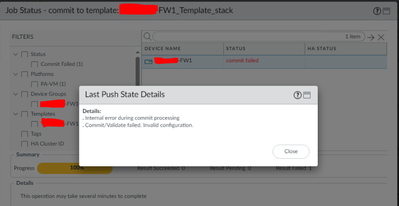- Access exclusive content
- Connect with peers
- Share your expertise
- Find support resources
Click Preferences to customize your cookie settings.
Unlock your full community experience!
Panorama Push Error
- LIVEcommunity
- Discussions
- General Topics
- Re: Panorama Push Error
- Subscribe to RSS Feed
- Mark Topic as New
- Mark Topic as Read
- Float this Topic for Current User
- Printer Friendly Page
Panorama Push Error
- Mark as New
- Subscribe to RSS Feed
- Permalink
09-21-2023 12:04 AM
Hi Guys,
We are trying to push configuration from Panorama HW to AWS Firewall but getting below error
upon following the devsrv we see below:
I am wondering what is "Unable to execute eproxy script. Error (512) " and how to go on resolving as it is not throwing any specific error msg to relate to an issue.
Many Thanks,
- Mark as New
- Subscribe to RSS Feed
- Permalink
09-21-2023 04:49 AM
@reaper thanks for your reply!
Panorama- firewall, all have been rebooted multiple times, removed the Fw and added it several times too. PANOS Version is 10.1.4 h4
Thanks
- Mark as New
- Subscribe to RSS Feed
- Permalink
09-22-2023 04:13 AM - edited 09-22-2023 04:14 AM
@reaper yes thats done do. Along with Force commit too. The issue is when i add the fw to the pano unchecking the import device config… it throws me an error with warning which is blank. But when i check the import the commit fails with eproxy error. This is very weird.
- Mark as New
- Subscribe to RSS Feed
- Permalink
09-22-2023 04:18 AM
while unchecking the import option and following the configd log i can see below. But the interesting thing is i m not using any master key.
The panorama managing this fw was in AWS and now i am trying to bring this to a Hw Panorama.
2023-09-22 12:15:55.816 +1000 Error: pan_cfg_create_imported_nodes(pan_cfg_config_import_handler.c:3145): Could not decrypt firewall config with given masterkey during import of device-group shared config
2023-09-22 12:15:55.816 +1000 Error: pan_cfg_process_device_config_import(pan_job_mgr.c:13499): failed to process device config import request
2023-09-22 12:15:55.816 +1000 Error: pan_jobmgr_process_job(pan_job_mgr.c:4530): device configuration import job has failed
2023-09-22 12:15:56.921 +1000 Error: _pan_schema_verify_node(pan_schema_obj.c:7600): is unexpected , node: cluster near line 1
2023-09-22 12:15:57.057 +1000 client authd reported op command FAILED
- 3080 Views
- 5 replies
- 0 Likes
Show your appreciation!
Click Accept as Solution to acknowledge that the answer to your question has been provided.
The button appears next to the replies on topics you’ve started. The member who gave the solution and all future visitors to this topic will appreciate it!
These simple actions take just seconds of your time, but go a long way in showing appreciation for community members and the LIVEcommunity as a whole!
The LIVEcommunity thanks you for your participation!
- Update PANOS to 11.2.3-h3 from 10.2.12-h2 in General Topics
- Error: Duplicate address/external-ip-list name 'panw-known-ip-list' in Panorama Discussions
- Palo Alto Firmware Downgrade in Next-Generation Firewall Discussions
- How to allow a user only to push the changes made by him/her on Panorama in Next-Generation Firewall Discussions
- Proper User-ID Configuration in General Topics