- Access exclusive content
- Connect with peers
- Share your expertise
- Find support resources
Click Preferences to customize your cookie settings.
Unlock your full community experience!
Prevent Scan
- LIVEcommunity
- Discussions
- General Topics
- Re: Prevent Scan
- Subscribe to RSS Feed
- Mark Topic as New
- Mark Topic as Read
- Float this Topic for Current User
- Printer Friendly Page
- Mark as New
- Subscribe to RSS Feed
- Permalink
11-11-2013 05:35 AM
HI,
we have detected that we are suffering a scan of all servers in our DMZ, the IP source is 151.236.14.140, on port 443.
How can we avoid this kind of attack or prevent it??
Thanks
- Labels:
-
Networking
Accepted Solutions
- Mark as New
- Subscribe to RSS Feed
- Permalink
11-11-2013 06:39 AM
Hello soporteseguridad,
I would configure reconnaissance protection via zone protection profile to protect your to detect and block host sweep , TCP and UDP scans.
FYI, zone protection applies to incoming traffic. That means, if you want to protect DMZ then you should apply zone-protection on the Untrust zone (facing Internet) and the Trust zone (facing your LAN - if you wish to protect from inside threats as well ( for example an overtaken client is being used to DOS your DMZ devices))
Here are some documents which will help is configuring it:
Threat Prevention Deployment Tech Note (Page 41-42)
Understanding DoS Protection(Page 10-11)
Zone Protection Profile not Engaging During Penetration Scan
Hope that helps!
Thanks and regards,
Kunal Adak
- Mark as New
- Subscribe to RSS Feed
- Permalink
11-11-2013 06:39 AM
Hello soporteseguridad,
I would configure reconnaissance protection via zone protection profile to protect your to detect and block host sweep , TCP and UDP scans.
FYI, zone protection applies to incoming traffic. That means, if you want to protect DMZ then you should apply zone-protection on the Untrust zone (facing Internet) and the Trust zone (facing your LAN - if you wish to protect from inside threats as well ( for example an overtaken client is being used to DOS your DMZ devices))
Here are some documents which will help is configuring it:
Threat Prevention Deployment Tech Note (Page 41-42)
Understanding DoS Protection(Page 10-11)
Zone Protection Profile not Engaging During Penetration Scan
Hope that helps!
Thanks and regards,
Kunal Adak
- Mark as New
- Subscribe to RSS Feed
- Permalink
11-11-2013 07:58 AM
Hello soporteseguridad,
If we know the source IP then there is no problem we can directly create a security rule sourcing the IP and destined to Dmz servers for all apps and ports.
We can further use Scan prevention in Zone protection profile and apply it to the right zones.
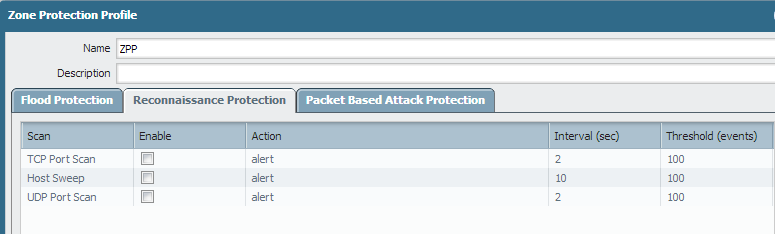
We can customize the action and change the interval and so on. Once set we can see the logs by running the command as indicated in below doc.
How to Verify if Zone Protection is Working
Thanks
- 1 accepted solution
- 3641 Views
- 2 replies
- 0 Likes
Show your appreciation!
Click Accept as Solution to acknowledge that the answer to your question has been provided.
The button appears next to the replies on topics you’ve started. The member who gave the solution and all future visitors to this topic will appreciate it!
These simple actions take just seconds of your time, but go a long way in showing appreciation for community members and the LIVEcommunity as a whole!
The LIVEcommunity thanks you for your participation!
- Regarding impoper tagging of node-tar vulnerability with alpine-tar package when using prisma scan tool in Prisma Cloud Discussions
- Custom BIOC Rule won't apply to Prevention Profile in Cortex XDR Discussions
- port issue / nmapping in Next-Generation Firewall Discussions
- PAC Retention and URL Category Priority Behavior in Prisma Access in Strata Cloud Manager
- Chrysalis Backdoor in Next-Generation Firewall Discussions



