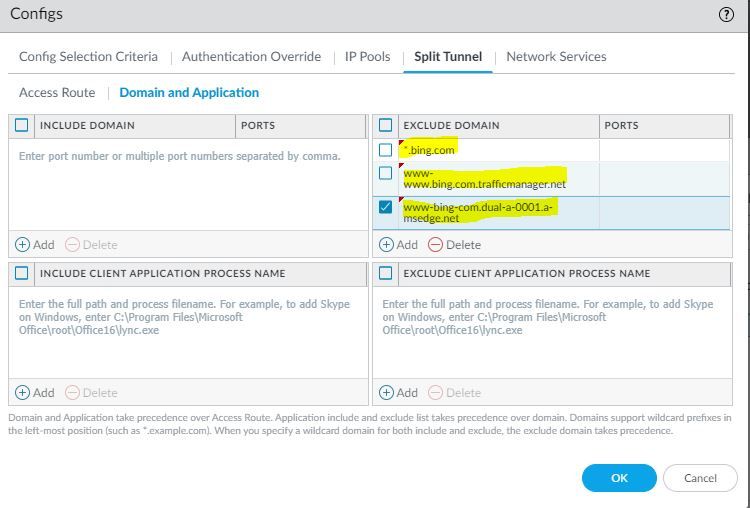- Access exclusive content
- Connect with peers
- Share your expertise
- Find support resources
Click Preferences to customize your cookie settings.
Unlock your full community experience!
Prisma access blocking bing.com integrated chatgpt.
- LIVEcommunity
- Discussions
- General Topics
- Prisma access blocking bing.com integrated chatgpt.
- Subscribe to RSS Feed
- Mark Topic as New
- Mark Topic as Read
- Float this Topic for Current User
- Printer Friendly Page
- Mark as New
- Subscribe to RSS Feed
- Permalink
04-18-2023 04:29 PM
Prisma access is preventing me from using Bing-integrated Chatgpt. Yeah, there is a persistent problem with Prisma access on Chatgpt. On the Sase page at https://sase.status.paloaltonetworks.com, you might view.https://sase.status.paloaltonetworks.com/
I applied these temp solutions:
Try configuring the split tunnel and adding these fqdns to the split tunnel setup.
*.bing.com
www-www.bing.com.trafficmanager.net
www-bing-com.dual-a-0001.a-msedge.net
Check the attached image.
For help check the split tunnel docs, Configure a Split Tunnel Based on the Domain and Application:
Accepted Solutions
- Mark as New
- Subscribe to RSS Feed
- Permalink
05-18-2023 04:41 PM - edited 05-18-2023 04:42 PM
Yes, It will help for Microsoft Bing. For ChatGPT you can use these fqdns in split tunnel config.
*.chat.openai.com
*.openai.com
==========
*.bing.com
www-www.bing.com.trafficmanager.net
www-bing-com.dual-a-0001.a-msedge.net
- Mark as New
- Subscribe to RSS Feed
- Permalink
04-20-2023 01:35 PM
Hi @prikumar ,
Thanks for sharing. Have you tried split tunneling ChatGPT to allow that connection as well?
Stay Secure,
Jay
Don't forget to Like items if a post is helpful to you!
Please help out other users and “Accept as Solution” if a post helps solve your problem !
Read more about how and why to accept solutions.
- Mark as New
- Subscribe to RSS Feed
- Permalink
04-20-2023 02:45 PM
Yeah. Chatgp is also included.
- Mark as New
- Subscribe to RSS Feed
- Permalink
05-16-2023 11:30 AM
Hi Prince,
This workaround is for only chatGPT.I had a ticket with issue of microsoft bing.Will this workaround works for my issue.
- Mark as New
- Subscribe to RSS Feed
- Permalink
05-18-2023 04:41 PM - edited 05-18-2023 04:42 PM
Yes, It will help for Microsoft Bing. For ChatGPT you can use these fqdns in split tunnel config.
*.chat.openai.com
*.openai.com
==========
*.bing.com
www-www.bing.com.trafficmanager.net
www-bing-com.dual-a-0001.a-msedge.net
- Mark as New
- Subscribe to RSS Feed
- Permalink
07-28-2023 05:29 AM
Has Palo Alto come up with a solution to accessing ChatGPT through Prisma Access without the need for split tunneling the traffic? With all of the hype around Generative AI and risks/concerns with it I would think Palo Alto would not advise their customers to bypass their security controls. Basically they're making it so that no traffic inspection, threat prevention, DLP, etc is happening for ChatGPT.
- Mark as New
- Subscribe to RSS Feed
- Permalink
07-28-2023 08:27 AM
There is no longer any need to use split tunneling or traffic steering for the CHATGPT issue. You may view the status page here: https://sase.status.paloaltonetworks.com/incidents/hgkzsrms2v4r#:~:text=The%20incident%20has%20been%...
- Mark as New
- Subscribe to RSS Feed
- Permalink
07-28-2023 09:50 AM - edited 07-28-2023 09:51 AM
@prikumar , unfortunately Bing Chat still doesn't work without split tunneling for me.
The issue is still open here: prisma access Status - Issues accessing Bing AI (paloaltonetworks.com)
- 1 accepted solution
- 9126 Views
- 7 replies
- 8 Likes
Show your appreciation!
Click Accept as Solution to acknowledge that the answer to your question has been provided.
The button appears next to the replies on topics you’ve started. The member who gave the solution and all future visitors to this topic will appreciate it!
These simple actions take just seconds of your time, but go a long way in showing appreciation for community members and the LIVEcommunity as a whole!
The LIVEcommunity thanks you for your participation!
- Unable to block download and upload for chatgpt and messengers in Next-Generation Firewall Discussions
- GlobalProtect Agent constantly 'Not Responding'. in GlobalProtect Discussions
- Newsletter: Cloud Delivered Security Services, Oct-2025 in Advanced Threat Prevention Discussions
- How to trigger a "Response page" on Palo Alto NGFWs using URL filtering & Decryption in Next-Generation Firewall Discussions
- Issue with Intermittent Blocking of ChatGPT URL-Not-resolve in Next-Generation Firewall Discussions