- Access exclusive content
- Connect with peers
- Share your expertise
- Find support resources
Click Preferences to customize your cookie settings.
Unlock your full community experience!
SNMP notifications - some missing?
- LIVEcommunity
- Discussions
- General Topics
- Re: SNMP notifications - some missing?
- Subscribe to RSS Feed
- Mark Topic as New
- Mark Topic as Read
- Float this Topic for Current User
- Printer Friendly Page
- Mark as New
- Subscribe to RSS Feed
- Permalink
11-19-2014 06:39 AM
I have enabled SNMP notifications on threats greater than or equal to severity "medium". Under monitor > threats I am seeing my alerts, but I only receive (via SNMP) some of the threats that shows up on the PA interface. Here is an example:
I am only receiving SNMP alarms on the "SCAN: Host Sweeps", but not the spyware or the virus.
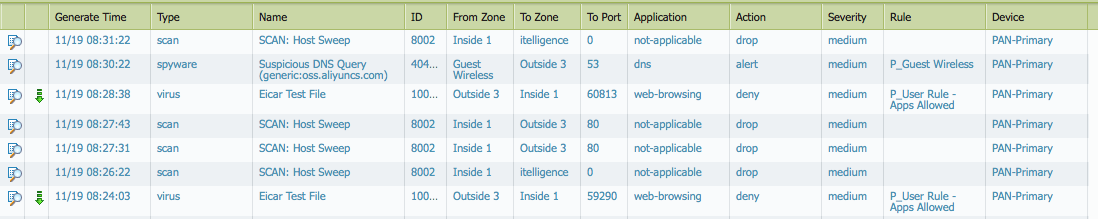
Is this because of the rule being hit? How can I enable notifications on all of the rules?
- Labels:
-
Configuration
-
Management
-
Troubleshooting
Accepted Solutions
- Mark as New
- Subscribe to RSS Feed
- Permalink
11-19-2014 07:13 AM
Yes, you are using P-Panorama log forwarding profile, which does not have SNMP enabled on them. You have Panorama rule, which has SNMP but that is not used in your P_User Rule -Apps Allowed rule.
So 2 options,
1. either use Panorama log forwarding instead of P-Panorama in P_User Rule -Apps Allowed rule
2. Or modify P-Panorama rule to include snmp on them
Hope this helps. Thank you.
- Mark as New
- Subscribe to RSS Feed
- Permalink
11-19-2014 07:00 AM
Hi @mcocat,
You can configure SNMP under Objects -> Log Forwarding.
Then use this log forwarding on all security policy that you want get alerts from. Under Policies - > Security -> Action -> Log Forwarding
Hope this helps. Thank you.
- Mark as New
- Subscribe to RSS Feed
- Permalink
11-19-2014 07:08 AM
So for my P_User Rule -Apps Allowed rule, I already have log forwarding enabled.
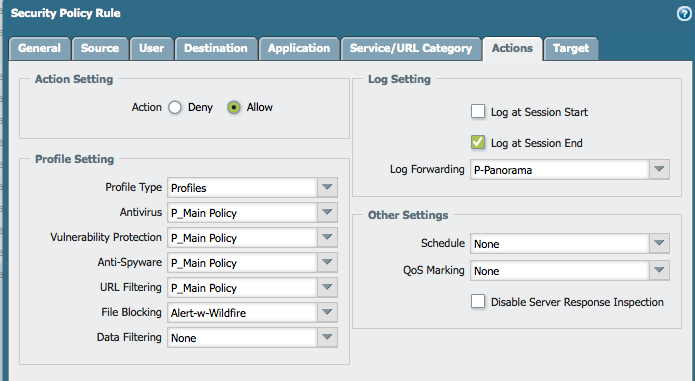
And here is my log forwarding settings:
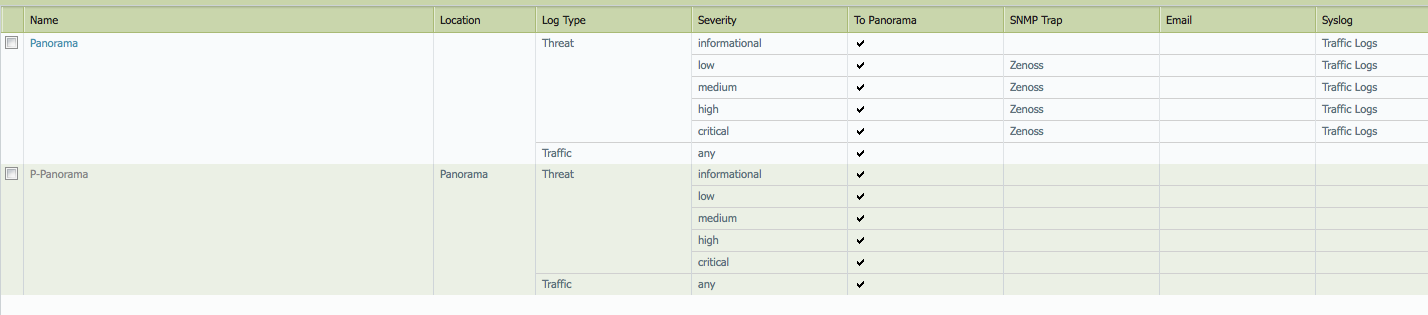
- Mark as New
- Subscribe to RSS Feed
- Permalink
11-19-2014 07:13 AM
Yes, you are using P-Panorama log forwarding profile, which does not have SNMP enabled on them. You have Panorama rule, which has SNMP but that is not used in your P_User Rule -Apps Allowed rule.
So 2 options,
1. either use Panorama log forwarding instead of P-Panorama in P_User Rule -Apps Allowed rule
2. Or modify P-Panorama rule to include snmp on them
Hope this helps. Thank you.
- Mark as New
- Subscribe to RSS Feed
- Permalink
11-19-2014 07:21 AM
That makes sense, I have a commit running now. So the fact that I was receiving alerts for the entries that didn't match a rule would mean that my default isn't configured correctly to use P-Panorama. Where can I change the default? Thanks for your help!
- Mark as New
- Subscribe to RSS Feed
- Permalink
11-19-2014 07:35 AM
You have to change P-Panorama from the Panorama server, which is pushing these configuration. Hope this helps. Thank you.
- 1 accepted solution
- 4090 Views
- 5 replies
- 0 Likes
Show your appreciation!
Click Accept as Solution to acknowledge that the answer to your question has been provided.
The button appears next to the replies on topics you’ve started. The member who gave the solution and all future visitors to this topic will appreciate it!
These simple actions take just seconds of your time, but go a long way in showing appreciation for community members and the LIVEcommunity as a whole!
The LIVEcommunity thanks you for your participation!
- Get Application Tags via API in Strata Cloud Manager
- Email Notifications Setup in Cortex XDR Discussions
- all incidents are missing in Cortex XSOAR Discussions
- How to Configure XQL to detect logs not reporting rule in Cortex XSIAM Discussions
- Troubleshooting Azure Code Signing in Cortex XDR Discussions



