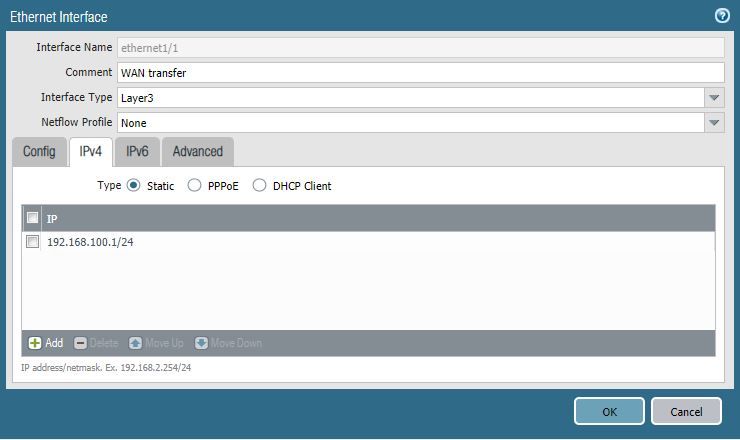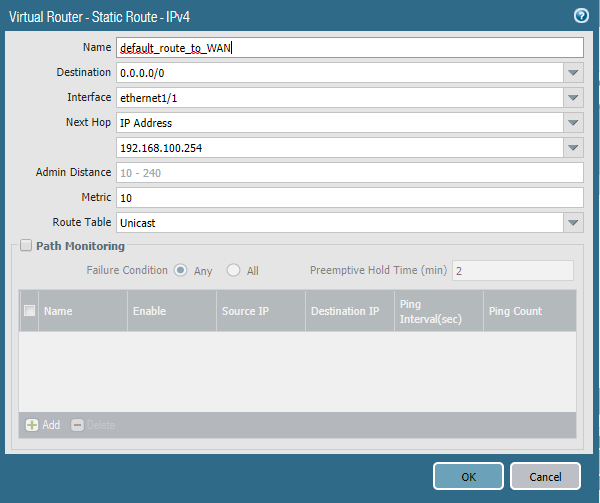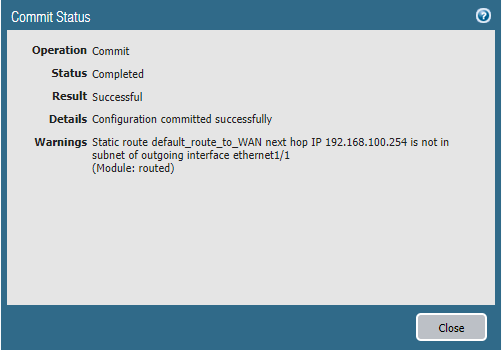- Access exclusive content
- Connect with peers
- Share your expertise
- Find support resources
Click Preferences to customize your cookie settings.
Unlock your full community experience!
static route issue
- LIVEcommunity
- Discussions
- General Topics
- Re: static route issue
- Subscribe to RSS Feed
- Mark Topic as New
- Mark Topic as Read
- Float this Topic for Current User
- Printer Friendly Page
- Mark as New
- Subscribe to RSS Feed
- Permalink
05-22-2019 08:48 AM - edited 05-22-2019 08:49 AM
Dear community,
after upgrading our PA220 to PAN-OS 9.0 our static routes are not working anymore and during a commit we recieve the error massage
- Static route default_route_to_WAN next hop IP 192.168.100.254 is not in subnet of outgoing interface ethernet1/1
- (Module: routed)
Here is the configuration of our default route to the internet:
What am i missing? Any help in this regard is highly appreciated.
Thank you in advance.
Accepted Solutions
- Mark as New
- Subscribe to RSS Feed
- Permalink
05-22-2019 09:59 AM
the only thing you are missing is the oddities of these Gweneth Paltro's.
This is a new check introduced in 9.0 part of the new feature where FQDN can be used as "Next Hop."
I think it tries to resolve the IP to an IP... if you get what i mean....
https://knowledgebase.paloaltonetworks.com/KCSArticleDetail?id=kA10g000000PLlGCAW
NOTE: This is only a warning and does not cause the commit to fail.
- Mark as New
- Subscribe to RSS Feed
- Permalink
05-22-2019 09:59 AM
the only thing you are missing is the oddities of these Gweneth Paltro's.
This is a new check introduced in 9.0 part of the new feature where FQDN can be used as "Next Hop."
I think it tries to resolve the IP to an IP... if you get what i mean....
https://knowledgebase.paloaltonetworks.com/KCSArticleDetail?id=kA10g000000PLlGCAW
NOTE: This is only a warning and does not cause the commit to fail.
- Mark as New
- Subscribe to RSS Feed
- Permalink
09-10-2020 05:16 AM
It does cause the commit to fail. It's failing on me right now because of this.
- Mark as New
- Subscribe to RSS Feed
- Permalink
09-10-2020 10:12 AM
Can you post the full error message
- 1 accepted solution
- 9992 Views
- 3 replies
- 0 Likes
Show your appreciation!
Click Accept as Solution to acknowledge that the answer to your question has been provided.
The button appears next to the replies on topics you’ve started. The member who gave the solution and all future visitors to this topic will appreciate it!
These simple actions take just seconds of your time, but go a long way in showing appreciation for community members and the LIVEcommunity as a whole!
The LIVEcommunity thanks you for your participation!
- SD-WAN with ION's running 6.5.1-b5 performance issues in Prisma SD-WAN Discussions
- Support with PA-440 Software in General Topics
- Azure to OnPrem Connectivity issue in Next-Generation Firewall Discussions
- "More runtime stats" not loading when Advanced routing is enabled in Next-Generation Firewall Discussions
- GloablProtect + Explicit Proxy blocks WSL traffic. in Prisma Access Discussions