- Access exclusive content
- Connect with peers
- Share your expertise
- Find support resources
Click Preferences to customize your cookie settings.
Unlock your full community experience!
test wildfire registration Display "wildfire is disable"
- LIVEcommunity
- Discussions
- General Topics
- Re: test wildfire registration Display "wildfire is disable"
- Subscribe to RSS Feed
- Mark Topic as New
- Mark Topic as Read
- Float this Topic for Current User
- Printer Friendly Page
test wildfire registration Display "wildfire is disable"
- Mark as New
- Subscribe to RSS Feed
- Permalink
08-27-2013 09:39 AM
I have input test wildfire registration on CLI
but after input ,,display "wildfire is disable
What causes it?
Best & Regards
Brian
- Mark as New
- Subscribe to RSS Feed
- Permalink
08-27-2013 09:52 AM
Hello Brian,
Here is a document that explains a reasoning and resolution for your issue:
WildFire Registration Failed With Error: Disabled Due to Configuration
Basically, we need to make sure that we have a file blocking profile set to Continue or Continue Forward and then make sure that it is applied to a security policy.
Hope that helps!
Regards,
Kunal Adak
- Mark as New
- Subscribe to RSS Feed
- Permalink
08-27-2013 09:53 AM
Brian,
If the wildfire was registered earlier and it shows its disabled now we may find some logs in system logs on the device.
You can also look more detail in var receiver logs.
less mp-log varrcvr.log
Have you seen this doc,
- Mark as New
- Subscribe to RSS Feed
- Permalink
08-27-2013 04:18 PM
Make sure that your traffic for wildfire is not getting blocked. This can happen if you management traffic is passing through the firewall.
Here are the commands to verify wildfire
test wildfire registration
show wildfire status
Also under Device -->setup --> wildfire verify the following information is populated
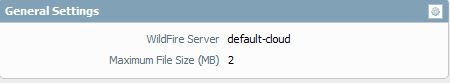
If the configuration is populated you can try to put the server address manually.
The following doc shows the address as va-s1.wildfire.paloaltonetworks.com
https://live.paloaltonetworks.com/docs/DOC-3300
Hope this helps you resolve the issue.
Thanks
Numan
- Mark as New
- Subscribe to RSS Feed
- Permalink
08-27-2013 06:18 PM
Dear All
I have print screen photo following:
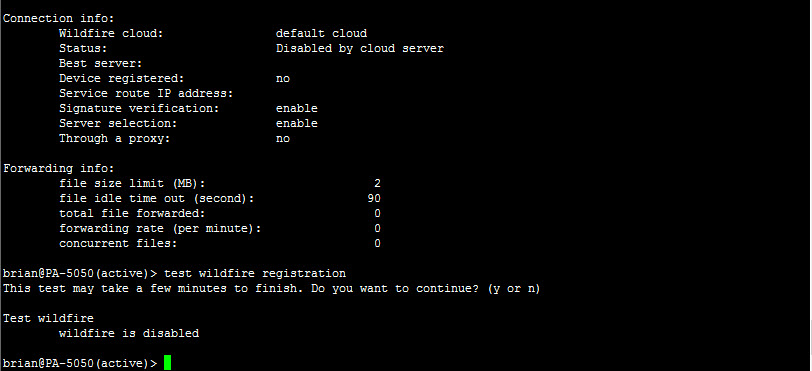
- Mark as New
- Subscribe to RSS Feed
- Permalink
08-27-2013 11:28 PM
Note that the cloud server can block your access if you upload to many files in a certain time-frame (something in the range of 1000 a day? not sure).
Contact your local SE if this is the case
- Mark as New
- Subscribe to RSS Feed
- Permalink
08-29-2013 08:32 AM
It seems like the device is not registered. Please ensure that you have the device registered on the the wildfire site.
https://wildfire.paloaltonetworks.com/
Login to the site and make sure you can see your device.
Thank you
Numan
- 4809 Views
- 6 replies
- 0 Likes
Show your appreciation!
Click Accept as Solution to acknowledge that the answer to your question has been provided.
The button appears next to the replies on topics you’ve started. The member who gave the solution and all future visitors to this topic will appreciate it!
These simple actions take just seconds of your time, but go a long way in showing appreciation for community members and the LIVEcommunity as a whole!
The LIVEcommunity thanks you for your participation!
- Broken capture in SASE workshop registration in General Topics
- Device and customer codes do not match a Support Account. Please contact a Super User to send you a registration link in General Topics
- cannot create technical case in portal in General Topics
- Deal Registration in General Topics
- SPARE device usage in General Topics



