- Access exclusive content
- Connect with peers
- Share your expertise
- Find support resources
Click Preferences to customize your cookie settings.
Unlock your full community experience!
URL DB recategorization
- LIVEcommunity
- Discussions
- General Topics
- Re: URL DB recategorization
- Subscribe to RSS Feed
- Mark Topic as New
- Mark Topic as Read
- Float this Topic for Current User
- Printer Friendly Page
- Mark as New
- Subscribe to RSS Feed
- Permalink
03-06-2014 05:16 AM
Hello ,
We are currently using Panorama 5.0.11 Version .
Most of the website is blocking due to this version .
We have already requested brightcloud to recategorized the URL to new one .
But still we are facing the issuue.
Like widma.com coming to Adult and porn category .
Also how to clear the URL cache via CLI.
- Labels:
-
Troubleshooting
Accepted Solutions
- Mark as New
- Subscribe to RSS Feed
- Permalink
03-06-2014 07:45 AM
Hello Tiwara,
I have done quick test on my test PA box for URL widma.com which is categorized as business-and-economy
> test url widma.com
widma.com business-and-economy (Base db)
you can clear URL cache on your Palo Alto device to assist in making sure the category is reflected correctly
> clear url-cache all
> delete dynamic-url host name widma.com
Please make sure that you've updated Bright-cloud to the latest version 4261.
Regards,
Jahnavi
- Mark as New
- Subscribe to RSS Feed
- Permalink
03-06-2014 07:45 AM
Hello Tiwara,
I have done quick test on my test PA box for URL widma.com which is categorized as business-and-economy
> test url widma.com
widma.com business-and-economy (Base db)
you can clear URL cache on your Palo Alto device to assist in making sure the category is reflected correctly
> clear url-cache all
> delete dynamic-url host name widma.com
Please make sure that you've updated Bright-cloud to the latest version 4261.
Regards,
Jahnavi
- Mark as New
- Subscribe to RSS Feed
- Permalink
03-06-2014 01:35 PM
Hi Tiwara,
PanOS version has nothing to do with blocking of the URL. Each individual firewall will have dynamic update section. You need to make sure that you are updating the URL database on regular basis. Here is a link of doc that explains on the setup and automatically updating it.
How to Activate the BrightCloud URL Filtering Service
other than that, if you are looking to understand How Panorama Retrieves BrightCloud Updates. The following document can explain you that
How Panorama Retrieves BrightCloud Updates
However if you are seeing a different result when you are testing the URL from CLI and actual category. Following document explains it
Discrepancy When Using the Test URL command
And the following documents explains how to clear the url cache
How to Clear URL-cache using BrightCloud for URL filtering
Hope this helps in resolving the issue.
Thank you
Numan
- Mark as New
- Subscribe to RSS Feed
- Permalink
03-07-2014 06:46 AM
Hello All,
Thanks its working after clearing the cache.
- Mark as New
- Subscribe to RSS Feed
- Permalink
03-07-2014 11:56 PM
Just to remind
you can configure the timeout value from Device.It is 168 hours by default.
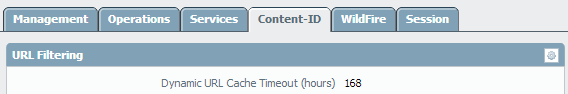
- Mark as New
- Subscribe to RSS Feed
- Permalink
03-10-2014 07:22 AM
Hello ,
No it still 168 Hrs.
Any advise for the setting .
The above issue has been resolve after manually clear the cache .
- Mark as New
- Subscribe to RSS Feed
- Permalink
03-10-2014 10:22 AM
Hello Tiwara,
Cache is cleared completely when the "dynamic url cache timeout" timer expires ,you can change it to 24 hours instead of 168 hours ( 7 days ) default. This value is used to determine the length of time an URL entry can remain in the cache after it is from the URL filtering service.
Dynamic URL cache timeout value is used when the setting "Dynamic URL Filtering" is enabled on URL filtering profiles which will access the Bright-cloud database in the cloud for the latest categorization information. Otherwise, the URL filtering engine will only check for categorization on-device cache.
More information on URL categorization can be found here: URL Categorization Components and Process
Regards,
Jahnavi.
- Mark as New
- Subscribe to RSS Feed
- Permalink
03-13-2014 07:04 AM
Hello Jahnavi,
Thanks for the update .
We have update the "dynamic url cache timeout" to 24 Hrs .
- Mark as New
- Subscribe to RSS Feed
- Permalink
07-19-2017 08:03 PM
- 1 accepted solution
- 10900 Views
- 8 replies
- 0 Likes
Show your appreciation!
Click Accept as Solution to acknowledge that the answer to your question has been provided.
The button appears next to the replies on topics you’ve started. The member who gave the solution and all future visitors to this topic will appreciate it!
These simple actions take just seconds of your time, but go a long way in showing appreciation for community members and the LIVEcommunity as a whole!
The LIVEcommunity thanks you for your participation!



