- Access exclusive content
- Connect with peers
- Share your expertise
- Find support resources
Click Preferences to customize your cookie settings.
Unlock your full community experience!
vwire & VLAN tagging?
- LIVEcommunity
- Discussions
- General Topics
- Re: vwire & VLAN tagging?
- Subscribe to RSS Feed
- Mark Topic as New
- Mark Topic as Read
- Float this Topic for Current User
- Printer Friendly Page
vwire & VLAN tagging?
- Mark as New
- Subscribe to RSS Feed
- Permalink
11-14-2014 08:10 AM
Hi all,
Is there any issue with configuring a vwire for both tagged and untagged traffic. For example use VLAN tag 0 AND whatever my real tags would be, like 1, 100, 200, etc. I'm assuming it will be fine since there is an option for 0-4094.
Any issues or limitations I should be aware of? Thanks for your support!
- Labels:
-
Configuration
-
Networking
-
Set Up
- Mark as New
- Subscribe to RSS Feed
- Permalink
11-14-2014 08:20 AM
Hi BigIr0n ,
Yes that is correct, if you don't specify any vlans that means (0-4094), that everything is that is coming off of 1 vwire interface will exit out other interface. If you want do it based off of specific vlan, you can configure that as well. There are no issues with this configuration. Hope this helps. Thank you.
- Mark as New
- Subscribe to RSS Feed
- Permalink
11-14-2014 11:07 AM
In my experience,
when i deployed the Vwire with trunks on either side of it, i had to give tags as 0-4094 and only then the tagged traffic would pass through.
leaving it blank was dropping all the "tagged"traffic.
you can try leaving it empty, but in case you run into issues, try that workaround.
Regards,
~Harry
- Mark as New
- Subscribe to RSS Feed
- Permalink
11-14-2014 12:20 PM
Hi Biglr0n,
Please find Configuration Guide Description for "Tag Allowed" field :
Enter the tag number (0 to 4094) or range of tag numbers (tag1-tag2) for the traffic allowed on the virtual wire. A tag value of zero indicates untagged traffic (the default). Multiple tags or ranges must be separated by commas. Traffic that has an excluded tag value is dropped. Note that tag values are not changed on incoming or outgoing packets.When utilizing virtual wire subinterfaces, the Tag Allowed list will cause all traffic with the listed tags to be classified to the parent virtual wire. Virtual wire subinterfaces must utilize tags that do not exist in the parent's Tag Allowed list.
Which means you have to enter value 0-4094 to allow tagged and all tagged frames.
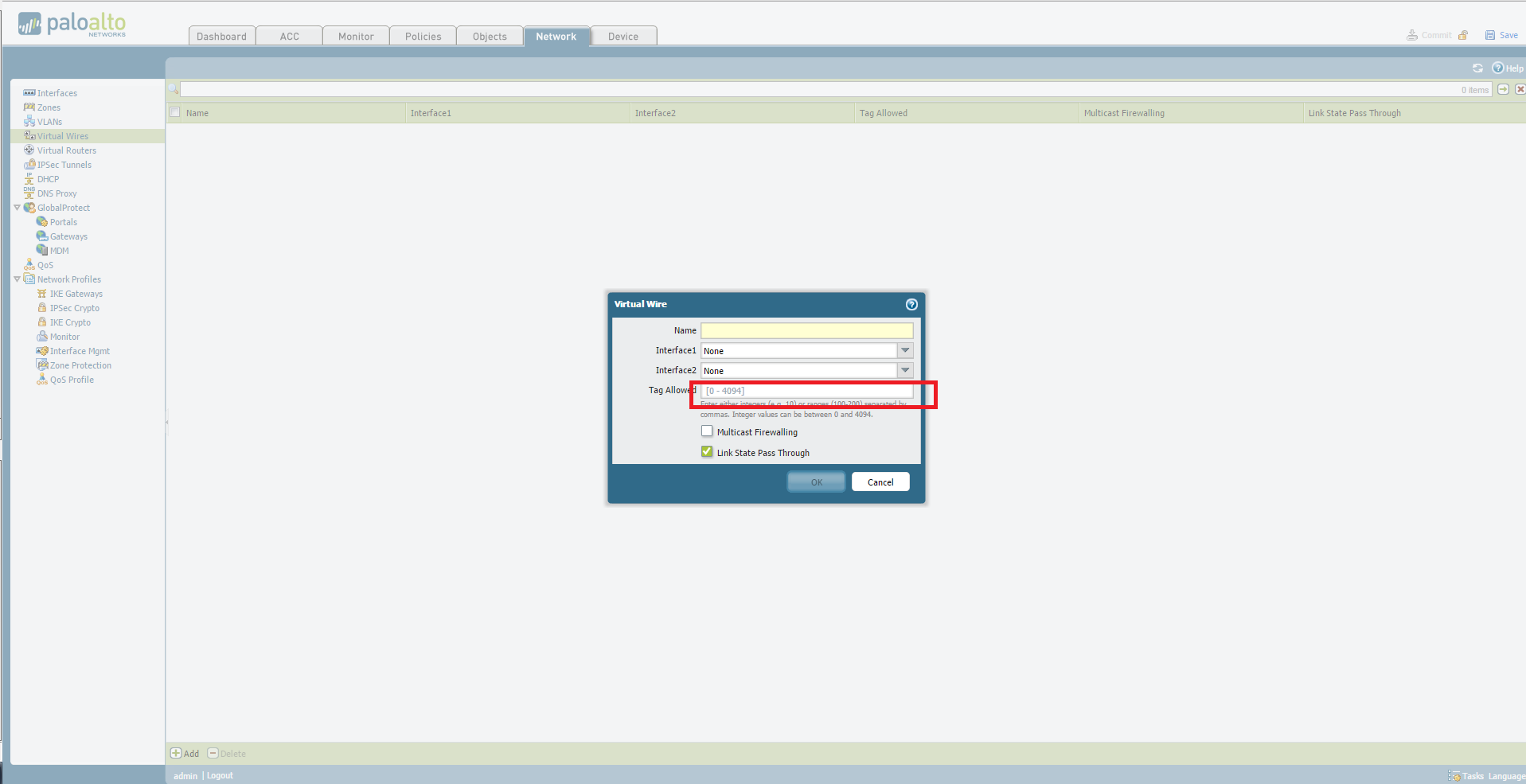
Let me know if this helps.
Regards,
Hardik Shah
- Mark as New
- Subscribe to RSS Feed
- Permalink
11-14-2014 01:15 PM
you can also use subinterfaces with tags
- Mark as New
- Subscribe to RSS Feed
- Permalink
03-25-2015 04:06 AM
Hey Panos,
I have a question regarding the config in knowledgebase document you provided (Error When Specifying a Tag for VWire Subinterfaces)
Why do they not specify anything in the "Tags Allowed" field for the vwire1 and vwire2?
Why not set "Tags Allowed" to 1 and 2 respectively?
Is this necessary, or will adding the tag numbers here as well work but just be redundant since you configure it on the interface?
Also, shouldn't 0 be added to the "Tags Allowed" for the default-vwire (so set it to: "0, 3-4094") to allow untagged traffic as well?
- Mark as New
- Subscribe to RSS Feed
- Permalink
03-22-2016 01:06 PM
There are a few threads where this question comes up, but this seems to be the one with the most & newest comments...
I've noticed the following situation:
- allowing tags (dot1q VLANs) 0-4094 doesn't allow any traffic through, even when trunking is explicitly configured on each device connected via the vwire
- changing the Tag Allowed field from '0-4094' to the specific VLANs you need to transit (such as 0,1,199,900, etc.) allows such traffic to flow
Has anyone else noticed this?
Nick
- 10559 Views
- 6 replies
- 0 Likes
Show your appreciation!
Click Accept as Solution to acknowledge that the answer to your question has been provided.
The button appears next to the replies on topics you’ve started. The member who gave the solution and all future visitors to this topic will appreciate it!
These simple actions take just seconds of your time, but go a long way in showing appreciation for community members and the LIVEcommunity as a whole!
The LIVEcommunity thanks you for your participation!
- DHCP Scope Mapping to Subinterfaces in Prisma SD-WAN (ION Device) in Prisma SD-WAN Discussions
- I cannot delete a virtual wire interface in General Topics
- Add 2 physical interface as hardware/software switch and tag vlan in General Topics
- L2 trunks between 3 Cisco switches in General Topics
- Traffic Problem when going from Layer 3 to Layer 2 configuration in a VWire PA Deployment in General Topics




