- Access exclusive content
- Connect with peers
- Share your expertise
- Find support resources
Click Preferences to customize your cookie settings.
Unlock your full community experience!
WebGUI PANOS6
- LIVEcommunity
- Discussions
- General Topics
- Re: WebGUI PANOS6
- Subscribe to RSS Feed
- Mark Topic as New
- Mark Topic as Read
- Float this Topic for Current User
- Printer Friendly Page
WebGUI PANOS6
- Mark as New
- Subscribe to RSS Feed
- Permalink
01-22-2014 02:45 AM
After installing PANOS6 on a PA-200 platform, the webgui at IE looks strange:
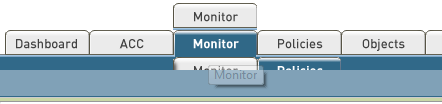
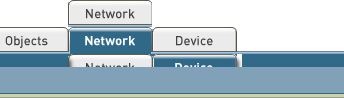
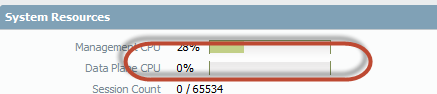
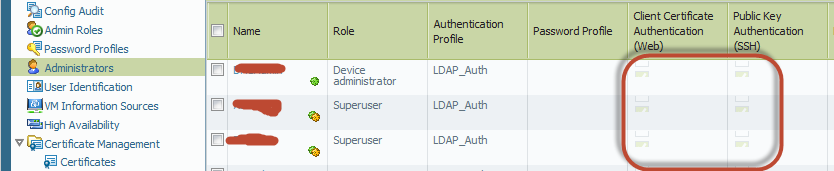
- Labels:
-
Management
-
Troubleshooting
- Mark as New
- Subscribe to RSS Feed
- Permalink
01-22-2014 03:48 AM
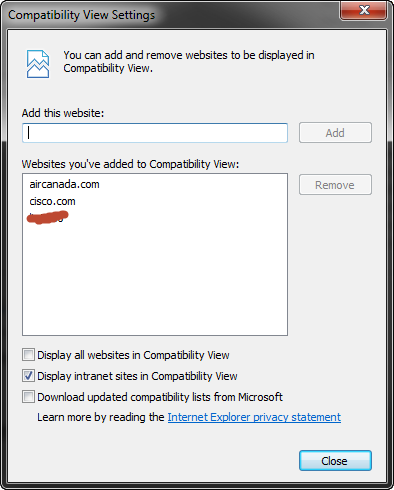
Compatibility mode is enabled for "Display intranet sites in Compatibility View" only.
I'm running IE 10
- Mark as New
- Subscribe to RSS Feed
- Permalink
01-22-2014 04:05 AM
With FF it looks good. Just IE have the issue...
- Mark as New
- Subscribe to RSS Feed
- Permalink
01-28-2014 02:54 AM
Just found something interesting out:
First at all I deleted the Cache and temporary files of IE and added the URLs (e.g. https://paloalto AND https://paloalto.domain.net) in the trusted site.
In the Certificate for Secure Web GUI we entered the FQDN as subject. If I open the WebGui without the FQDN (https://paloalto) then I receive an certificate warning; with FQDN (https://paloalto.domain.net) not...
Only if I open the WebGUI with FQDN it looks okay. Without FQDN the same strange view.
- 3018 Views
- 4 replies
- 0 Likes
Show your appreciation!
Click Accept as Solution to acknowledge that the answer to your question has been provided.
The button appears next to the replies on topics you’ve started. The member who gave the solution and all future visitors to this topic will appreciate it!
These simple actions take just seconds of your time, but go a long way in showing appreciation for community members and the LIVEcommunity as a whole!
The LIVEcommunity thanks you for your participation!
- About Correlation Object Detection in Next-Generation Firewall Discussions
- Vulnerability Protection Profile in Advanced Threat Prevention Discussions
- Multiple issues on Dynamic Updates PA-220 in General Topics
- Failover but Cannot access WebGUI in General Topics
- PAN-OS 10.1.5-h1 no Wildfire Submissions logs in WebGUI in General Topics



