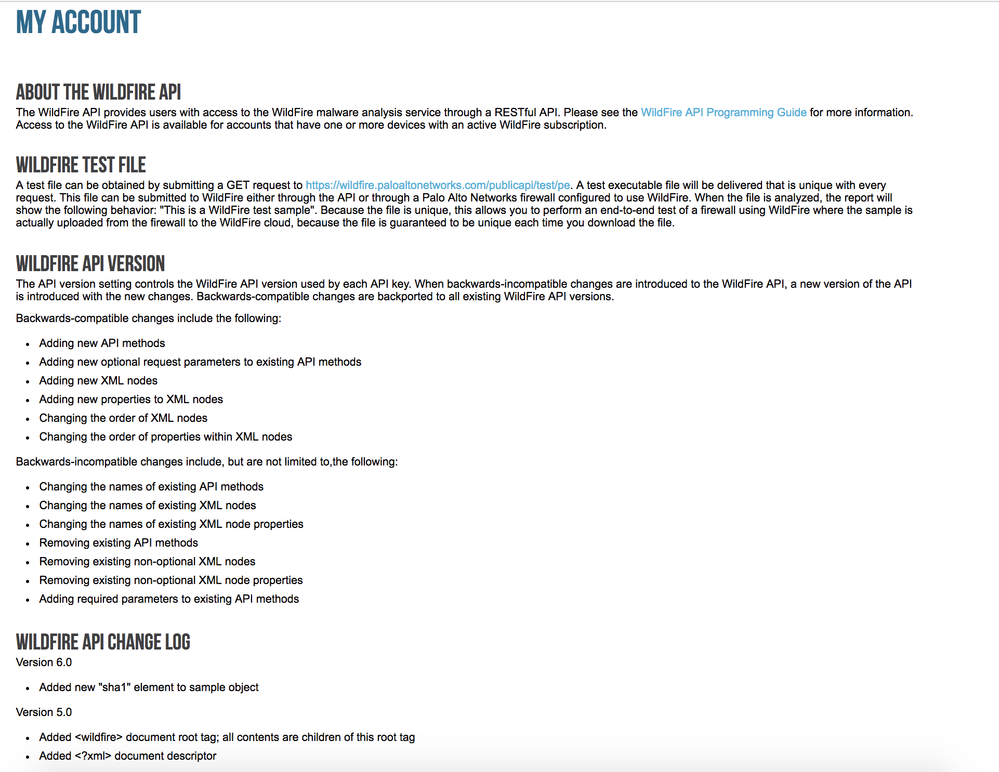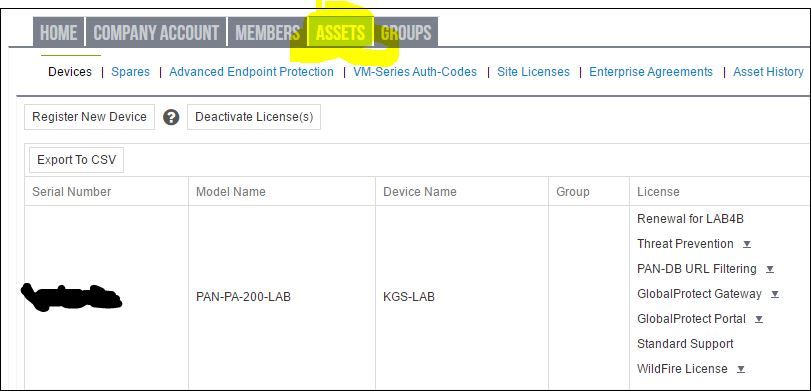- Access exclusive content
- Connect with peers
- Share your expertise
- Find support resources
Click Preferences to customize your cookie settings.
Unlock your full community experience!
WildFire public cloud API key
- LIVEcommunity
- Discussions
- General Topics
- WildFire public cloud API key
- Subscribe to RSS Feed
- Mark Topic as New
- Mark Topic as Read
- Float this Topic for Current User
- Printer Friendly Page
WildFire public cloud API key
- Mark as New
- Subscribe to RSS Feed
- Permalink
06-20-2017 02:12 PM
According to this article, my API key should be visible under Account > My Wildfire API Keys. However, the Account tab of the portal linked to does not have a section titled that, and does not display any keys anywhere else either. Does anyone know how I can obtain an API key for one of the WildFire public cloud deployments?
- Mark as New
- Subscribe to RSS Feed
- Permalink
06-20-2017 02:17 PM - edited 06-20-2017 02:18 PM
Hello,
If you go into your aupport page and then go into the wildfire portal, you should have a 'Account' button in the upper right. It should be listed in there, however it does require a Wildfire license.
Regards,
- Mark as New
- Subscribe to RSS Feed
- Permalink
06-20-2017 05:37 PM
Hi @komand
First: Access the https://wildfire.paloaltonetworks.com/wildfire/dashboard and login with your customer credentials
Second: Click in "Account"
Third: Look for your API key in the table called: "My WildFire API Keys"
I hope this helps.
- Mark as New
- Subscribe to RSS Feed
- Permalink
06-21-2017 06:59 AM
Thanks all. Everything listed under the 'Account' tab is shown in the image that I have attached. There don't seem to be any API keys or any other information specific to my account. Does this mean that I don't have the proper license?
- Mark as New
- Subscribe to RSS Feed
- Permalink
06-22-2017 07:10 AM
Hello,
When you first log into the support site and then click on 'Assests', do you see a Wildfire license listed for your PAN?
If not you may need to talk to your sales team.
Regards,
- Mark as New
- Subscribe to RSS Feed
- Permalink
06-22-2017 01:54 PM
It doesn't sound like you have an active subscription to WildFire and are using the free offering instead. Unless you have an active license for WildFire you won't get an API key. Hope that helps
- Mark as New
- Subscribe to RSS Feed
- Permalink
05-27-2020 01:40 PM
I have the same problem and with a valid Wildfire license.
- 4950 Views
- 6 replies
- 0 Likes
Show your appreciation!
Click Accept as Solution to acknowledge that the answer to your question has been provided.
The button appears next to the replies on topics you’ve started. The member who gave the solution and all future visitors to this topic will appreciate it!
These simple actions take just seconds of your time, but go a long way in showing appreciation for community members and the LIVEcommunity as a whole!
The LIVEcommunity thanks you for your participation!
- Palo Alto for email security in Next-Generation Firewall Discussions
- Unable to establish tunnel during Service Connection configuration (Details Added with Screenshot) in Prisma Access Discussions
- Palo Alto Networks PA- 450 Next‑Generation Firewall to maintain uninterrupted BSNL SIP trunk services in the event of a primary internet link failure. in Next-Generation Firewall Discussions
- Service status on the dashboard in General Topics
- Questions Regarding Output Difference in "show ctd-agent status security-client" Command in General Topics