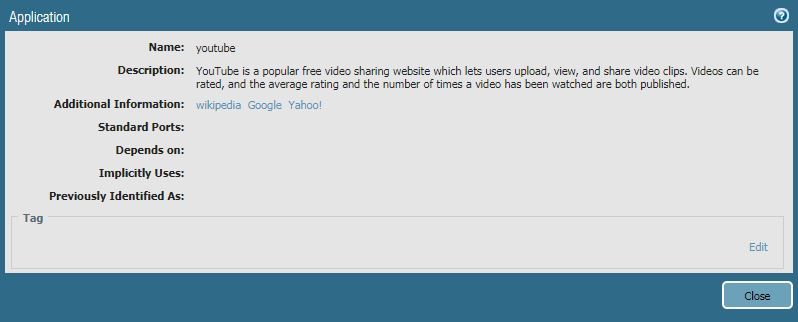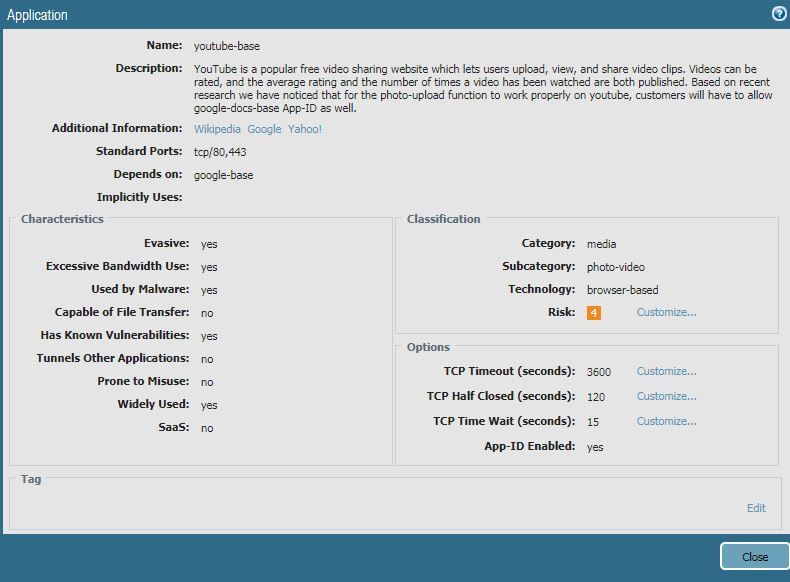- Access exclusive content
- Connect with peers
- Share your expertise
- Find support resources
Click Preferences to customize your cookie settings.
Unlock your full community experience!
youtube application
- LIVEcommunity
- Discussions
- General Topics
- youtube application
- Subscribe to RSS Feed
- Mark Topic as New
- Mark Topic as Read
- Float this Topic for Current User
- Printer Friendly Page
- Mark as New
- Subscribe to RSS Feed
- Permalink
06-28-2018 05:35 AM
Hello I have a doubt about applications:
If I search in my palo alto object>applications search: youtube I obtain next output
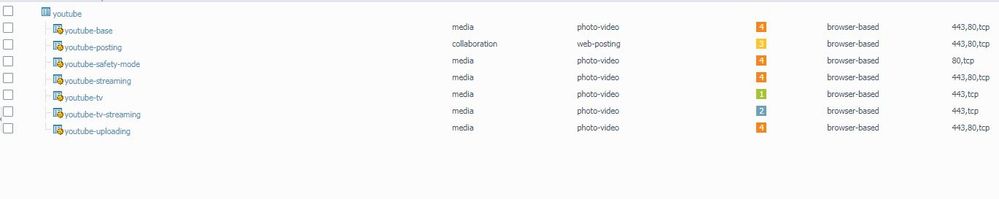
don't have dependency, and implicitly application uses.
I s correct to add youtube in a rule and not some child?
If is correct to do it, this is equal to add all child of youtube?
Thank you
Accepted Solutions
- Mark as New
- Subscribe to RSS Feed
- Permalink
06-28-2018 06:02 AM
Hi @Marivi,
Adding all the childs is pretty much the same as adding the parent app.
The childs just offer more granular control of what you would like to block/allow exactly (posting comments or uploading video content for example).
Cheers !
-Kiwi.
Cheers,
Kiwi
Please help out other users and “Accept as Solution” if a post helps solve your problem !
Read more about how and why to accept solutions.
- Mark as New
- Subscribe to RSS Feed
- Permalink
06-28-2018 06:02 AM
Hi @Marivi,
Adding all the childs is pretty much the same as adding the parent app.
The childs just offer more granular control of what you would like to block/allow exactly (posting comments or uploading video content for example).
Cheers !
-Kiwi.
Cheers,
Kiwi
Please help out other users and “Accept as Solution” if a post helps solve your problem !
Read more about how and why to accept solutions.
- Mark as New
- Subscribe to RSS Feed
- Permalink
06-28-2018 06:36 AM
thank you for your answer, but I'm still confusing with this:
If adding the parent is the same to add all child, I will have dependences of the applications that child has? I mean, for example:
youtube base- has dependence with google-base as you can see, but in youtube parent there isn't dependences.
- Mark as New
- Subscribe to RSS Feed
- Permalink
06-28-2018 07:36 AM - edited 06-28-2018 07:56 AM
It doesn't list the dependencies because the 'youtube' app-id is essentially just there to map all the child applications. If you use it in a policy and attempt to validate it will throw errors during the validation process that you aren't allowing all the dependencies.
- 1 accepted solution
- 4619 Views
- 3 replies
- 1 Likes
Show your appreciation!
Click Accept as Solution to acknowledge that the answer to your question has been provided.
The button appears next to the replies on topics you’ve started. The member who gave the solution and all future visitors to this topic will appreciate it!
These simple actions take just seconds of your time, but go a long way in showing appreciation for community members and the LIVEcommunity as a whole!
The LIVEcommunity thanks you for your participation!
- Multiple High/Critical Alert Detected via Port 18264 | Possible FP in General Topics
- Multiple High/Critical Alert Detected via Port 18264 | Possible FP in VirusTotal
- recv rst from server or recv from zero win from server in General Topics
- GlobalProtect Agent constantly 'Not Responding'. in GlobalProtect Discussions
- Outlook and mapi-over-http in General Topics