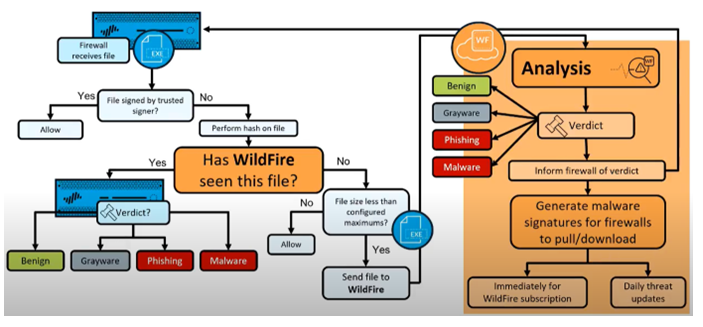- Access exclusive content
- Connect with peers
- Share your expertise
- Find support resources
Click Preferences to customize your cookie settings.
Unlock your full community experience!
Advanced WildFire Inline ML - Processing Flow
- LIVEcommunity
- Discussions
- Network Security
- Next-Generation Firewall Discussions
- Advanced WildFire Inline ML - Processing Flow
- Subscribe to RSS Feed
- Mark Topic as New
- Mark Topic as Read
- Float this Topic for Current User
- Printer Friendly Page
Advanced WildFire Inline ML - Processing Flow
- Mark as New
- Subscribe to RSS Feed
- Permalink
08-09-2023 11:53 AM - edited 08-09-2023 12:00 PM
Does anyone know where in this processing flow does Advanced WildFire Inline ML take place. It would be before the file is sent to WildFire Cloud but would the file be inspected before or after checking the file size?
Also, are email links inspected by Advanced WildFire Inline ML? From my understanding email links use dynamic analysis in WildFire Cloud which isn't the same as Inline ML.
Thanks,
John
- Mark as New
- Subscribe to RSS Feed
- Permalink
08-10-2023 06:50 PM - edited 09-04-2023 01:10 AM
Hello John_J,
Assuming you are referring to the Wildfire Inline ML (configured in the AV profile), I am not aware of some size limit : the file is checked real time by the firewall against its ML model.
Then a file blocked would still be sent to Wildfire to check (update ML model if needed). At that stage, I guess you can have the size limit.
Regarding the email, I guess you are more referring to the inline URL categorisation.
I am not sure if the email is inspected, but the actual query (once someone click on the link) to the URL would be blocked by the firewall thanks to the URL filtering.
Also, we have prepared a PANCast episode to discuss about phishing and the countermeasure on PAN-OS.
Olivier
PCSNE - CISSP
Best Effort contributor
Check out our PANCast Channel
Disclaimer : All messages are my personal ones and do not represent my company's view in any way.
- 2089 Views
- 1 replies
- 0 Likes
Show your appreciation!
Click Accept as Solution to acknowledge that the answer to your question has been provided.
The button appears next to the replies on topics you’ve started. The member who gave the solution and all future visitors to this topic will appreciate it!
These simple actions take just seconds of your time, but go a long way in showing appreciation for community members and the LIVEcommunity as a whole!
The LIVEcommunity thanks you for your participation!
- High Data Plane Utilization During Business Hours in Next-Generation Firewall Discussions
- About the output of the "show ctd-agent status security-client" command in Next-Generation Firewall Discussions
- wildfire is not reporting in the wildfire submission in Next-Generation Firewall Discussions
- PA-220 shows alarm true for S1 12.0V IN B Power Rail in Next-Generation Firewall Discussions
- Advanced Wildfire Allowing High Severity Verdicts but blocking Informational in Next-Generation Firewall Discussions