- Access exclusive content
- Connect with peers
- Share your expertise
- Find support resources
Click Preferences to customize your cookie settings.
Unlock your full community experience!
Cortex XDR and XSIAM Postman API Collection
- LIVEcommunity
- Products
- Security Operations
- Cortex XDR
- Cortex XDR Articles
- Cortex XDR and XSIAM Postman API Collection
- Subscribe to RSS Feed
- Mark as New
- Mark as Read
- Printer Friendly Page
- Mark as New
- Subscribe to RSS Feed
- Permalink
on 10-26-2021 07:06 PM - edited on 11-19-2024 03:23 PM by RPrasadi
What is Postman?
Postman is the collaboration platform for API development. Postman simplifies each step of building an API and streamlines collaboration so you can create better APIs faster, you can download the postman community edition now.
Why use Postman?
Postman is an API client that makes it easy for developers to create, share, test and document APIs. This is done by allowing users to create and save simple and complex HTTP/s requests and read their responses. The result - More efficient and less tedious work.
How do I use the Cortex XDR and XSIAM Postman API Collection?
-
Download the zip file attached at the bottom of this post
-
Import the postman collection pack
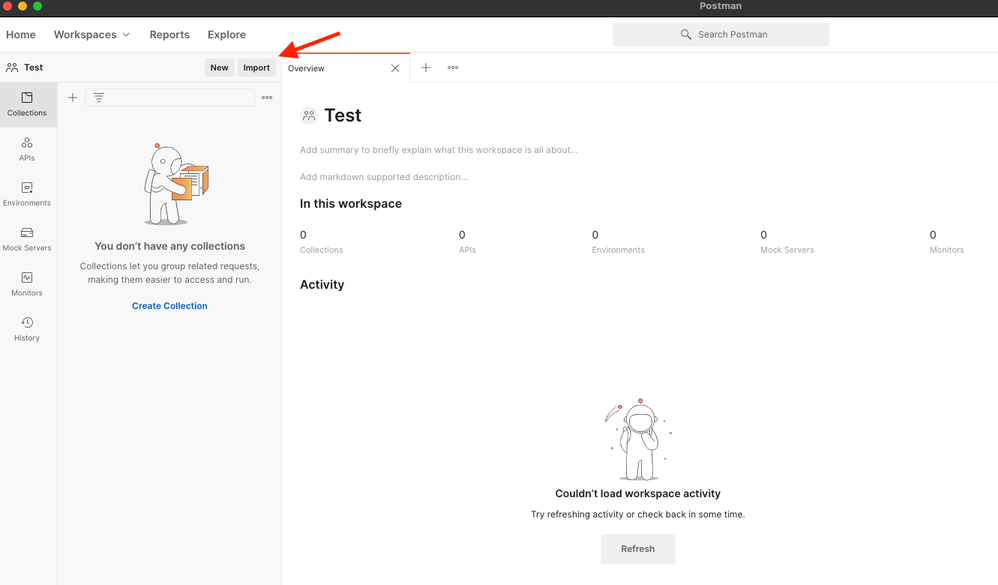
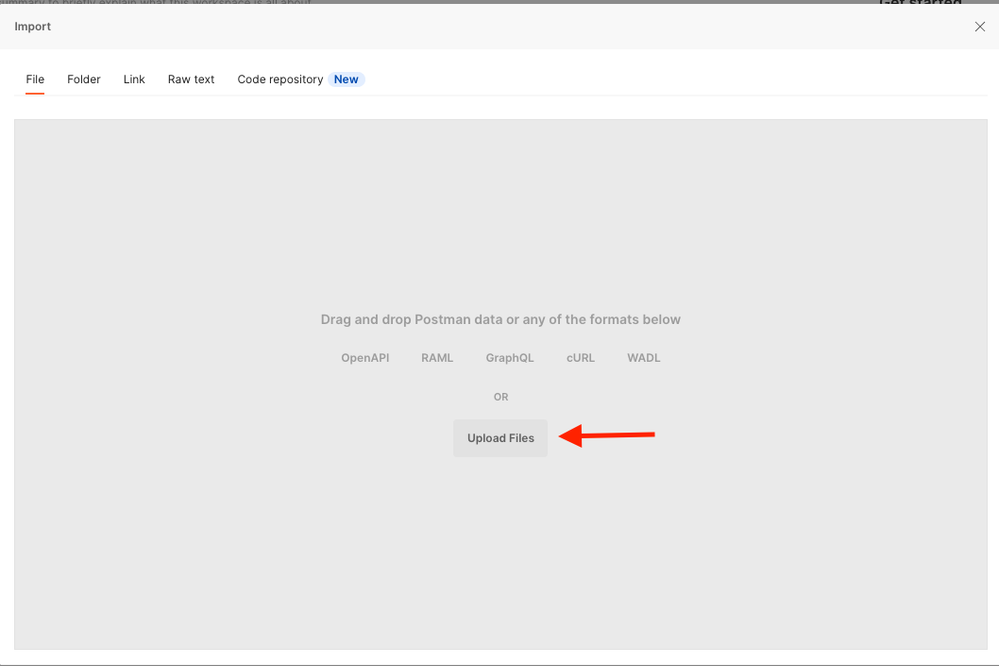



Make sure to add your API Key variables:
authid = ID
authorizationkey = API Key
URL = tenant url
If you don't have ID, URL, and API Key please follow the requests here.

Load your environment:


Postman collection organization
Each Example folder is related to the API endpoints documentation, essentially it's a translation of all current curl examples in XDR documentation to the postman. The additional folder "Use Cases" are functional examples or easy to test requests (that may require small changes depending on your use scenario and environment).

API Documentation
For each example API call, you can check the reference to our official documentation:
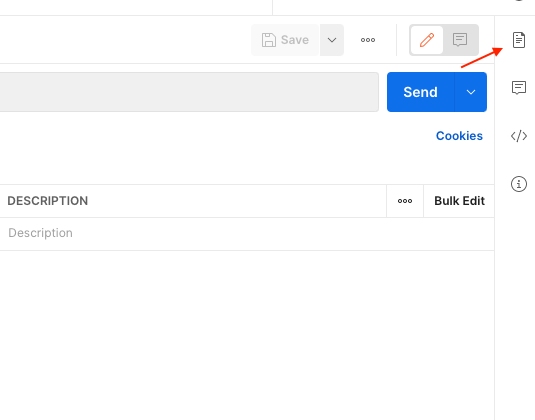
Also, you can access all references going to the documentation summary:

Palo Alto Networks Contributor:
Tiago Vilas, Cortex Customer Success Architect
It should be noted that the value you enter in the URL variable should include the api- prefix. The API docs said: https://api-{fqdn}/public_api/v1/{name of api}/{name of call}/
where fqdn = tenant url
Otherwise it will return a login web page instead
Hello,
Do we know if this API package for Postman is up to date?
Best regards.
- 13701 Views
- 3 comments
- 6 Likes
- Cortex Customer Success Webinar: Forensics Part 2 - Investigation with and without an agent in Cortex XDR Videos
- Cortex XDR CS Newsletter Oct 2023 in Cortex XDR Articles
- Cortex XDR Customer Success Webinar: Uncover the Power of Forensics - Part 1 in Cortex XDR Videos
- Cortex XDR CS Newsletter Sep 2023 in Cortex XDR Articles
- Palo Alto Networks Cortex XDR/XSIAM integration with Google Chrome Browser in Cortex XDR Articles
-
and XSIAM Postman API Collection
1 -
API Collection
1 -
BIOC
1 -
Cortex
1 -
Cortex XDR
19 -
Cortex XDR Best Practices
1 -
Cortex XSIAM
1 -
events
1 -
FAQ
1 -
Learning
2 -
Postman
1 -
Security Operations
1 -
XDR Newsletter
3
- Previous
- Next





