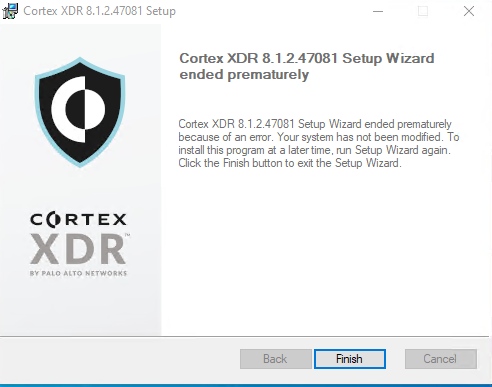- Access exclusive content
- Connect with peers
- Share your expertise
- Find support resources
Click Preferences to customize your cookie settings.
Unlock your full community experience!
Cortex XDR Installation Error
- LIVEcommunity
- Discussions
- Security Operations
- Cortex XDR Discussions
- Cortex XDR Installation Error
- Subscribe to RSS Feed
- Mark Topic as New
- Mark Topic as Read
- Float this Topic for Current User
- Printer Friendly Page
Cortex XDR Installation Error
- Mark as New
- Subscribe to RSS Feed
- Permalink
01-01-2024 10:14 PM
I am trying to install Cortex XDR in Windows 10, but I'm getting the following error: I tried different versions as well. Could anyone please provide guidance on this?
- Mark as New
- Subscribe to RSS Feed
- Permalink
01-01-2024 10:23 PM
Please check on User temp folder or Temporary folder itself for the Cortex XDR install log.
You can also find the error logs in the link above for the installation requirements of Cortex XDR and some information that might help you with this.
If you wanted to you can get help for the support portal page so that a support engineer can help you out with the issue.
- Mark as New
- Subscribe to RSS Feed
- Permalink
11-12-2024 11:38 AM - edited 11-12-2024 11:40 AM
After having the same question and reading through the super-long doc on the topic linked in the other answer, thought I'd put the info right here so it's easier to find:
Cortex XDR installation log
Specifies any errors encountered during installation of agent components. Use this log file when you need to troubleshoot installation issues. On Windows endpoints, the installer stores the log files in the
%temp%orC:\Users\<user_name>\AppData\Local\Tempfolder.
In my case (WS2019):
C:\Users\***>dir %temp%
Volume in drive C has no label.
Volume Serial Number is ***
Directory of C:\Users\***~1\AppData\Local\Temp\2
11/12/2024 10:01 AM <DIR> .
11/12/2024 10:01 AM <DIR> ..
11/12/2024 09:07 AM 102,004 MSI135fd.LOG
11/12/2024 09:12 AM 0 MSI629b1.LOG
... and MSI135fd.LOG was what I needed.
- 3890 Views
- 2 replies
- 1 Likes
Show your appreciation!
Click Accept as Solution to acknowledge that the answer to your question has been provided.
The button appears next to the replies on topics you’ve started. The member who gave the solution and all future visitors to this topic will appreciate it!
These simple actions take just seconds of your time, but go a long way in showing appreciation for community members and the LIVEcommunity as a whole!
The LIVEcommunity thanks you for your participation!
- Windows Installer DB: Current agent installation is missing in Cortex XDR Discussions
- Cortex XDR Tenant Auto-Upgrade 3.17 → 5.0: UI mixed theme, AI pages stuck loading, Marketplace/Playbook Catalog empty + ingestion quota warning in Cortex XDR Discussions
- Cortex XSIAM XQL: How to find incidents where playbook failed / errored? in Cortex XSIAM Discussions
- [Cortex XSIAM ] XDR Collector Collect Windows Security Log。XDR Collectors Administration Status display "Error". in Cortex XSIAM Discussions
- Cortex XSOAR Installation In personal laptop in Cortex XSOAR Discussions