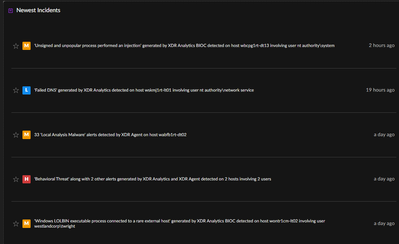- Access exclusive content
- Connect with peers
- Share your expertise
- Find support resources
Click Preferences to customize your cookie settings.
Unlock your full community experience!
Create report that shows new incidents based on a specific Incident Source
- LIVEcommunity
- Discussions
- Security Operations
- Cortex XDR Discussions
- Re: Create report that shows new incidents based on a specific Incident Source
- Subscribe to RSS Feed
- Mark Topic as New
- Mark Topic as Read
- Float this Topic for Current User
- Printer Friendly Page
- Mark as New
- Subscribe to RSS Feed
- Permalink
07-12-2022 12:15 PM
Hey!
We have different teams looking at different incident sources.
Is there a way to report a widget or report that displays new incidents coming in for a specific Incident Source?
Example:
Only XDR Analytic BIOC alerts would show up in this fashion in a widget or report, rather than ever Incident:
Kind Regards,
Bojan
Accepted Solutions
- Mark as New
- Subscribe to RSS Feed
- Permalink
07-12-2022 12:47 PM
Hi Bojan-Totic,
Unfortunately, at this time, Incidents and Alerts are not exposed as a dataset and therefor cannot be queried using XQL. The only available dashboard and report widgets related to these are those that come out-of-the-box. That being said, you can query Incidents and Alerts via the public API so you could import this data into another reporting tool to produce what you are looking for.
- Mark as New
- Subscribe to RSS Feed
- Permalink
07-12-2022 12:47 PM
Hi Bojan-Totic,
Unfortunately, at this time, Incidents and Alerts are not exposed as a dataset and therefor cannot be queried using XQL. The only available dashboard and report widgets related to these are those that come out-of-the-box. That being said, you can query Incidents and Alerts via the public API so you could import this data into another reporting tool to produce what you are looking for.
- Mark as New
- Subscribe to RSS Feed
- Permalink
07-14-2022 10:26 AM
Thank you for the reply Afurze! Appreciate it. 🙂
- 1 accepted solution
- 2380 Views
- 2 replies
- 0 Likes
Show your appreciation!
Click Accept as Solution to acknowledge that the answer to your question has been provided.
The button appears next to the replies on topics you’ve started. The member who gave the solution and all future visitors to this topic will appreciate it!
These simple actions take just seconds of your time, but go a long way in showing appreciation for community members and the LIVEcommunity as a whole!
The LIVEcommunity thanks you for your participation!
- map incident data in Cortex XSOAR Discussions
- XSIAM - Vulnerability field (Issues) in Cortex XSIAM Discussions
- Show hidden fields by default to non-admin users on Incidents (or have a way to configure it) in Cortex XSOAR Discussions
- adding dataset fields to alert or incident context data in Cortex XSIAM Discussions
- Export Incidents List >50 items in Cortex XSOAR Discussions