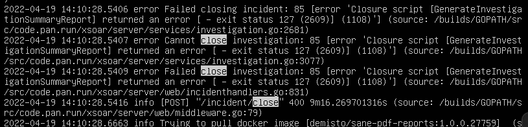- Access exclusive content
- Connect with peers
- Share your expertise
- Find support resources
Click Preferences to customize your cookie settings.
Unlock your full community experience!
Error while closing incident
- LIVEcommunity
- Discussions
- Security Operations
- Cortex XSOAR Discussions
- Error while closing incident
- Subscribe to RSS Feed
- Mark Topic as New
- Mark Topic as Read
- Float this Topic for Current User
- Printer Friendly Page
- Mark as New
- Subscribe to RSS Feed
- Permalink
04-19-2022 07:19 AM
Hi!
we are testing XSOAR on a local VM. We have created several incidents via an integration with our Threat intel solution.
When we are going to close an incident.. it doesn't close!
We get no error from the UI. If we go to the VM console, from /var/log/demisto/server.log we can see this error:
We have no idea how to troubleshoot this... Could you help me?
Thanks!!
Miguel.
Accepted Solutions
- Mark as New
- Subscribe to RSS Feed
- Permalink
04-20-2022 04:44 PM
Hi @miguel.tubia,
Looks like an issue with docker. Did you run the post installation health check - https://docs.paloaltonetworks.com/cortex/cortex-xsoar/6-6/cortex-xsoar-admin/installation/post-insta...
If you continue to see this error, please raise a support case.
Thanks,
Jeremy.
- Mark as New
- Subscribe to RSS Feed
- Permalink
04-19-2022 07:53 AM
Ok, after a bit more of "playing", I have seen this. I created a new Incident Type and defined this field:
The "post processing" using this script. I have removed this configuration and now it closes OK.
Now, next question.... is... why this automation is reporting an error.. 🙂
- Mark as New
- Subscribe to RSS Feed
- Permalink
04-20-2022 04:44 PM
Hi @miguel.tubia,
Looks like an issue with docker. Did you run the post installation health check - https://docs.paloaltonetworks.com/cortex/cortex-xsoar/6-6/cortex-xsoar-admin/installation/post-insta...
If you continue to see this error, please raise a support case.
Thanks,
Jeremy.
- Mark as New
- Subscribe to RSS Feed
- Permalink
04-21-2022 01:06 AM
Hi!
thanks! All checks are ok, and now... I can generate a report with no error, so... Mistery!
Thanks for your help!!
Regards.
Miguel.
- 1 accepted solution
- 3014 Views
- 3 replies
- 0 Likes
Show your appreciation!
Click Accept as Solution to acknowledge that the answer to your question has been provided.
The button appears next to the replies on topics you’ve started. The member who gave the solution and all future visitors to this topic will appreciate it!
These simple actions take just seconds of your time, but go a long way in showing appreciation for community members and the LIVEcommunity as a whole!
The LIVEcommunity thanks you for your participation!