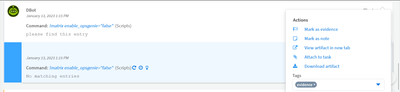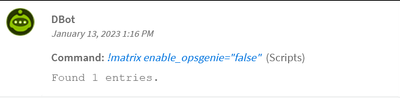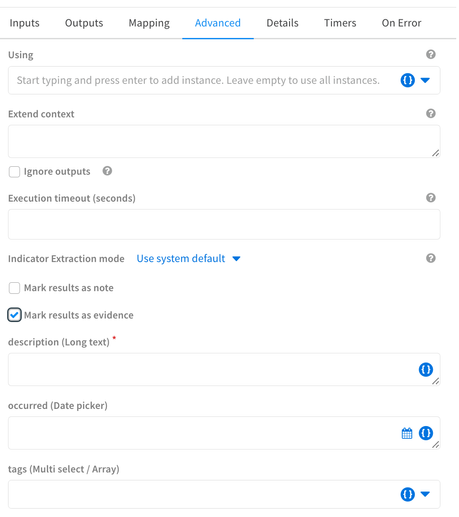- Access exclusive content
- Connect with peers
- Share your expertise
- Find support resources
Click Preferences to customize your cookie settings.
Unlock your full community experience!
How to set a war room entry as evidence from a single automation
- LIVEcommunity
- Discussions
- Security Operations
- Cortex XSOAR Discussions
- How to set a war room entry as evidence from a single automation
- Subscribe to RSS Feed
- Mark Topic as New
- Mark Topic as Read
- Float this Topic for Current User
- Printer Friendly Page
- Mark as New
- Subscribe to RSS Feed
- Permalink
01-13-2023 02:30 AM
Hi everyone,
The task looks simple with "markAsEvidence" but I have to run 2 tasks to get it done. Is there a way to send an entry to the war room and mark it as evidence from the same automation without having to run the automation twice. As it seems an automation can access only the initial state of the the incident that is when automation starts executing, any changes made to the incident will not be available for the same execution context.
Here, I am sending a text to the war room with "evidence" tag and after that trying to get that entry using filters.
```
return_results(CommandResults(readable_output='please find this entry', tags=['evidence']))
entries = demisto.executeCommand('GetEntries', {'tags': 'evidence'})
return_results(entries)
```
with the next execution I try to see if it can pull the entry now
```
entries = demisto.executeCommand('GetEntries', {'tags': 'evidence'})
return_results(entries)
```
As seen from the screenshots, I can't mark that entry as evidence because it doesn't exist for the automation unless I create another task in the work plan only to pull tagged entries.
Accepted Solutions
- Mark as New
- Subscribe to RSS Feed
- Permalink
01-13-2023 04:02 AM
I found a way to mark entries as evidence by using the api
```
investigation_id = demisto.investigation().get('id')
res = execute_command('demisto-api-post', {'uri': 'entry', 'body': {'data':'please mark this entry as evidence', 'investigationId': investigation_id}})
entry_id = res.get('response').get('id')
execute_command('markAsEvidence', {'id': entry_id, 'description': 'myevidence'})
```
- Mark as New
- Subscribe to RSS Feed
- Permalink
01-13-2023 04:02 AM
I found a way to mark entries as evidence by using the api
```
investigation_id = demisto.investigation().get('id')
res = execute_command('demisto-api-post', {'uri': 'entry', 'body': {'data':'please mark this entry as evidence', 'investigationId': investigation_id}})
entry_id = res.get('response').get('id')
execute_command('markAsEvidence', {'id': entry_id, 'description': 'myevidence'})
```
- Mark as New
- Subscribe to RSS Feed
- Permalink
01-16-2023 05:44 PM
Hi @EnesOzdemir, this is as designed. Incident data is not update till the automation is complete. So the entry does not exist while the automation is still running. Use the below option.
Mark task output as evidence. Once you call your custom automation inside a task. Go to the Advanced tab and mark the output as evidence. screenshot below.
- Mark as New
- Subscribe to RSS Feed
- Permalink
01-20-2023 01:47 PM
Click mark as evidence and turn off quiet mode. Results should now show in evidence board.
- 1 accepted solution
- 3423 Views
- 3 replies
- 0 Likes
Show your appreciation!
Click Accept as Solution to acknowledge that the answer to your question has been provided.
The button appears next to the replies on topics you’ve started. The member who gave the solution and all future visitors to this topic will appreciate it!
These simple actions take just seconds of your time, but go a long way in showing appreciation for community members and the LIVEcommunity as a whole!
The LIVEcommunity thanks you for your participation!
- Child Incident Evidence In Parent in Cortex XSOAR Discussions
- Alerts and incidents in Cortex XDR Discussions
- DT Query, special characters in key:value pair in Cortex XSOAR Discussions
- After pushing content from Dev to Prod, we are seeing lot of errors in XSOAR in Cortex XSOAR Discussions
- Automation to query incident team from current and linked incidents in Cortex XSOAR Discussions