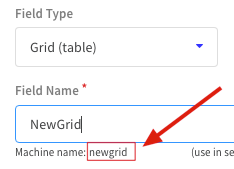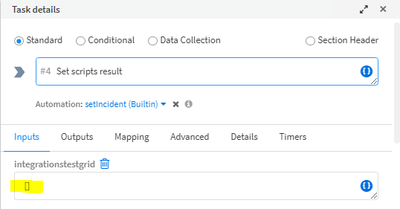- Access exclusive content
- Connect with peers
- Share your expertise
- Find support resources
Click Preferences to customize your cookie settings.
Unlock your full community experience!
SetGridField Issue
- LIVEcommunity
- Discussions
- Security Operations
- Cortex XSOAR Discussions
- SetGridField Issue
- Subscribe to RSS Feed
- Mark Topic as New
- Mark Topic as Read
- Float this Topic for Current User
- Printer Friendly Page
- Mark as New
- Subscribe to RSS Feed
- Permalink
06-12-2022 10:14 PM
I'm testing the inbuilt playbook "Integrations and Incidents Health Check" , however it throws an error on the block which contains SetGridField, which is the error shown below.
I have few questions regarding the automation and troubleshooting,
1) What is grid field mentioned in troubleshooting? is it the same as the grid_id?
2) Is grid_Id is just a unique identifier in the playbook/command or there should be a Incident field defined with the same?
Thanks in Advanced
Accepted Solutions
- Mark as New
- Subscribe to RSS Feed
- Permalink
06-19-2022 07:05 PM - edited 06-19-2022 07:05 PM
- Mark as New
- Subscribe to RSS Feed
- Permalink
06-13-2022 05:14 AM
Hello,
I have encountered this Error before and can be solved relatively easily. Essentially the Grid Field ID is the Machine Name for the grid. Each field and indeed grid has a machine name and can be viewed when you access the field in the Object Setup Page. Its is essentially the name without spaces or capital letters.
A grid is considered a field. It need to be defined on the Object Setup page. Just as there is Long Text and Single Select fields there is also Grid. Grid is essentially a table that you can display and interact with on the layout. It is essential to assign the Grid under field settings to the "Type" that you want to use the grid. When you initialise the field in point 2 essentially you are defining the field in the Context data. This is where all the information regarding inputs, outputs and content from automatons is stored. As you can see the field is an empty List [] this is where the data will be "Set" by the set grid task. It is mandatory to initialise the Grid as well as have the grid in place on one of your tabs in Layout in order to store information there. For reference sake look at how Dbot Similar Incidents is stored in a grid and this will help you to understand the flow.
Sorry for the long winded answer. Cortex XSOAR is cutting edge an a single line explanation won't do this feature justice.
- Mark as New
- Subscribe to RSS Feed
- Permalink
06-18-2022 07:34 AM
Thank you for the detailed response. Just to be clear if my grid_ID is NewGrid, there should be a defined field name NewGrid with the type grid?
You were correct about the product being cutting edge, sometimes its hard to wrap the head around
- Mark as New
- Subscribe to RSS Feed
- Permalink
06-19-2022 07:05 PM - edited 06-19-2022 07:05 PM
- Mark as New
- Subscribe to RSS Feed
- Permalink
07-09-2022 08:10 AM
If anyone else is facing the same problem set a setIncident block before and then assign the grid field to []
- 1 accepted solution
- 5066 Views
- 4 replies
- 0 Likes
Show your appreciation!
Click Accept as Solution to acknowledge that the answer to your question has been provided.
The button appears next to the replies on topics you’ve started. The member who gave the solution and all future visitors to this topic will appreciate it!
These simple actions take just seconds of your time, but go a long way in showing appreciation for community members and the LIVEcommunity as a whole!
The LIVEcommunity thanks you for your participation!
- Cortex XDR 8.9 Non-Persistent Citrix Servers and Cache Write Issue in Cortex XDR Discussions
- Windows Installer DB: Current agent installation is missing in Cortex XDR Discussions
- Playbook stuck after upgrade in Cortex XSOAR Discussions
- Cortex XDR Tenant Auto-Upgrade 3.17 → 5.0: UI mixed theme, AI pages stuck loading, Marketplace/Playbook Catalog empty + ingestion quota warning in Cortex XDR Discussions
- Sending USB Alerts via syslog (Cortex XDR) in Cortex XDR Discussions