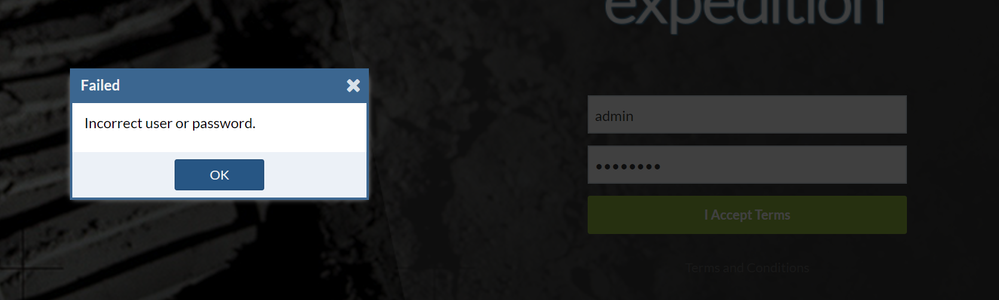- Access exclusive content
- Connect with peers
- Share your expertise
- Find support resources
Click Preferences to customize your cookie settings.
Unlock your full community experience!
anyone else having login issues ?
- LIVEcommunity
- Tools
- Expedition
- Expedition Discussions
- anyone else having login issues ?
- Subscribe to RSS Feed
- Mark Topic as New
- Mark Topic as Read
- Float this Topic for Current User
- Printer Friendly Page
anyone else having login issues ?
- Mark as New
- Subscribe to RSS Feed
- Permalink
02-06-2019 10:18 AM - edited 02-06-2019 10:20 AM
my credentials dont seem to be working ...i am following a Expedition -getting started demo with un: admin / pw: paloalto
- Mark as New
- Subscribe to RSS Feed
- Permalink
02-08-2019 02:34 PM
I can get in via the web, but not ssh or console. Was in earlier this week, did an upgrade, and now this is happening.
- Mark as New
- Subscribe to RSS Feed
- Permalink
02-09-2019 04:43 AM
Are you using the username Expedition for CLI access? Also, make sure you never upgrade Ubuntu, just Expedition.
Hope that helps.
Bob
- Mark as New
- Subscribe to RSS Feed
- Permalink
02-09-2019 10:15 AM
Sometimes it is as eassy as reloading the page in the browser, in case the ssl session is now expired and it needs to renegotiate a new one.
Alos, it may be issues accessing the database, and this could be because mysql (MariaDB in our case) is off, and needs to be restarted
sudo service mysql restart
or
that some of the packages Expedition use have been updated and it cannot interact with the database any longer, as Sandro mentioned. So, DO NOT upgrade the system, but update the packages when needed via
sudo apt-get install expedition-beta
- Mark as New
- Subscribe to RSS Feed
- Permalink
02-11-2019 06:21 AM
Not sure if you were responding directly to me so allow me to clarify. Since I performed the upgrade process per the CLI
sudo apt-get update sudo apt-get install expedition-beta
I can access via the web, but not SSH. Even when creating a new account via the GUI, I can still not get access via the SSH. Question - for future reference [I'm new to this tool], are both these steps required? Or only the "update" command?
- Mark as New
- Subscribe to RSS Feed
- Permalink
02-11-2019 06:50 AM
Those are the correct two commands for upgrading.
Just to confirm, you are using:
username: expedition
password: paloalto
- Mark as New
- Subscribe to RSS Feed
- Permalink
02-11-2019 06:56 AM
The update command is only to make the system aware of new updates. It would connect to the external repositories to know which versions are available for each package.
Next, the "apt-get install expedition-beta" would install the latest, known from the prior command, version of the package.
Regarding the SSH, yes, check with the tuple login:expedition, password: paloalto
- Mark as New
- Subscribe to RSS Feed
- Permalink
02-11-2019 07:00 AM
I'm using my Superuser account.
- Mark as New
- Subscribe to RSS Feed
- Permalink
02-11-2019 08:45 AM
OK, so mystery solved. There was another admin that changed the SSH account. Thank You!
- Mark as New
- Subscribe to RSS Feed
- Permalink
07-06-2020 10:43 AM
i have just installed the expedition and admin/paloalto is not working. any help for a brand new install
- Mark as New
- Subscribe to RSS Feed
- Permalink
07-06-2020 11:14 AM
This can be due to not having enough hard disk space on the VM, however if this is not the case then you can run the following command to reset your credentials.
cli> php /home/userSpace/utils/restore/restoreAdmin.php
- Mark as New
- Subscribe to RSS Feed
- Permalink
07-06-2020 12:36 PM
I have increased the VM space to 50Gb but it is not working still. I also tried the command below and it didn’t work at all
expedition@ubuntu:/home/userSpace$ cd..
cd..: command not found
expedition@ubuntu:/home/userSpace$ cd ..
expedition@ubuntu:/home$ php /home/userSpace/utils/restore/restoreAdmin.php
Could not open input file: /home/userSpace/utils/restore/restoreAdmin.php
expedition@ubuntu:/home$ cd userSpace/
expedition@ubuntu:/home/userSpace$ ls
panReadOrders.log userDefinitions.php
- Mark as New
- Subscribe to RSS Feed
- Permalink
07-14-2020 06:21 AM
Could you check that:
service apache2 status is running
service mysql status is running
service rabbitmq-service status is running
netstat -pnuat shows that ports 3306, 443, 5672
are open and LISTENing and not specificaly bound to a local IP (own Expedition IP)
df -h does not show a unit that uses already 100% of the space
ls /var/www/html shows that the folder contains subfolders such as "bin", "console", "libs", "OS", "userManager"
- 13813 Views
- 12 replies
- 0 Likes
Show your appreciation!
Click Accept as Solution to acknowledge that the answer to your question has been provided.
The button appears next to the replies on topics you’ve started. The member who gave the solution and all future visitors to this topic will appreciate it!
These simple actions take just seconds of your time, but go a long way in showing appreciation for community members and the LIVEcommunity as a whole!
The LIVEcommunity thanks you for your participation!
- Expedition 1.2.102 Hotfix Information in Expedition Release Notes
- Expedition 1.2.97 Hotfix Information in Expedition Release Notes
- CVE-2024-9463 , CVE-2024-9464 , CVE-2024-9465 , CVE-2024-9466 , CVE-2024-9467 flaws in Expedition in Expedition Discussions
- Expedition 1.2.94 Hotfix Information in Expedition Release Notes
- Generate XML gets stuck in Expedition Discussions