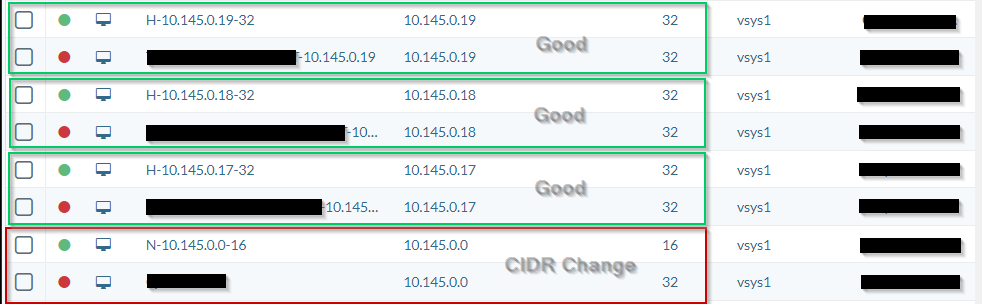- Access exclusive content
- Connect with peers
- Share your expertise
- Find support resources
Click Preferences to customize your cookie settings.
Unlock your full community experience!
Batch Host Object CIDR Change Capability
- LIVEcommunity
- Tools
- Expedition
- Expedition Discussions
- Batch Host Object CIDR Change Capability
- Subscribe to RSS Feed
- Mark Topic as New
- Mark Topic as Read
- Float this Topic for Current User
- Printer Friendly Page
Batch Host Object CIDR Change Capability
- Mark as New
- Subscribe to RSS Feed
- Permalink
12-07-2021 11:55 AM
I have found a workaround for batch host object CIDR changes (from 0 to 32) and am reaching out to see if there is a feature planned in Expedition to accomplish this.
SITUATION: After importing an ASA config, I noticed two things. First, the newly created host records beginning with "H-" which are duplicates of the imported host objects. Second, the imported ASA host objects have a zero (0) as their CIDR and are invalid. I would like to keep the ASA host object names. For the firewall which is being migrated, the total invalid object with CIDR of zero is over 1500.
WORKAROUND: First, I had to export the project, extract the SQL file, perform regular expression replacement of 0 with 32, place the SQL file back into the zip file, and import the zip file into the project. Second, I had to spend the time setting the ASA-named host objects as primary for a merge operation.
I have many more firewalls to migrate. Your assistance in creating a so to speak "easy button" would be greatly appreciated.
- Mark as New
- Subscribe to RSS Feed
- Permalink
12-07-2021 11:58 AM
Hello @KarimAlazzawi
What version of expedition are you using? Can you supply a screenshot as an example of what you mean?
- Mark as New
- Subscribe to RSS Feed
- Permalink
12-07-2021 12:09 PM
I am using Expedition version 1.1.10.
- Mark as New
- Subscribe to RSS Feed
- Permalink
12-07-2021 12:32 PM
Hello @KarimAlazzawi ,
You are over 100 revisions behind please update your expedition server and re-import the configuration back in.
- Mark as New
- Subscribe to RSS Feed
- Permalink
12-07-2021 02:39 PM - edited 12-07-2021 04:23 PM
You are SO correct. I updated the version to 1.2.3 and most all my issues went away. All I will now have to do is assign the ASA host names as primary and merge. Thank you.
Can you qualify the CIDR mismatch of network objects? There still seems to be a small issue.
- 3303 Views
- 4 replies
- 0 Likes
Show your appreciation!
Click Accept as Solution to acknowledge that the answer to your question has been provided.
The button appears next to the replies on topics you’ve started. The member who gave the solution and all future visitors to this topic will appreciate it!
These simple actions take just seconds of your time, but go a long way in showing appreciation for community members and the LIVEcommunity as a whole!
The LIVEcommunity thanks you for your participation!
- Expedition Tool - default user for WebGUI is incorrect in Expedition Discussions
- Unable to export Panorama configuration in Expedition Discussions
- Importing Address Group via CSV makes existing address objects ghost objects with weird string names in Expedition Discussions
- Expedition Release Notes for Hotfixes in Expedition Release Notes