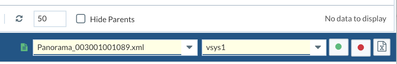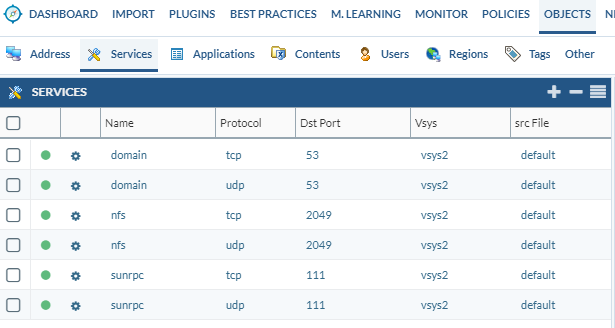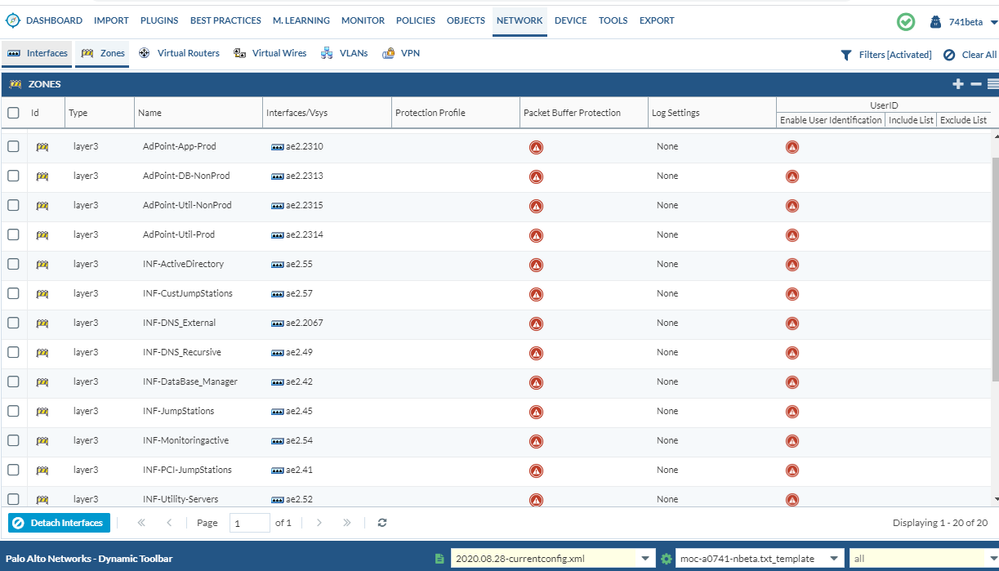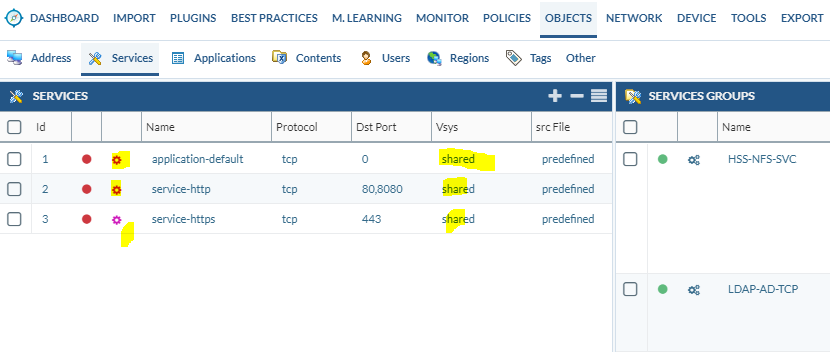- Access exclusive content
- Connect with peers
- Share your expertise
- Find support resources
Click Preferences to customize your cookie settings.
Unlock your full community experience!
how to remove duplicate entries
- LIVEcommunity
- Tools
- Expedition
- Expedition Discussions
- how to remove duplicate entries
- Subscribe to RSS Feed
- Mark Topic as New
- Mark Topic as Read
- Float this Topic for Current User
- Printer Friendly Page
- Mark as New
- Subscribe to RSS Feed
- Permalink
08-28-2020 01:31 PM
how do i remove the duplicate entires before i prepare xml file
Accepted Solutions
- Mark as New
- Subscribe to RSS Feed
- Permalink
09-08-2020 01:53 PM - edited 09-08-2020 01:54 PM
When you go to the "objects" tab, and you can click on the right lower corner "red" dot to remove unused objects as shown in the screenshot. After removing unused objects, you will need to click on the "Green" dot again to re-calculate unused objects so it will reflect the change.
Please aware of the pre-defined service objects like application-default, http, https , those can't be removed due to it's pre-defined service objects in PAN-OS.
- Mark as New
- Subscribe to RSS Feed
- Permalink
08-28-2020 02:04 PM
Hello @shallugarg ,
For duplicate objects, you can go to Dashboard and click on the red number shown on the duplicate objects and it will take you to see the duplicate objects, example, if it's address objects, you can right-click on the address objects and click on "merge" to merge either based on name and value or value.
- Mark as New
- Subscribe to RSS Feed
- Permalink
08-28-2020 02:44 PM
Hi,
Thanks for your quick reply.
i see 56 duplicate objects for address and that has been taken care of.
I see under services section that there are 6 duplicate entries for services.
domain tcp 53
domain udp 53
nfs tcp 2049
nfs udp 2049
sunrpc tcp 111
sunrpc udp 111
- Mark as New
- Subscribe to RSS Feed
- Permalink
08-28-2020 02:54 PM
is it possible to merge tcp and udp together. I tired merge by name and value and it does not do.
- Mark as New
- Subscribe to RSS Feed
- Permalink
08-28-2020 03:02 PM
Hi in your example , you might not want to merge tcp 53 and udp 53 to one single service object , you should rename the object name, for example, domain_tcp , domain_udp , that way you can keep both service objects since they do have different value,
- Mark as New
- Subscribe to RSS Feed
- Permalink
08-28-2020 03:43 PM
Thanks. At last i was able to figure out how to replace that 🙂
Last piece is that i checked the invalid section again from dashboard and observed i have few in invalid zones.
P.S. i am trying to convert config from ASA to Palo Alto.
Do, i need to fix this as well
- Mark as New
- Subscribe to RSS Feed
- Permalink
08-28-2020 03:48 PM - edited 08-28-2020 03:54 PM
Yes, if it shows invalid object, you need to fix it before you are able to import it to PAN-OS device, for example: if it's ICMP service object, you will need to replace the service object with ICMP application, please refer below video for replacing invalid service object with the application.
https://www.youtube.com/watch?v=TISACJIPJT8&list=PLD6FJ8WNiIqVez8EBeoyRsnQcKTA5FuZ-&index=6&t=0s
For an invalid zone, you can go to "Monitor" -> "Migration log" to see what's the reason it sees the zone as invalid.
- Mark as New
- Subscribe to RSS Feed
- Permalink
08-28-2020 04:28 PM
I did not see an option to remove unused objects like services which are being used "shared"
- Mark as New
- Subscribe to RSS Feed
- Permalink
09-08-2020 01:53 PM - edited 09-08-2020 01:54 PM
When you go to the "objects" tab, and you can click on the right lower corner "red" dot to remove unused objects as shown in the screenshot. After removing unused objects, you will need to click on the "Green" dot again to re-calculate unused objects so it will reflect the change.
Please aware of the pre-defined service objects like application-default, http, https , those can't be removed due to it's pre-defined service objects in PAN-OS.
- 1 accepted solution
- 18719 Views
- 11 replies
- 0 Likes
Show your appreciation!
Click Accept as Solution to acknowledge that the answer to your question has been provided.
The button appears next to the replies on topics you’ve started. The member who gave the solution and all future visitors to this topic will appreciate it!
These simple actions take just seconds of your time, but go a long way in showing appreciation for community members and the LIVEcommunity as a whole!
The LIVEcommunity thanks you for your participation!
- Expedition Tool - default user for WebGUI is incorrect in Expedition Discussions
- Expedition 1.2.56 Hotfix Information in Expedition Release Notes
- NO duplicate addresses within address-groups permitted after upgrade to Panorama 10.0.7 from 9.1.8. Expedition created firewalls were affected in Expedition Discussions
- Multiple ASA migration with final import to Panorama in Expedition Discussions
- Expedition Release Notes for Hotfixes in Expedition Release Notes