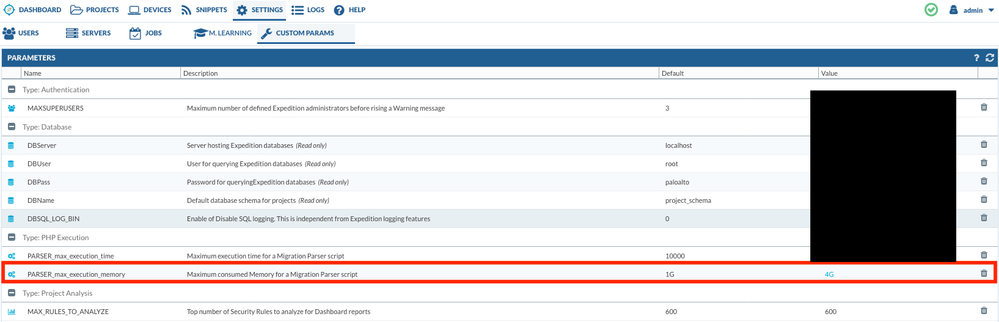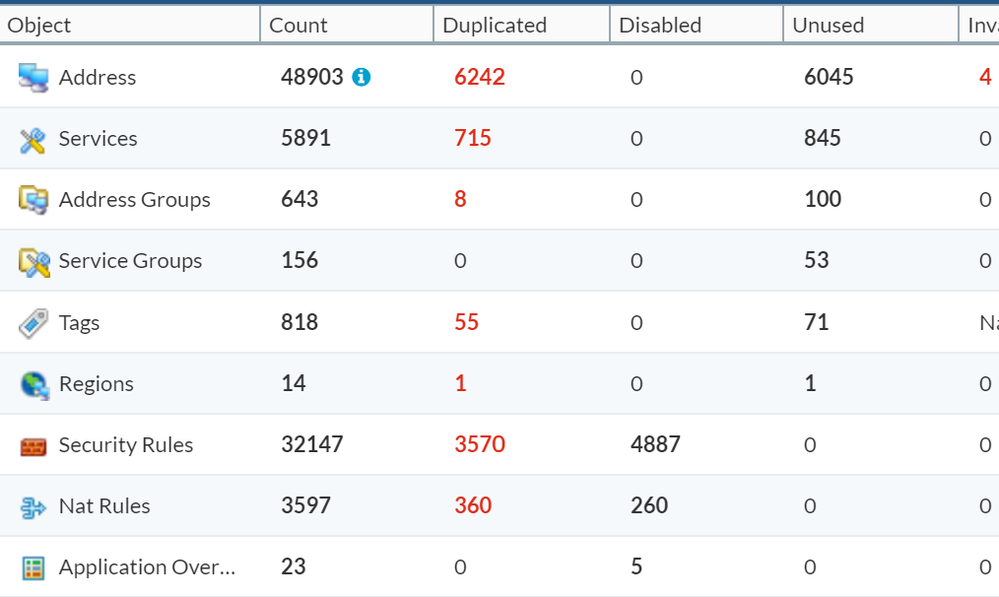- Access exclusive content
- Connect with peers
- Share your expertise
- Find support resources
Click Preferences to customize your cookie settings.
Unlock your full community experience!
Object/Rule Reached Limits?
- LIVEcommunity
- Tools
- Expedition
- Expedition Discussions
- Re: Object/Rule Reached Limits?
- Subscribe to RSS Feed
- Mark Topic as New
- Mark Topic as Read
- Float this Topic for Current User
- Printer Friendly Page
Object/Rule Reached Limits?
- Mark as New
- Subscribe to RSS Feed
- Permalink
06-24-2020 12:50 PM
A Panorama file of 72Mb with 48900+ addresses and 32000+ security rules. The file was imported to Expedition, but it's a hit and miss when trying to launch into the objects or other tabs. Most often times it won't be able to get to the other tabs with a Failed Error. The php.ini size have increased as below and the issue persist:
post_max_size = 250M
upload_max_filesize = 250M
memory_limit = 2048M
The VM has the below specs:
4 CPUs
16 Gigs of Memory (16384 MB)
HD 1 is 40 GB
HD 2 is 1024 GB
How to resolve the issue? Any help is appreciated.
- Mark as New
- Subscribe to RSS Feed
- Permalink
06-24-2020 02:10 PM
So would you like to increase the memory used to on the parser script?
If so log into the GUI and head to "settings" > "custom parameters" > "parser max execution memory" and change it to something higher.
- Mark as New
- Subscribe to RSS Feed
- Permalink
06-25-2020 01:04 AM
This is indeed a large number of security rules and address objects.
For some scenarios this is a normal number and Expedition (if running in a fast instance) may be able to handle it correctly.
However, if the Expedition backend would require more than 30 seconds to process a request (such as displaying all the objects in a single view), this would give a front-end timeout.
We would like to help you finding an alternative to manage the objects for the activity you have in mind.
If you can give us some information regarding what you want to accomplish, we may try to identify alternative methods that would avoid facing this frontend timeout.
Notice that php.ini does not have an impact in these timeouts, as it is not the PHP failing (most probably), but the frontend getting a timeout because the backend is still processing the request after 30 seconds.
- Mark as New
- Subscribe to RSS Feed
- Permalink
06-25-2020 08:13 AM
Thanks for the reply. I changed the max_execution_memory and time as below and doesn't appear to make a difference.
- Mark as New
- Subscribe to RSS Feed
- Permalink
06-25-2020 08:24 AM
Thanks for the reply. I'm trying to use Expedition to manage the config file. Basically to remove unused objects, modify/delete security rules, etc... Most of the objects are not shared among device groups. The config file can be pulled from the Panorama as a direct connected device. Have not tried to load as individual device groups or if that's even possible. Let me know what alternative methods you have in mind.
- Mark as New
- Subscribe to RSS Feed
- Permalink
06-25-2020 09:43 AM
Can you go ahead and email us at
fwmigrate@paloaltonetworks.com
I would like to take a look at your issue.
- 6182 Views
- 5 replies
- 0 Likes
Show your appreciation!
Click Accept as Solution to acknowledge that the answer to your question has been provided.
The button appears next to the replies on topics you’ve started. The member who gave the solution and all future visitors to this topic will appreciate it!
These simple actions take just seconds of your time, but go a long way in showing appreciation for community members and the LIVEcommunity as a whole!
The LIVEcommunity thanks you for your participation!
- Limiting access to the expedition server from specific Permitted-IPs in Expedition Discussions
- More big problems with the Foritgate parser in Expedition Discussions
- SubAtomic API Output Manager Limit in Expedition Discussions
- Check Point Automatic NAT Conversion in Expedition Discussions
- Expedition 1 on Ubuntu 20.04 Server in Expedition Articles