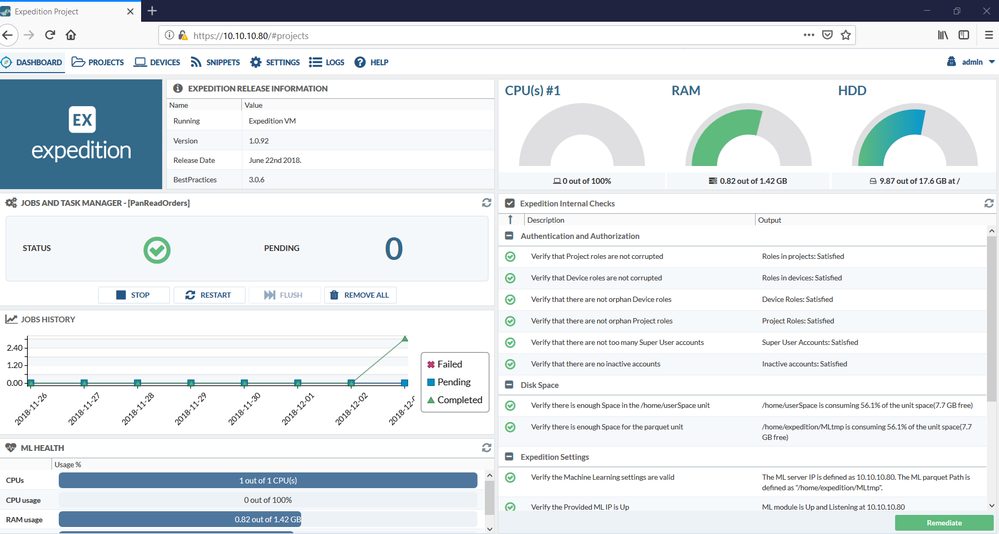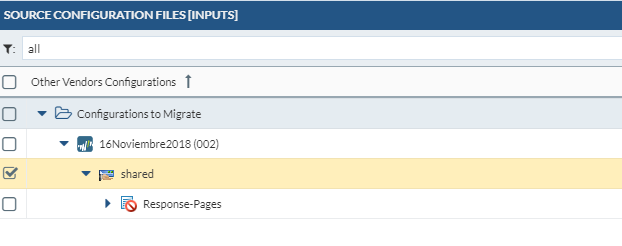- Access exclusive content
- Connect with peers
- Share your expertise
- Find support resources
Click Preferences to customize your cookie settings.
Unlock your full community experience!
Palo Alto to Palo Alto expedition not generating XML - HELP
- LIVEcommunity
- Tools
- Expedition
- Expedition Discussions
- Re: Palo Alto to Palo Alto expedition not generating XML - HELP
- Subscribe to RSS Feed
- Mark Topic as New
- Mark Topic as Read
- Float this Topic for Current User
- Printer Friendly Page
Palo Alto to Palo Alto expedition not generating XML - HELP
- Mark as New
- Subscribe to RSS Feed
- Permalink
12-03-2018 12:18 PM - edited 12-03-2018 12:48 PM
Hello there,
I imported the configuration of a PA-5050 to Expedition to make some changes till a new PA-3260 arrived to the office. I did the changes, and imported a new base config of the PA-3260. I migrated all network and device objects (policies, IPSec VPN, etc.) to the base config (PA-3260) and merged it "successfully". However, when hitting the button "Generate XML & SET Output" it justs hangs in Generating Profiles vsys/dg:shared. See screenshot below:

Please advise as how to fix this, I need to migrate this on Wednesday! (only 1 day left). I have done a cisco ASA to Palo Alto migration without any problems... not sure why Palo Alto to Palo Alto will give me problems.
Expedtion VM: version 1.0.92
Best Practice version: 3.0.6
@alestevez Please advise.
You can contact me directly via email: erivera@cortelcopr.com
Regards,
Edwardo S. Rivera
- Mark as New
- Subscribe to RSS Feed
- Permalink
12-03-2018 12:46 PM
@bagherib Thanks for the reply.
What you mean by services? If you mean the status, is still on:
Please help.. Also, the response pages does not want to export to the base config:
It does not let me to migrate the response pages and I need to.. they are being in use.
- Mark as New
- Subscribe to RSS Feed
- Permalink
12-03-2018 12:54 PM
Correct, if "Status" was red, that means the Expedition services are not running, that happened once and it hung in the same spot as yours. I re-started it and it worked the 2nd time.
- Mark as New
- Subscribe to RSS Feed
- Permalink
12-03-2018 05:59 PM
Thanks, but I checked it and it looks fine.
I upgrade to the latest version and now instead of just hanging, it logs me out of the platform GUI!
I also noticed, is the PA-3260 model supported by the Expedition VM? I dont see listed it, no rthe PAN-OS 8.1 version which the PA-3260 comes from by default from Palo Alto.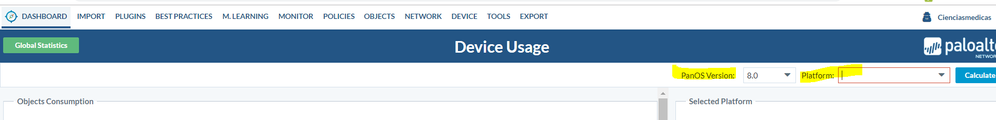
Please advise as I dont have any more type of troubleshooting at my disposal right now...
- Mark as New
- Subscribe to RSS Feed
- Permalink
12-04-2018 06:18 AM
something is breaking the generation of the xml so we need to see the output from the command
sudo tail -100 /tmp/error
- Mark as New
- Subscribe to RSS Feed
- Permalink
12-04-2018 06:41 AM
Here is the log:
expedition@Expedition:~$ sudo tail -100 /tmp/error
[sudo] password for expedition:
[6]=>
string(3) "exe"
[7]=>
string(5) "flash"
[8]=>
string(3) "hlp"
[9]=>
string(3) "hta"
[10]=>
string(3) "msi"
[11]=>
string(20) "Multi-Level-Encoding"
[12]=>
string(3) "ocx"
[13]=>
string(3) "pif"
[14]=>
string(3) "rar"
[15]=>
string(3) "scr"
[16]=>
string(3) "tar"
[17]=>
string(7) "torrent"
[18]=>
string(3) "vbe"
[19]=>
string(3) "wsf"
}
}
["direction"]=>
string(4) "both"
["action"]=>
string(5) "block"
}
[1]=>
object(SimpleXMLElement)#108 (5) {
["@attributes"]=>
array(1) {
["name"]=>
string(31) "Continue prompt encrypted files"
}
["application"]=>
object(SimpleXMLElement)#74 (1) {
["member"]=>
string(3) "any"
}
["file-type"]=>
object(SimpleXMLElement)#107 (1) {
["member"]=>
array(2) {
[0]=>
string(13) "encrypted-rar"
[1]=>
string(13) "encrypted-zip"
}
}
["direction"]=>
string(4) "both"
["action"]=>
string(8) "continue"
}
[2]=>
object(SimpleXMLElement)#100 (5) {
["@attributes"]=>
array(1) {
["name"]=>
string(24) "Log all other file types"
}
["application"]=>
object(SimpleXMLElement)#107 (1) {
["member"]=>
string(3) "any"
}
["file-type"]=>
object(SimpleXMLElement)#74 (1) {
["member"]=>
string(3) "any"
}
["direction"]=>
string(4) "both"
["action"]=>
string(5) "alert"
}
}
}
["description"]=>
string(94) "strict - change as needed. zip and rar allowed with continue. allow PE and .cab for ms-updates"
}
}
}
bool(false)
Fatal error: Uncaught Exception: Wrong type of input parameters, expected SimpleXMLElement key:value: in /var/www/html/libs/xmlapi.php:1746
Stack trace:
#0 /var/www/html/libs/common/xml/panosxml.php(1458): SimpleXMLElement_append(Object(SimpleXMLElement), false)
#1 /var/www/html/bin/configurations/output/output_function.php(274): xml_profiles(Object(SimpleXMLElement), Array, Array)
#2 /var/www/html/bin/configurations/output/output_function.php(25): generate_xml(Array, '4')
#3 {main}
thrown in /var/www/html/libs/xmlapi.php on line 1746
I am able to generate a snapshot with only best practice remediation, but not with the remap of interfaces nor the security profiles. I will try just doinf the remap since based on the error looks like something is wrong with the profiles.
- Mark as New
- Subscribe to RSS Feed
- Permalink
09-16-2021 11:42 AM
Hello Edwardo,
Were you able to resolve this issue? I'm experiencing the same thing today. I've restarted the service, restarted the VM and tried looking at the same logs, but nothing is standing out.
Thank you,
- 9252 Views
- 7 replies
- 0 Likes
Show your appreciation!
Click Accept as Solution to acknowledge that the answer to your question has been provided.
The button appears next to the replies on topics you’ve started. The member who gave the solution and all future visitors to this topic will appreciate it!
These simple actions take just seconds of your time, but go a long way in showing appreciation for community members and the LIVEcommunity as a whole!
The LIVEcommunity thanks you for your participation!
- Barracuda Firewall to Palo Alto Migration in Expedition Discussions
- Palo Alto has deprecated the repository in Expedition Discussions
- EXPEDITION download link is opening in Expedition Discussions
- Expedition webui connectivity in Expedition Discussions
- Can not remove warnings from security policies. Rule remains PINK in Expedition Discussions