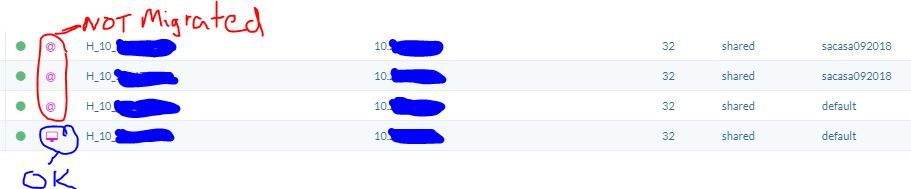- Access exclusive content
- Connect with peers
- Share your expertise
- Find support resources
Click Preferences to customize your cookie settings.
Unlock your full community experience!
problem migrating address objects from ASA
- LIVEcommunity
- Tools
- Expedition
- Expedition Discussions
- Re: problem migrating address objects from ASA
- Subscribe to RSS Feed
- Mark Topic as New
- Mark Topic as Read
- Float this Topic for Current User
- Printer Friendly Page
- Mark as New
- Subscribe to RSS Feed
- Permalink
10-10-2018 10:54 AM
I am having an issue with Expedition where I am migrating an ASA5520 config (pre-8.4) to a new PA850. The specific issue I am having is that not all address objects are migrating over, most of them did not migrate. I have merged the configs and loaded the final config into the PA but only a subset of address objects show up in the PA config, I have tried the API and xml config with the same results. All of the objects that migrated over show the computer icon, while those that did not show the @ icon, I assume there is a connection. I also tried marking all objects as shared with no luck. Any help would be appreciated.
Accepted Solutions
- Mark as New
- Subscribe to RSS Feed
- Permalink
10-18-2018 10:20 AM
I ended up fixing this outside of Expedtion by exporting all objects to excel then coverting the list to XML and editing the .xml config file manually. I never sorted out why some objects were treated differently.
- Mark as New
- Subscribe to RSS Feed
- Permalink
10-10-2018 11:09 AM
Did you try pasting the config in the clipboard?
- Mark as New
- Subscribe to RSS Feed
- Permalink
10-10-2018 11:29 AM
I did open the XML config and the missing objects are not there at all. Of the 260 address objects that show in expedition only 70 objects are represented in the .xml config.
- Mark as New
- Subscribe to RSS Feed
- Permalink
10-10-2018 12:50 PM
I would start a new project, go to Import, Cisco and on the bottom right, paste the Cisco config in the clipboard. See if everything comes through.
- Mark as New
- Subscribe to RSS Feed
- Permalink
10-10-2018 02:23 PM
Thanks for the reply. I am trying not to start over since I have made a ton of modifications to the current base config that I don't want to do over again, including renaming almost all of the 250+ objects in question. What's most confusing is that all objects are visible in Expedition under the objects/address area, with the base config selected in the bottom right. The only difference in the good ones and bad ones is the icon shown in the picture I posted. I'm curious if the @ symbol just an error icon?
- Mark as New
- Subscribe to RSS Feed
- Permalink
10-18-2018 10:20 AM
I ended up fixing this outside of Expedtion by exporting all objects to excel then coverting the list to XML and editing the .xml config file manually. I never sorted out why some objects were treated differently.
- 1 accepted solution
- 5880 Views
- 5 replies
- 0 Likes
Show your appreciation!
Click Accept as Solution to acknowledge that the answer to your question has been provided.
The button appears next to the replies on topics you’ve started. The member who gave the solution and all future visitors to this topic will appreciate it!
These simple actions take just seconds of your time, but go a long way in showing appreciation for community members and the LIVEcommunity as a whole!
The LIVEcommunity thanks you for your participation!
- Does the last version of Expedition support Panos 11.1.x code? in Expedition Discussions
- Checkpoint to Palo Alto in Expedition Discussions
- Expedition 1.2.92 Hotfix Information in Expedition Release Notes
- Expedition 1.2.91 Hotfix Information in Expedition Release Notes
- "DM_INLINE_" Network,services and groups not being referenced in policies when importing from ASA in Expedition Discussions