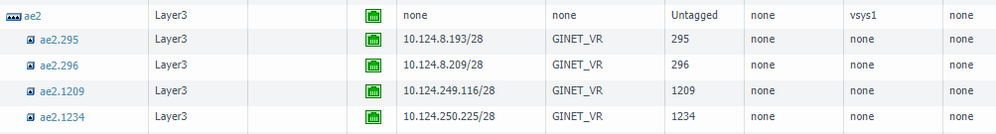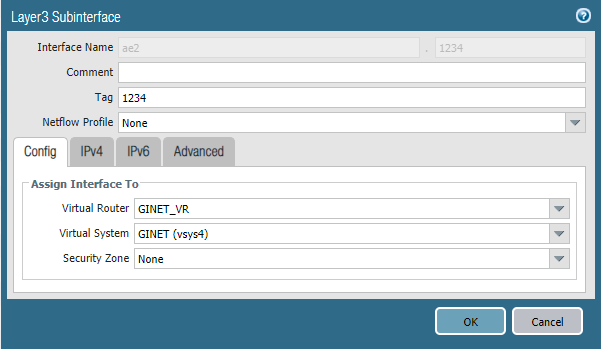- Access exclusive content
- Connect with peers
- Share your expertise
- Find support resources
Click Preferences to customize your cookie settings.
Unlock your full community experience!
Zone creation by API
- LIVEcommunity
- Tools
- Expedition
- Expedition Discussions
- Zone creation by API
- Subscribe to RSS Feed
- Mark Topic as New
- Mark Topic as Read
- Float this Topic for Current User
- Printer Friendly Page
Zone creation by API
- Mark as New
- Subscribe to RSS Feed
- Permalink
04-04-2019 06:16 AM
Hi,
I'm using Expedition 1.1.12 and PanOs 8.1.7.
Since some time I fail in creating the ZONES via Expedition/API.
This while the creation of subinterfaces, Virtual router etc is working fine.
When sending the zone config by API, following message is received:
(if this zone config is removed out of the config, it's another one it's complaining about....)
This while the subinterfaces are existing correctly and the were created by API.
However on the related subinterfaces I notice the VSYS info is missing (should be vsys4 in this case):
(vsys is set to none)
When entering each subinterface, the vsys is there, but it doesn't show up in Network/Interfaces overview (see previous screenshot).
After clicking the drop down selector at Virtual System and selecting the very same item, the info appears in the overview (vsys is set to "GINET")
Since I was suspecting this to be the root cause my zone creation issues, I've re-sent the API commands from Expedition, exactly as tried initially and it worked perfectly.
Seems like a bug?
But for now, I have a workaround.
Best regards,
Filip
- Mark as New
- Subscribe to RSS Feed
- Permalink
04-09-2019 12:06 AM
No -it isn't.
I've tried every possible way around it.
When sending the zones by API, they require the subinterfaces to be present.
So the sequence and workaround is:
1. sent the subint.
2. sent the vrouter
3. correct the subint to their vsys (just opening the subint config and re-select the vsys which was already present)
4. commit
5. sent the zones.
- 2729 Views
- 2 replies
- 0 Likes
Show your appreciation!
Click Accept as Solution to acknowledge that the answer to your question has been provided.
The button appears next to the replies on topics you’ve started. The member who gave the solution and all future visitors to this topic will appreciate it!
These simple actions take just seconds of your time, but go a long way in showing appreciation for community members and the LIVEcommunity as a whole!
The LIVEcommunity thanks you for your participation!
- Expedition 1.2.98 Hotfix Information in Expedition Release Notes
- Generating Set & XML gets stuck at Generating Network Interfaces Tunnel information in Expedition Discussions
- Missing Security Zone in Export XML Expedition Cisco ASA to PA Template in Expedition Discussions
- Expedition 1.2.93 Hotfix Information in Expedition Release Notes
- Expedition 1.2.92 Hotfix Information in Expedition Release Notes