- Access exclusive content
- Connect with peers
- Share your expertise
- Find support resources
Click Preferences to customize your cookie settings.
Unlock your full community experience!
How to Recognize Accepted Solutions
- LIVEcommunity
- Get Started
- Welcome Guide
- How to Recognize Accepted Solutions
- Subscribe to RSS Feed
- Mark as New
- Mark as Read
- Printer Friendly Page
- 6155 Views
- 0 comments
- 3 Likes
- Mark as New
- Subscribe to RSS Feed
- Permalink
10-13-2021 08:11 AM - edited 10-15-2021 09:34 AM
How to Recognize an Accepted Solution
Replies to discussions can be validated as an Accepted Solution by certain community members. LIVEcommunity's Accepted Solution feature adds visibility to discussions that have been solved, and helps you identify problem-solving information fast.
Solutions can be verified—aka accepted—by the author of the discussions, Cyber Elite experts, LIVEcommunity team members, and other Palo Alto Networks employees.


You can tell what type of community member created the Accepted Solution by what icon appears next to it (look right for the two icons →).
Accepted Solutions help build knowledge in the LIVEcommunity and help members find answers fast.
Look for the Green Checkmark
Discussions with Accepted Solutions have a green checkmark to the left of their title, as shown below:
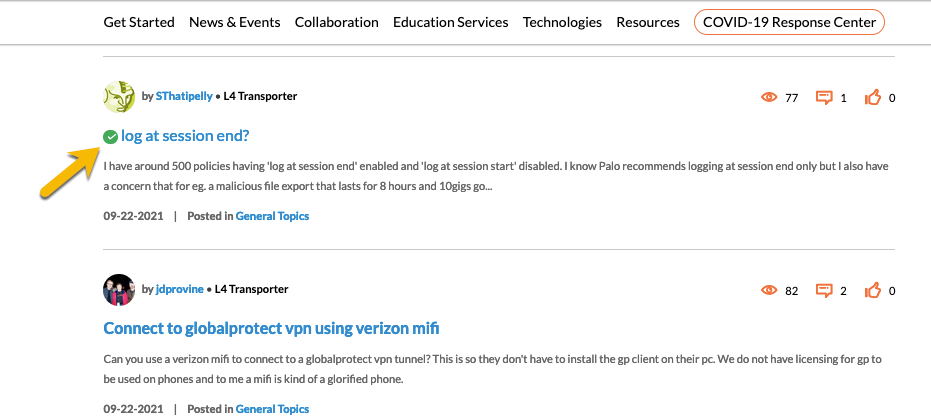
If you enter the discussion you can immediately go to the accepted solution by clicking the "Go to Solution" link. This is especially useful if the discussion has many replies and multiple pages.
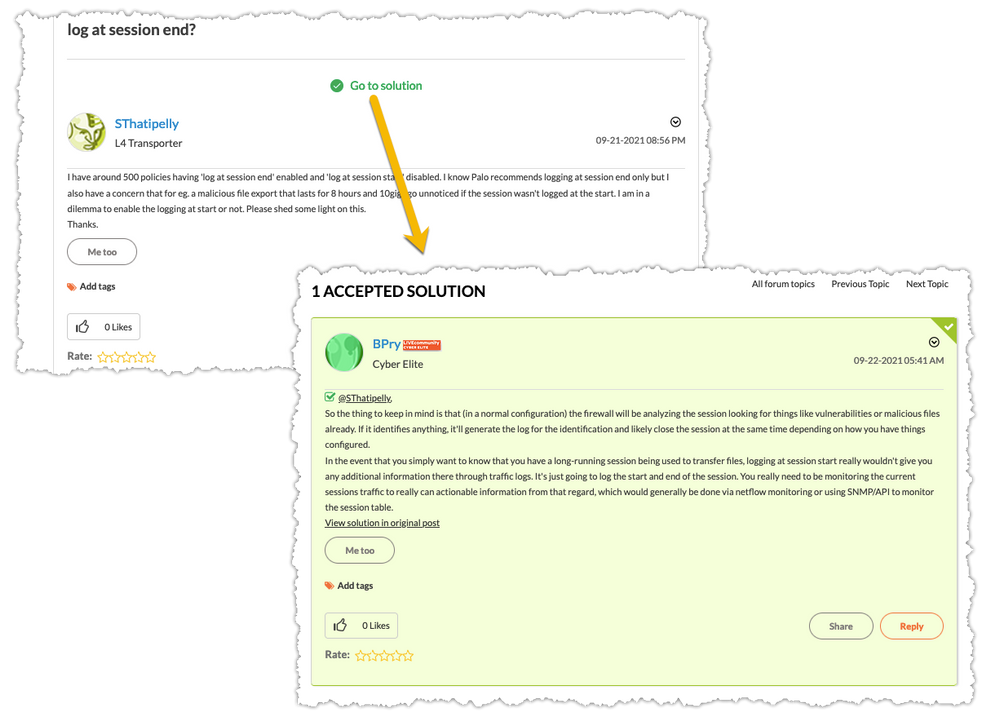
We hope this feature gives you confidence to apply the recommended solution if you're having the same issue.
UP NEXT — Step 7: How to Manage Your Subscriptions and Email Notifications
← Return to the Welcome Guide



