- Access exclusive content
- Connect with peers
- Share your expertise
- Find support resources
Click Preferences to customize your cookie settings.
Unlock your full community experience!
Aggregate Interface Failover
- LIVEcommunity
- Discussions
- General Topics
- Aggregate Interface Failover
- Subscribe to RSS Feed
- Mark Topic as New
- Mark Topic as Read
- Float this Topic for Current User
- Printer Friendly Page
- Mark as New
- Subscribe to RSS Feed
- Permalink
01-09-2014 09:44 AM
Hello,
Is it possible to have two interfaces configured as aggregate interfaces in one AE group in way that if one interface goes down it does not force a failover to the backup firewall? Here's some background...
I have two PAs set up with high availability. I have configured e1/1 and e1/2 as aggregate interfaces joined to the aggregate group ae1. The aggregate group's IP address acts as our external IP address to our ISP. I want to set it up so that if either e1/1 or e1/2 fail, it does not force a failover to our second firewall. I just want the internet connection to remain active on firewall one going through the other port. Is this possible? Our HA configuration is active/passive. Please let me know.
Thanks,
Mark
Accepted Solutions
- Mark as New
- Subscribe to RSS Feed
- Permalink
01-12-2014 11:06 PM
Hello Mark,
As per your requirement, It is possible to achieve through a monitoring profile on HA configuration. If we set the failover condition to "all" (default is Any) then it will trigger a failover only when both e1/1 and e1/2 will be down. Please find below an example.
1)
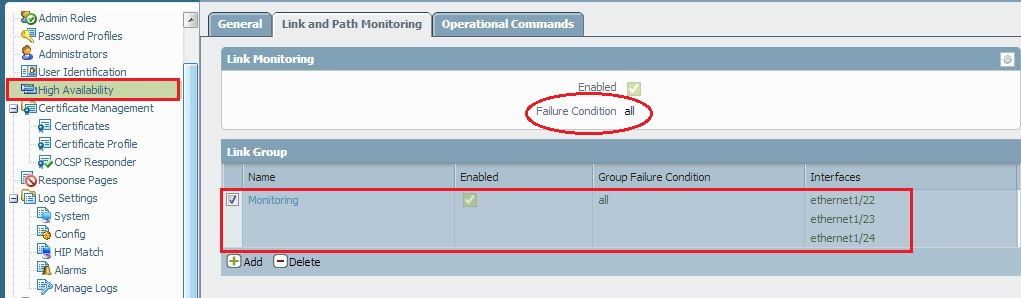
2)
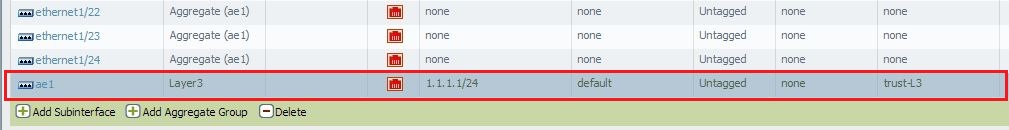
3)
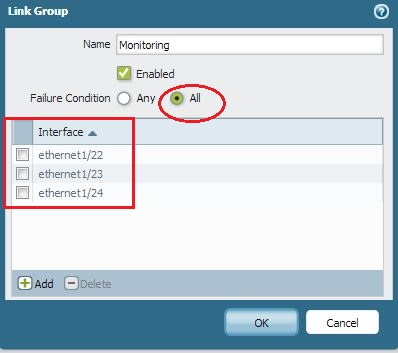
4)

Hope this helps.
Thanks
- Mark as New
- Subscribe to RSS Feed
- Permalink
01-12-2014 11:06 PM
Hello Mark,
As per your requirement, It is possible to achieve through a monitoring profile on HA configuration. If we set the failover condition to "all" (default is Any) then it will trigger a failover only when both e1/1 and e1/2 will be down. Please find below an example.
1)
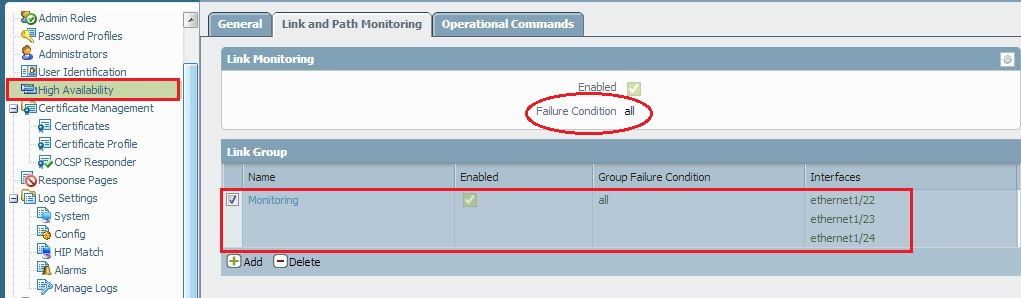
2)
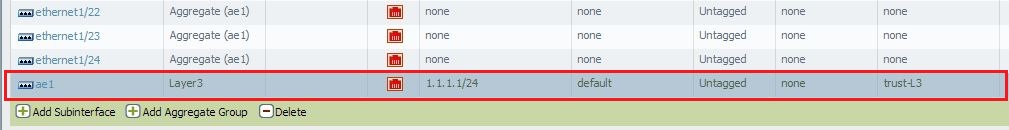
3)
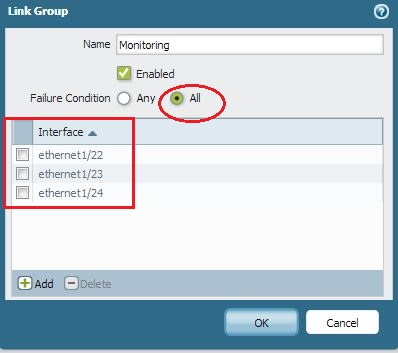
4)

Hope this helps.
Thanks
- 1 accepted solution
- 4046 Views
- 1 replies
- 0 Likes
Show your appreciation!
Click Accept as Solution to acknowledge that the answer to your question has been provided.
The button appears next to the replies on topics you’ve started. The member who gave the solution and all future visitors to this topic will appreciate it!
These simple actions take just seconds of your time, but go a long way in showing appreciation for community members and the LIVEcommunity as a whole!
The LIVEcommunity thanks you for your participation!
- Question on PA-440 Failover in General Topics
- Max number of units (aeX.Y subinterfaces) supported under a single AE interface? in Next-Generation Firewall Discussions
- Issue with PA-445 Failover - Interface Reset in General Topics
- Regarding the Operational Specifications for HA Mode in Next-Generation Firewall Discussions
- Advice on dual isp, getting dns to work in General Topics



