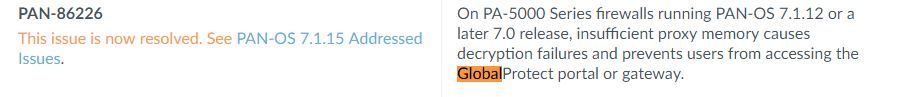- Access exclusive content
- Connect with peers
- Share your expertise
- Find support resources
Click Preferences to customize your cookie settings.
Unlock your full community experience!
Authentication error Gprotect
- LIVEcommunity
- Discussions
- General Topics
- Authentication error Gprotect
- Subscribe to RSS Feed
- Mark Topic as New
- Mark Topic as Read
- Float this Topic for Current User
- Printer Friendly Page
- Mark as New
- Subscribe to RSS Feed
- Permalink
03-31-2018 07:35 AM
Hi,
we have a cluster of PA5020 with PanOS 7.1.12. Yesterday we had a problem, the Global protect authentication was failing. So we failover the cluster and it worked again. Today this problem has happened again. Looking in bug we could be hitting this bug. So i would like to confirm if we are hitting this bug. How could we check "proxy memory". I saw this command to get proxy memory (debug dataplane pool statistics).
We see several values relate to proxy, and we dont know the value maximum for proxy memory. What should we keep in mind to get proxy memory??????
Accepted Solutions
- Mark as New
- Subscribe to RSS Feed
- Permalink
04-02-2018 05:12 AM
The linkorder at google changed ... anyway ... did you try this command:
show system setting ssl-decrypt memory
But upgrading is anyway a good idea 😉
- Mark as New
- Subscribe to RSS Feed
- Permalink
04-02-2018 02:04 AM
On the search result page it's the first link that will get you to the command to check proxy memory.
But to check exactly if you expetience this bug, you should open a TAC case.
- Mark as New
- Subscribe to RSS Feed
- Permalink
04-02-2018 04:22 AM
That command is not for proxy memory. That command is to see dropped packet.
i think the only "place" to see something related to proxy memory is; debug dataplane pool statistics
Anyway we will upgrade in order to see how it goes
thanks a lot
- Mark as New
- Subscribe to RSS Feed
- Permalink
04-02-2018 05:12 AM
The linkorder at google changed ... anyway ... did you try this command:
show system setting ssl-decrypt memory
But upgrading is anyway a good idea 😉
- 1 accepted solution
- 3419 Views
- 4 replies
- 0 Likes
Show your appreciation!
Click Accept as Solution to acknowledge that the answer to your question has been provided.
The button appears next to the replies on topics you’ve started. The member who gave the solution and all future visitors to this topic will appreciate it!
These simple actions take just seconds of your time, but go a long way in showing appreciation for community members and the LIVEcommunity as a whole!
The LIVEcommunity thanks you for your participation!
- global protect connection failed authentication failed !!! in GlobalProtect Discussions
- Global Protect Portal / Clientless VPN does not recognize SAML username after update to 10.1.14-h20 in GlobalProtect Discussions
- Global Protect Connectivity Issue in GlobalProtect Discussions
- PA Global Protect in GlobalProtect Discussions
- [SOLVED] - NGFW The Connection To Global Protect On The IPads Times Out!! in GlobalProtect Discussions