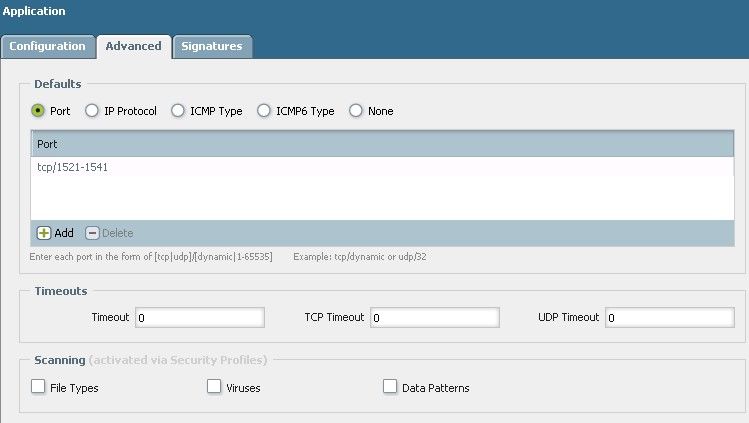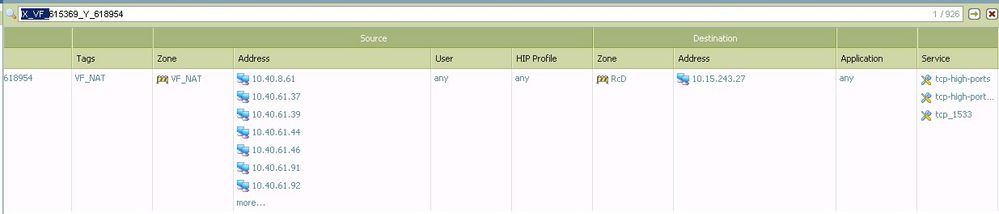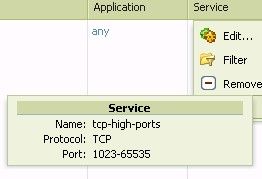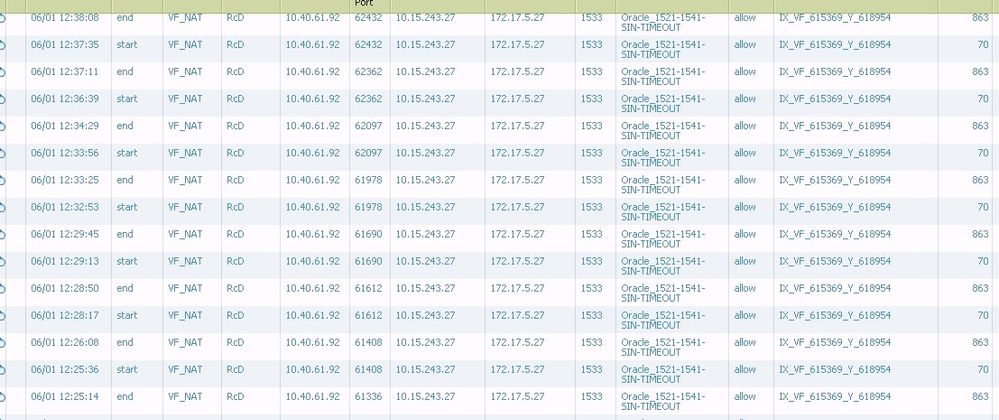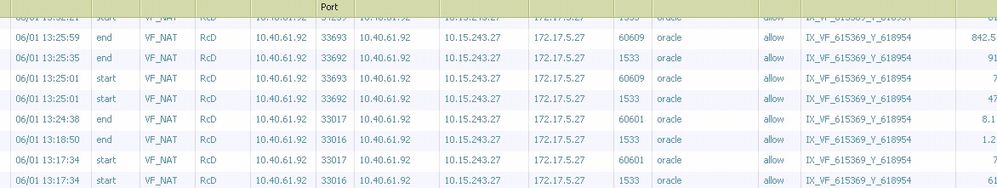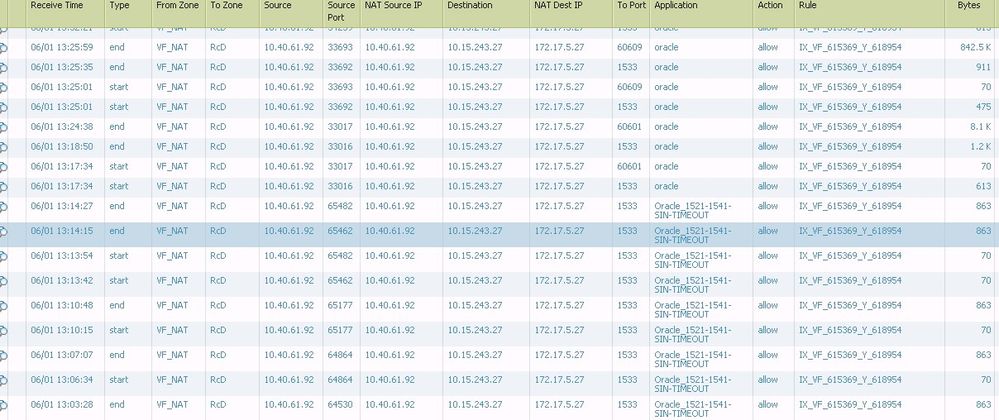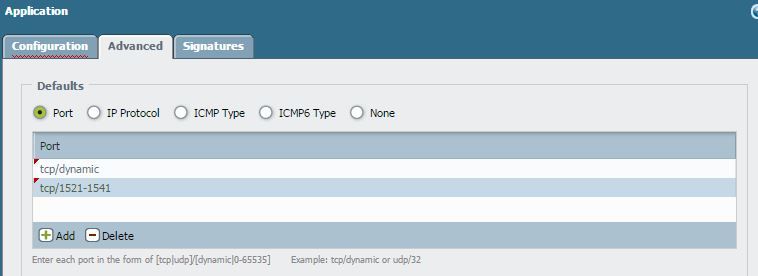- Access exclusive content
- Connect with peers
- Share your expertise
- Find support resources
Click Preferences to customize your cookie settings.
Unlock your full community experience!
Behaviour app override
- LIVEcommunity
- Discussions
- General Topics
- Behaviour app override
- Subscribe to RSS Feed
- Mark Topic as New
- Mark Topic as Read
- Float this Topic for Current User
- Printer Friendly Page
Behaviour app override
- Mark as New
- Subscribe to RSS Feed
- Permalink
06-01-2016 11:36 AM - edited 06-01-2016 11:39 AM
Hi, we are having an issue using app override.
1) We have created a custom app for Oracle (without timeout). Using these ports: tcp1521-1541.
This is the config
This is the app override policy:
This is the security policy (app any and ports involved in this app 1533 and 60xxx):
Service profile for ports open in this ORACLE connection (1023-65535)
After doing all these changes, the Oracle (custom app) connections stopped working so we check the monitor traffic logs and we saw this:
Well, we decided to configure a source filter in our app override policy, in order not matching "app override" policy with any.
After doing that we realised that these Oracle connections open another ports in range 606xx, but using app override these others ports didnt appear.
In the this screenshot we can see what monitor shows using app_overrise and Oracle default. Using our custom app (Iracle_1521_1541) is taking the connection in ports 1533 fine but not another ports are appearing so its not working fine.
At 13:17:00 we disabled app override policy and it started working.
So its like using app override for this custom app, if another ports in the connections are used its not working.
Why using our custom app we cant see the ports open over this Oracle_custom connection?? How could we solve this???
- Mark as New
- Subscribe to RSS Feed
- Permalink
06-02-2016 12:49 AM
hi
looks like your oracle deployment may have been customized somehow to use other ports than expected
can you try this: set the custom app with 'parent app' oracle, set the ports to tcp/dynamic and disable app override:

PANgurus - Strata & Prisma Access specialist
- Mark as New
- Subscribe to RSS Feed
- Permalink
06-02-2016 03:26 AM - edited 06-02-2016 03:37 AM
But if i disable "app override", the custom app will not applied, right??
With app override policy i say what source/destination range will ovewrite the app.
should i configure the ports in app like this??:
All the previous changes will affect to another apps???
thanks a lot reaper.
- Mark as New
- Subscribe to RSS Feed
- Permalink
06-02-2016 04:33 AM
app override is not required if you only want to identify an application differently.
App override forces AppID to not inspect certain sessions and instead acts as a stateful firewall. it disabled AppID
a custom app without override let's AppID do it's job of inspecting the session and you tell it to identify an application differently. since oracle is set as parent app, it should only apply to sessions identified as oracle
usually your method should work just fine, but the fact that it doesn't and without the override it starts using different ports may mean your deployment may be somewhat special and the heavy handed approach with app override might break something
i'd start with only tcp/dynamic, once you get it to work you can tone that down to the actual set of ports you would like to use (you could also add the tcp/606** instead of dynamic if you prefer)
PANgurus - Strata & Prisma Access specialist
- 2653 Views
- 3 replies
- 0 Likes
Show your appreciation!
Click Accept as Solution to acknowledge that the answer to your question has been provided.
The button appears next to the replies on topics you’ve started. The member who gave the solution and all future visitors to this topic will appreciate it!
These simple actions take just seconds of your time, but go a long way in showing appreciation for community members and the LIVEcommunity as a whole!
The LIVEcommunity thanks you for your participation!
- Rapid connecting/disconnecting after some time in GlobalProtect Discussions
- DHCP Relay over SDWAN issue in Advanced SD-WAN for NGFW Discussions
- Trendmicro application identified as "ssl" despite of proper SNI, CN, SAN. in General Topics
- PAN-OS 10.2.17 HA A/P - Mgt interface reported as duplicate IP of data interface in Next-Generation Firewall Discussions
- DNS-Proxy vs management dns queries in Next-Generation Firewall Discussions