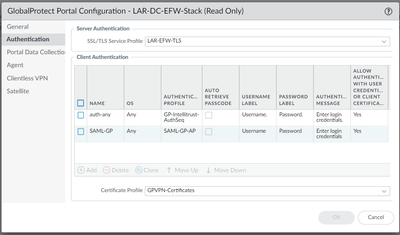- Access exclusive content
- Connect with peers
- Share your expertise
- Find support resources
Click Preferences to customize your cookie settings.
Unlock your full community experience!
Best method to permit SAML auth and Radius for Globalprotect at the same time?
- LIVEcommunity
- Discussions
- General Topics
- Re: Best method to permit SAML auth and Radius for Globalprotect at the same time?
- Subscribe to RSS Feed
- Mark Topic as New
- Mark Topic as Read
- Float this Topic for Current User
- Printer Friendly Page
Best method to permit SAML auth and Radius for Globalprotect at the same time?
- Mark as New
- Subscribe to RSS Feed
- Permalink
05-07-2024 09:42 AM
Greetings all, I hope you can help me.
I currently have Globalprotect set up on a single firewall - both portal and gateway. We're using Radius for authentication, it is working well.
We want to transition to SAML. For testing purposes, we'd like to have SAML configured for a specific test user (or group), while leaving the current authentication scheme in place.
Reordering "Client authentication" does not do it - if I put "SAML-GP" in the first position, SAML works, but no one else can authenticate. I'm not sure I understand why client authentication order can be changed, but that's the behavior I'm getting.
I'd RATHER not re-ip everything. I'm thinking that a separate portal with different public IP is the answer; do I have to add a second gateway, too?
I don't THINK I do, if I simply specify the current gateway in the portal config.
Thoughts? Am I overcomplicating things?
Thanks!
Iain
- Mark as New
- Subscribe to RSS Feed
- Permalink
05-07-2024 09:59 AM
If you move SAML to the top then SAML takes precedence because your OS type is "any".
You can't use both SAML and RADIUS on same portal/gateway at the same time for different groups of users.
Palo Alto Networks certified from 2011
- Mark as New
- Subscribe to RSS Feed
- Permalink
05-08-2024 06:04 AM
Yes you can.
Keep portal as is and set up new gateway.
Using user or group membership point some users to new gateway.
Palo Alto Networks certified from 2011
- Mark as New
- Subscribe to RSS Feed
- Permalink
05-08-2024 06:44 AM
@mannix wrote:
Greetings all, I hope you can help me.
I currently have Globalprotect set up on a single firewall - both portal and gateway. We're using Radius for authentication, it is working well.
We want to transition to SAML. For testing purposes, we'd like to have SAML configured for a specific test user (or group), while leaving the current authentication scheme in place.
Reordering "Client authentication" does not do it - if I put "SAML-GP" in the first position, SAML works, but no one else can authenticate. I'm not sure I understand why client authentication order can be changed, but that's the behavior I'm getting.
I'd RATHER not re-ip everything. I'm thinking that a separate portal with different public IP is the answer; do I have to add a second gateway, too?
I don't THINK I do, if I simply specify the current gateway in the portal config.
Thoughts? Am I overcomplicating things?
Thanks!
Iain
We've recently switched to SAML auth for our GP, and we're told that if using SAML for auth that is the only auth mechanism that can be used. So no matter how many mechanism you use in an auth profile if SAML is there only SAML will be used.
Not too sure how accurate that is, but that's what we were told from our SE.
- Mark as New
- Subscribe to RSS Feed
- Permalink
05-08-2024 07:25 AM
What about the inverse - adding a portal, and within that portal, configure my existing external gateway?
I'm trying to create a situation where I can have test users authenticate with saml/Azure, without impacting our existing users.
My thought was to create a second portal, with a different public IP/natted to a loopback. Check "Generate cookie for authentication override" in the authentication portion of the portal config.
That way, I can configure portal2 to use SAML, other users will be none the wiser.
What am I missing? I _THINK_ this will work.
Thanks!
Iain
- Mark as New
- Subscribe to RSS Feed
- Permalink
03-06-2025 07:13 AM
We trying to do the same thing in our environment. Support had told us that we could add SAML auth to our existing portal/gateway configuration and that users would connect via SAML if their user was in the auth source user list, if not they'd continue to connect via RADIUS. That turned out to be false!
A second support tech informed us that you cannot do auth sequencing with SAML.
So I now have an active case open with Palo support asking essentially the same question you're asking here. However, they are just linking me to KB articles about multiple gateway configurations, not multiple portal configurations. I cannot get a clear answer. Very frustrating.
- Mark as New
- Subscribe to RSS Feed
- Permalink
03-06-2025 09:19 AM
Yes, this seems to be very confusing in the documentation. As far as I have been able to determine and tested, there are 3 different methods of authentication which can not be interchanged in an authorization sequence: Certificates, SAML, and User/Password (via AD/LDAP/Radius/etc.).
This is because the 3 methods occur at different points in the client connection. The certificate authentication happens during the initial SSL/TLS and webserver connection. The SAML authentication happens after connection is established and the server requests an authorization token before fulfilling the web request. The User/Password is after the client has connected, requested a page, is sent a login prompt, and has replied with a credential set.
As you can't send a SAML token before you have established a certificate-verified web connection, and you can't submit user/pass responses before you have SAML-token-verified web request, you can't intermix these authentication methods. The AD/LDAP/Radius authentication sequences works as the client connects, is sent an authentication page, and returns a user/pass credential response. The PA can then test that single response against multiple authentication servers in the authorization sequence. Certificates and SAML don't use user/pass credentials.
- 4057 Views
- 7 replies
- 0 Likes
Show your appreciation!
Click Accept as Solution to acknowledge that the answer to your question has been provided.
The button appears next to the replies on topics you’ve started. The member who gave the solution and all future visitors to this topic will appreciate it!
These simple actions take just seconds of your time, but go a long way in showing appreciation for community members and the LIVEcommunity as a whole!
The LIVEcommunity thanks you for your participation!
- Initial configuration of GlobalProtect in GlobalProtect Discussions
- GlobalProtect Internal Host Detection with Always-On and Enforcement in GlobalProtect Discussions
- Globalprotect login using OTP (radius server) keeps asking one OTP for both portal and gateway despite auth override configured in GlobalProtect Discussions
- GlobalProtect LDAP Prompting for Login Twice in GlobalProtect Discussions
- End users selects DENY on the MFA prompt on the phone still are able to connect to GlobalProtect agents in General Topics