- Access exclusive content
- Connect with peers
- Share your expertise
- Find support resources
Click Preferences to customize your cookie settings.
Unlock your full community experience!
Can not access management by WebUI
- LIVEcommunity
- Discussions
- General Topics
- Can not access management by WebUI
- Subscribe to RSS Feed
- Mark Topic as New
- Mark Topic as Read
- Float this Topic for Current User
- Printer Friendly Page
Can not access management by WebUI
- Mark as New
- Subscribe to RSS Feed
- Permalink
07-27-2014 09:29 PM
I can not access palo alto by web management https://xxx.xxx.xxx.xxx
When I login,it redirect to page login again.
I can access ssh and I see patition root is use 100%.
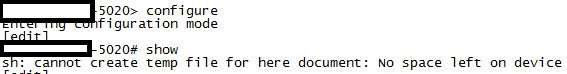
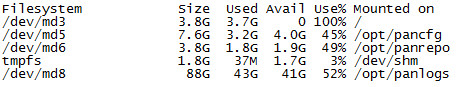
- Labels:
-
Configuration
-
Management
-
Troubleshooting
- Mark as New
- Subscribe to RSS Feed
- Permalink
07-27-2014 09:59 PM
Hello BaNK,
I would recommend you to follow the mentioned document to clear disk space on Palo Alto Firewall: How and When to Clear Disk Space on the Palo Alto Networks Device
Could you please restart the management server after clearing the disk space and let us know the result.
> debug software restart management-server ------------- ( it will take a few minutes to execute on the back end, CLI will log out automatically)
Please let us know the result.
Hope this helps.
Thanks
- Mark as New
- Subscribe to RSS Feed
- Permalink
07-28-2014 02:32 AM
If you can't clear enough disk space you have to open a case with palo alto because they are the only people who have access to the root partition. They will help you to clear enough space to login again.
The last time I had to do this was because the endcustomer has activated access over https/ssh on the public dataplane interfaces and every try to access the device over the public interface is logged on the root partition.
Palo recommended to create a portforwarding with a not standard port to the management interface if you want to access it over the internet.
- 4039 Views
- 2 replies
- 0 Likes
Show your appreciation!
Click Accept as Solution to acknowledge that the answer to your question has been provided.
The button appears next to the replies on topics you’ve started. The member who gave the solution and all future visitors to this topic will appreciate it!
These simple actions take just seconds of your time, but go a long way in showing appreciation for community members and the LIVEcommunity as a whole!
The LIVEcommunity thanks you for your participation!
- Stealth Rule Question in Next-Generation Firewall Discussions
- IPSEC VPN for the FW MGMT in Next-Generation Firewall Discussions
- zoom.com score experience shows in orange in GlobalProtect Discussions
- How do I access init-cfg.txt in VM-Series in the Public Cloud
- PA-415-5G not working with fresh T-Mobile SIM in General Topics



