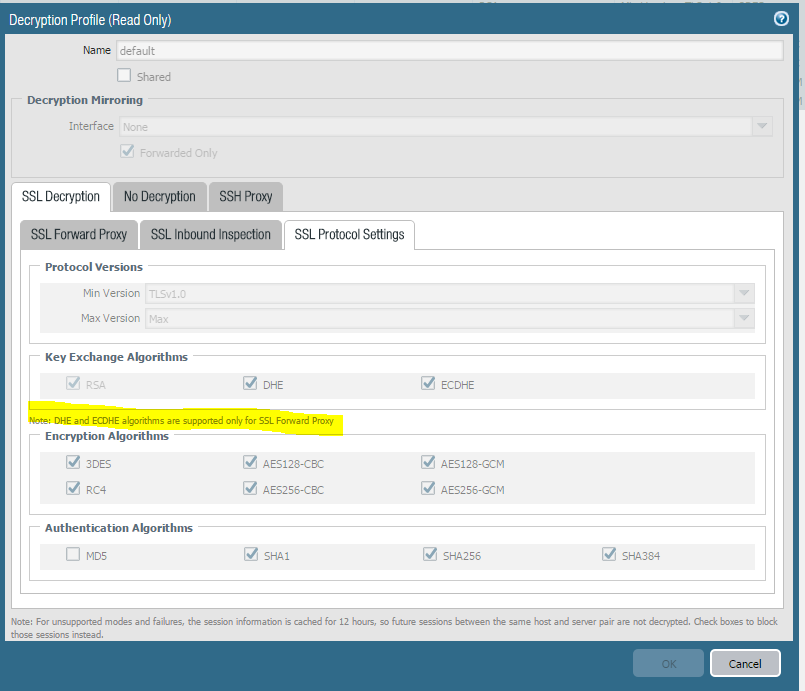- Access exclusive content
- Connect with peers
- Share your expertise
- Find support resources
Click Preferences to customize your cookie settings.
Unlock your full community experience!
Cipher suites decryption 7.1
- LIVEcommunity
- Discussions
- General Topics
- Cipher suites decryption 7.1
- Subscribe to RSS Feed
- Mark Topic as New
- Mark Topic as Read
- Float this Topic for Current User
- Printer Friendly Page
Cipher suites decryption 7.1
- Mark as New
- Subscribe to RSS Feed
- Permalink
06-01-2016 02:40 AM
Hi guys,
Configuring inbound SSL inspection on 7.1, decryption does not work with the newly supported cipher suites shown in the document below.
https://live.paloaltonetworks.com/t5/PAN-OS-7-1-Articles/PAN-OS-7-1-Supported-ciphers/ta-p/71969
Only the cipher suites shown in the document below again work. The document above states that ECDHE should work but it does not.
Could anyone provide some advice for this situation?
Cheers
- Mark as New
- Subscribe to RSS Feed
- Permalink
06-01-2016 02:48 AM
Hi Jack
there are some limitations for ECDHE, did you take these into account:
For ECDHE, only named curves.
For ECDHE EC_point format, only uncompressed.
and that your cipher matches one of the listed modes (some ECDHEmodes are not supported)
PANgurus - Strata & Prisma Access specialist
- Mark as New
- Subscribe to RSS Feed
- Permalink
06-01-2016 03:54 AM
Hi,
Thanks for your response.
The cipher suites I'm using on the F5 load balancer are:
ECDHE-RSA-AES256-GCM-SHA384:ECDHE-RSA-AES128-GCM-SHA256:ECDHE-RSA-AES256-CBC-SHA:ECDHE-RSA-AES128-CBC-SHA
Does this match the limitations for ECDHE?
Kind regards
Jack
- Mark as New
- Subscribe to RSS Feed
- Permalink
06-01-2016 04:18 AM
Hi Jack
Those appear to match... you could try setting up a packet-diag with log features 'flow basic' and 'proxy all' for 1 single source, this may help shine some light on why it isn't working as expected
check out this article for some help with the packet-diag: Getting Started: Flow Basic
PANgurus - Strata & Prisma Access specialist
- Mark as New
- Subscribe to RSS Feed
- Permalink
06-01-2016 05:14 AM - edited 06-01-2016 08:05 AM
Thanks for your help!
Turns out in the small print the EDHC ciphers are only supported in SSL forward proxy decryption, not inbound, which is why they don't work with the current setup. So, although Palo state that certain ciphers are now supported in 7.1, it's best not to just go by the new cipher suites added in 7.1.
It's in very small print in the Decryption Profile under Protocol Settings:
Anyway, thank you again for your help.
Thanks
Jack
- 3225 Views
- 4 replies
- 0 Likes
Show your appreciation!
Click Accept as Solution to acknowledge that the answer to your question has been provided.
The button appears next to the replies on topics you’ve started. The member who gave the solution and all future visitors to this topic will appreciate it!
These simple actions take just seconds of your time, but go a long way in showing appreciation for community members and the LIVEcommunity as a whole!
The LIVEcommunity thanks you for your participation!
- DH group 15 not supported in phase 1 with IKE v1? in General Topics
- Demystifying the SSL Decryption on Palo Alto Firewall in Next-Generation Firewall Discussions
- Which weak cipher suites for SSL/TLS to delete in General Topics
- How do you see what cipher suites are enabled for Global Protect? in General Topics
- Unsupported cipher. Supported client cipher bitmask: 0x00000000 in General Topics