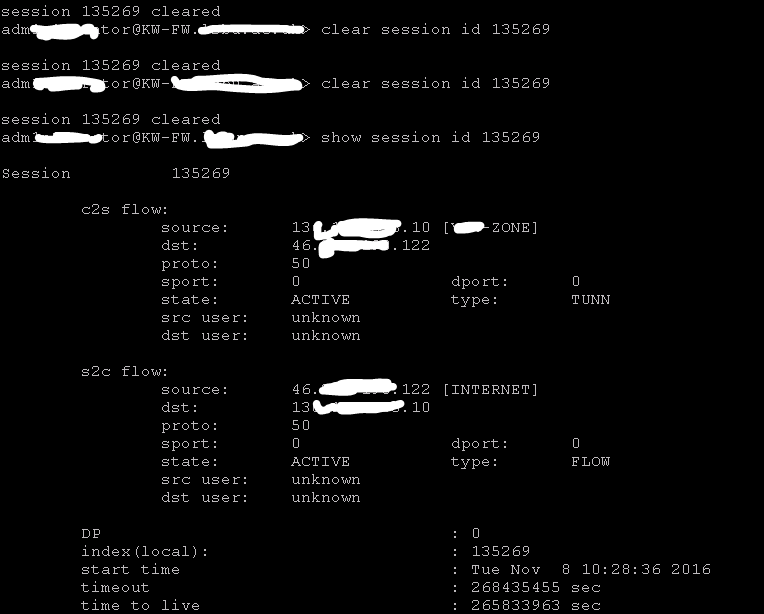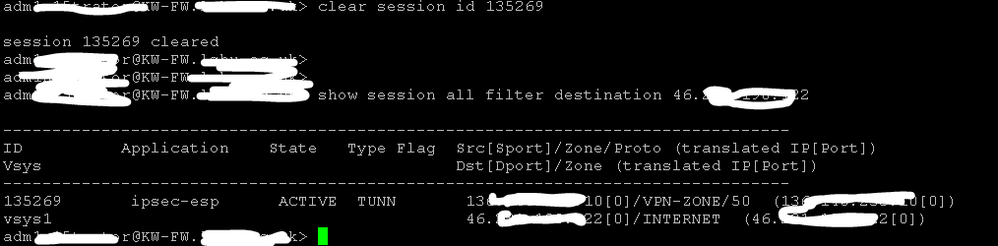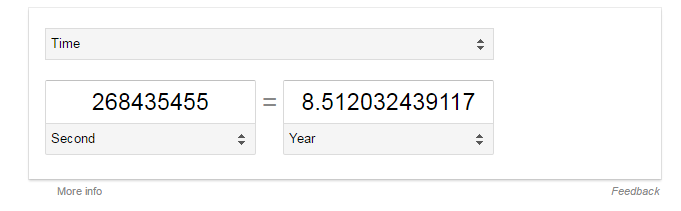- Access exclusive content
- Connect with peers
- Share your expertise
- Find support resources
Click Preferences to customize your cookie settings.
Unlock your full community experience!
Command: clear session id 135269 not working
- LIVEcommunity
- Discussions
- General Topics
- Command: clear session id 135269 not working
- Subscribe to RSS Feed
- Mark Topic as New
- Mark Topic as Read
- Float this Topic for Current User
- Printer Friendly Page
- Mark as New
- Subscribe to RSS Feed
- Permalink
12-08-2016 05:20 AM
Hi All,
Strange but cannot clear the session below. Did try from GUI first then from CLI. CLI says: session 135269 cleared after still able to see it as active
Any idea?
PAN-OS 6.1.7 PA-5050
Thx,
Myky
Accepted Solutions
- Mark as New
- Subscribe to RSS Feed
- Permalink
12-08-2016 05:54 AM
@TranceforLife you can review this link that reaper put together but essentially the session id is going to keep showing the same information until it is overwritten. To verify you could run show session all filter source ip and replace IP with whatever the source IP address is to verify that the session itself isn't actually there anymore. You can replace source ip with destination ip depending on what direction this was actually going and what makes more sense on this session.
- Mark as New
- Subscribe to RSS Feed
- Permalink
12-08-2016 05:54 AM
@TranceforLife you can review this link that reaper put together but essentially the session id is going to keep showing the same information until it is overwritten. To verify you could run show session all filter source ip and replace IP with whatever the source IP address is to verify that the session itself isn't actually there anymore. You can replace source ip with destination ip depending on what direction this was actually going and what makes more sense on this session.
- Mark as New
- Subscribe to RSS Feed
- Permalink
12-08-2016 05:56 AM - edited 12-08-2016 05:57 AM
Hmm. Nice one. Didn't know that 🙂 Thank you
- Mark as New
- Subscribe to RSS Feed
- Permalink
12-08-2016 06:28 AM
If it's a tunnel I would bet that it's reopening so fast that it must be taking the same session. The interseting thing is that it's keeping the same session number, one would suspect that if it's relaunching the session ID would change since you have cleared the session id from the table.
The only way that I could really see this happening is if 135269 is the last session that you have open, therefore when the tunnel brings itself back up it's just taking the session id since it's the next one available?
- Mark as New
- Subscribe to RSS Feed
- Permalink
12-08-2016 06:36 AM - edited 12-08-2016 06:41 AM
@BPryCould be. What l could see that the time when session is established still Nov 8 10:28:36 2016 and TTL is decrementing)))
timeout : 268435455 sec
time to live : 265828673 sec
timeout : 268435455 sec
time to live : 265828639 sec
- Mark as New
- Subscribe to RSS Feed
- Permalink
12-08-2016 07:29 AM
Very interesting. I would say to try to create a deny rule in your policy list but since the session is already active that isn't going to work anyways. I'd be interested in hearing what TAC has to say about it and if they can find a way to clear it out successfully; this is a very weird issue to run into.
- Mark as New
- Subscribe to RSS Feed
- Permalink
12-08-2016 07:59 AM
i'm a bit late to the party:
you can't clear 'tunnel' sessions for vpn tunnels configured on the firewall, those are maintained by the system and depend on ikemgr releasing the session
PANgurus - Strata & Prisma Access specialist
- Mark as New
- Subscribe to RSS Feed
- Permalink
12-08-2016 08:27 AM
Hi reaper,
That actually answer the question. l also noticed that this tunnel session a bit different than traditional:
no ingress/egress interface and TTL is very high.
Thanks All,
Myky
- 1 accepted solution
- 5563 Views
- 8 replies
- 0 Likes
Show your appreciation!
Click Accept as Solution to acknowledge that the answer to your question has been provided.
The button appears next to the replies on topics you’ve started. The member who gave the solution and all future visitors to this topic will appreciate it!
These simple actions take just seconds of your time, but go a long way in showing appreciation for community members and the LIVEcommunity as a whole!
The LIVEcommunity thanks you for your participation!
- GRPC status UNAVAILABLE in intelligent offload in VM-Series in the Private Cloud
- 'Redistribution Agent XXX(vsys1): details: close connection to agent in General Topics
- DHCP Relay over SDWAN issue in Advanced SD-WAN for NGFW Discussions
- Not able to log XFF (Actual Client IP) in PaloAlto Logs even when we enable XFF and URL filtering profile in Palo's in Next-Generation Firewall Discussions
- Limit User-ID Agent queries to cerain Windows event-IDs in Next-Generation Firewall Discussions