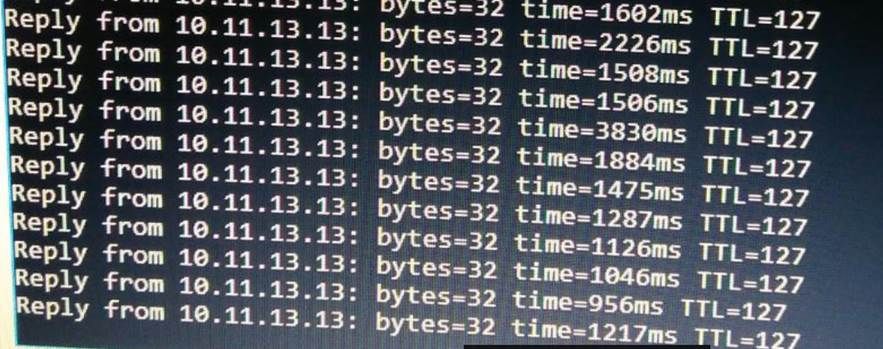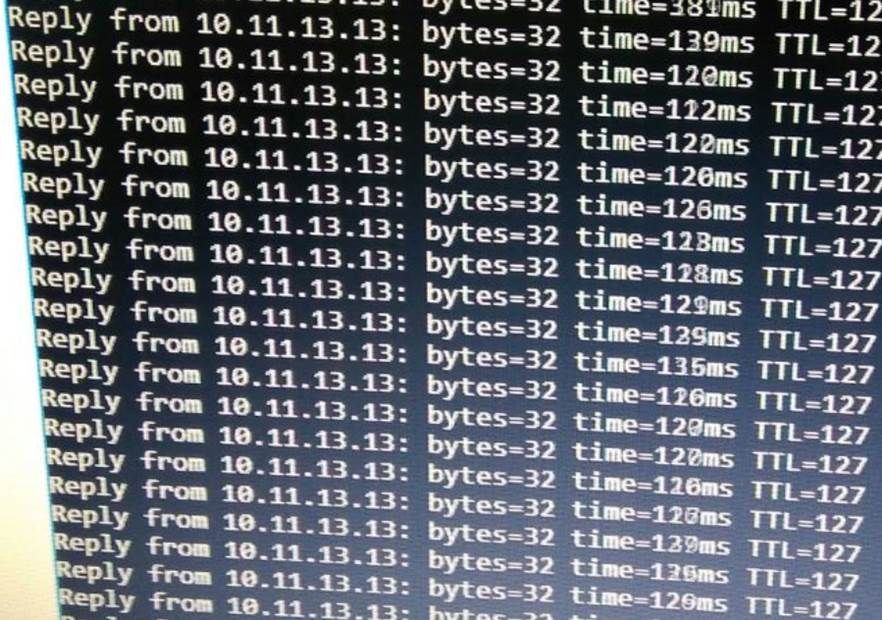- Access exclusive content
- Connect with peers
- Share your expertise
- Find support resources
Click Preferences to customize your cookie settings.
Unlock your full community experience!
connectivity problem with GP
- LIVEcommunity
- Discussions
- General Topics
- connectivity problem with GP
- Subscribe to RSS Feed
- Mark Topic as New
- Mark Topic as Read
- Float this Topic for Current User
- Printer Friendly Page
connectivity problem with GP
- Mark as New
- Subscribe to RSS Feed
- Permalink
01-23-2018 12:13 AM
Users complain Global Protect vpn client performance problem. There is shown ping time more than 1000ms after I disconnect then reconnect there is shown less than 150ms. Below photo after and before connection via GP
- Mark as New
- Subscribe to RSS Feed
- Permalink
01-23-2018 07:21 AM
Do you know how long the user had actually been connected to GP, and whether or not it was utilizing SSL or IPSec at the time?
- Mark as New
- Subscribe to RSS Feed
- Permalink
01-23-2018 07:23 AM
IT haapens not in all users (all users are about 350).It happens in 5-10 users.I want to mention that the whole system is in Azure.and all users connect through GP.
And another point is when you reconnect GP it works normal.Is it any issy with ipsec or ssl?i dont have exact info about it
- Mark as New
- Subscribe to RSS Feed
- Permalink
01-23-2018 09:55 AM
I would start by taking note of how long GP has been up when you have to reconnect the user; I've seen issues in the past with users leaving GP connected where it would slow down until a reconnect if you allowed a long idle or inactivity timeout configuration.
My guess would be that you find these users have an abnormally long connection time; which is why the reconnect addresses the issue and why you have very few users experiancing the issue.
- Mark as New
- Subscribe to RSS Feed
- Permalink
01-23-2018 10:42 AM
you mean long idle time? where one can configure it in the system?
- Mark as New
- Subscribe to RSS Feed
- Permalink
01-23-2018 10:44 AM
Under Network > GlobalProtect > Gateways > $Gateway > Agent > Timeout Settings
This will have Login Lifetime, Inactivity Logout, and Disconnect on Idle settings.
- 2896 Views
- 5 replies
- 0 Likes
Show your appreciation!
Click Accept as Solution to acknowledge that the answer to your question has been provided.
The button appears next to the replies on topics you’ve started. The member who gave the solution and all future visitors to this topic will appreciate it!
These simple actions take just seconds of your time, but go a long way in showing appreciation for community members and the LIVEcommunity as a whole!
The LIVEcommunity thanks you for your participation!
- Palo Alto FW manage by SCM - problem with HA in Strata Cloud Manager
- HA ACTIVE firewall is failing when commit in General Topics
- global protect connection failed authentication failed !!! in GlobalProtect Discussions
- Understanding the Agent Security Problem in AI Runtime Discussions
- Migration problem from PA220 to PA540 - Virtual Router in Next-Generation Firewall Discussions