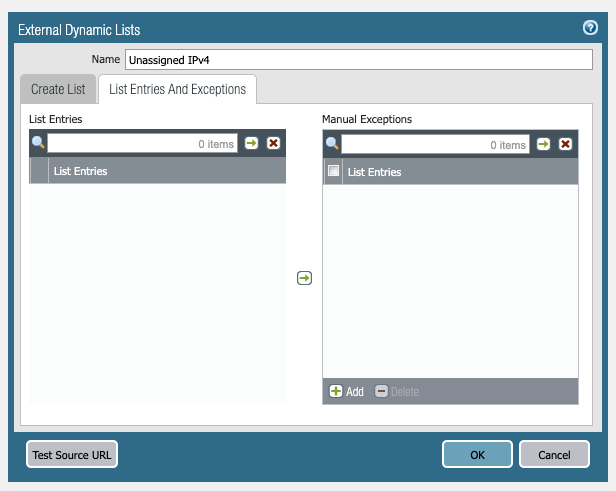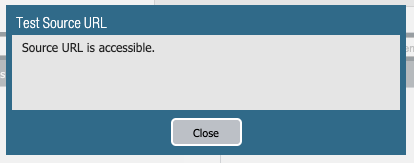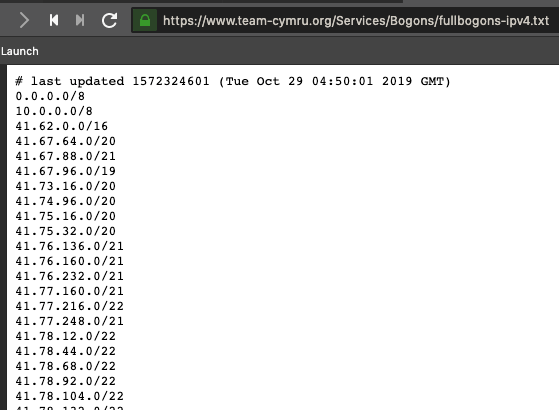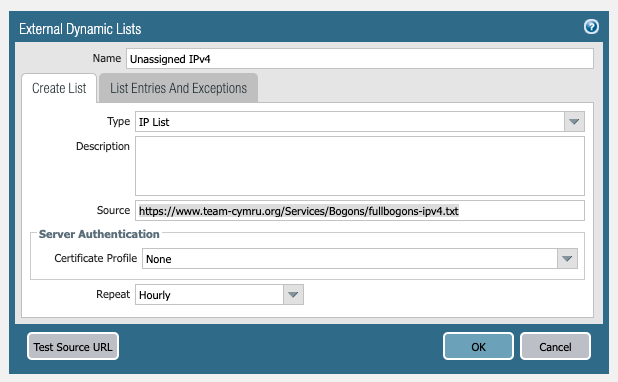- Access exclusive content
- Connect with peers
- Share your expertise
- Find support resources
Click Preferences to customize your cookie settings.
Unlock your full community experience!
EDL problem
- LIVEcommunity
- Discussions
- General Topics
- Re: EDL problem
- Subscribe to RSS Feed
- Mark Topic as New
- Mark Topic as Read
- Float this Topic for Current User
- Printer Friendly Page
- Mark as New
- Subscribe to RSS Feed
- Permalink
10-27-2019 03:30 PM
Hi,
I find this error: EDL(my list) Entry not referenced by a rule.
What does it mean? How can I resolve it?
Accepted Solutions
- Mark as New
- Subscribe to RSS Feed
- Permalink
10-28-2019 07:24 AM
Source or destination address. Think of it as an Address group.
- Mark as New
- Subscribe to RSS Feed
- Permalink
10-28-2019 02:40 AM
In Objects > External Dynamic Lists you defined an EDL (e.g. you read a list of malicious addresses from some feed), but none of your policies is referencing it. An EDL would probably end up in the Destination Address part of some policy.
Nothing bad, anyway, your firewall is basically just reading an external list of addresses but it's not using that information anywhere.
- Mark as New
- Subscribe to RSS Feed
- Permalink
10-28-2019 06:37 AM
Hi,
I have a rule with many denies IPs. Is maybe for this reason?
Have I to create a special policy for EDL?
- Mark as New
- Subscribe to RSS Feed
- Permalink
10-28-2019 06:53 AM
No. A rule with a statically defined list of IPs is not an "external dynamic list". Your configuration is pointing to an external source of addresses, it is reading it, but it's not using it. You can either remove the list from Objects > External Dynamic lists or use it in a policy (if appropriate, of course).
- Mark as New
- Subscribe to RSS Feed
- Permalink
10-28-2019 07:21 AM
How can I use it in a policy? In which part of configuration have I to enter?
- Mark as New
- Subscribe to RSS Feed
- Permalink
10-28-2019 07:24 AM
Source or destination address. Think of it as an Address group.
- Mark as New
- Subscribe to RSS Feed
- Permalink
10-28-2019 07:48 AM
I thought it was enough to insert the EDL instead we also need the security rule. Thaks a lot! Only one last question. Why in the standard Paloalto EDL do you see all the IPs in detail, while in my personalized rules I don't see IPs? In this manner I can't insert any exceptions.
- Mark as New
- Subscribe to RSS Feed
- Permalink
10-29-2019 01:42 AM
My firewalls exhibit the same behaviour (PanOS 8.1.10), the list is valid, but the GUI shows no addresses in it. Maybe it's a bug?
- Mark as New
- Subscribe to RSS Feed
- Permalink
10-29-2019 04:01 AM
Yes that's the problem I meant.
Do you know some good lists to use for blocking malicious IPs?
I found http://plonkatronix.com/plonkatronixBL.txt and this URL https://panwdbl.appspot.com/ (I'm investiganting about this).
- Mark as New
- Subscribe to RSS Feed
- Permalink
10-29-2019 06:08 AM
Not really, I'm sorry. It's something I plan to do, but it's low on my priority list at the moment.
- Mark as New
- Subscribe to RSS Feed
- Permalink
10-29-2019 09:39 AM
Couple of things to mention.
Is that EDL 'Unassigned IPv4' actually referenced in a policy? If not, it won't show any entries.
If it is referenced, did you check the CLI? you can view entries with: request system external-list show type ip name "Unassigned IPv4"
We do use many of the lists at https://panwdbl.appspot.com/ with no issues. We also keep a custom list that we manage on a local web server.
- Mark as New
- Subscribe to RSS Feed
- Permalink
10-30-2019 08:31 AM
I have set up the policy but still not presence of IPs in GUI
- Mark as New
- Subscribe to RSS Feed
- Permalink
10-30-2019 08:39 AM
Did you check the CLI output?
- Mark as New
- Subscribe to RSS Feed
- Permalink
10-30-2019 09:06 AM
@michelealbrigo thanks a lot for you help.
If you have a little bit of time can you take a look at these my other problems? (especially about log forwading)
https://live.paloaltonetworks.com/t5/General-Topics/log-to-Kiwi-Syslog/m-p/293687
https://live.paloaltonetworks.com/t5/General-Topics/Decryption-policy-and-SNI/m-p/293676
You help is very appreciated
- Mark as New
- Subscribe to RSS Feed
- Permalink
10-30-2019 09:46 AM
I've checked now the configuration. Now I can view all the IPs in GUI. Maybe as you say I've checked the list before apply the rule.
Thanks.
- 1 accepted solution
- 25816 Views
- 18 replies
- 0 Likes
Show your appreciation!
Click Accept as Solution to acknowledge that the answer to your question has been provided.
The button appears next to the replies on topics you’ve started. The member who gave the solution and all future visitors to this topic will appreciate it!
These simple actions take just seconds of your time, but go a long way in showing appreciation for community members and the LIVEcommunity as a whole!
The LIVEcommunity thanks you for your participation!
- PAN-OS 11.1.13 Predefined reports displaying IPv4 addresses in IPv6 format in General Topics
- Prisma Browser – First-Time Login Issue Assistance Required in General Topics
- GlobalProtect Agent constantly 'Not Responding'. in GlobalProtect Discussions
- Windows Clients – Captive Portal Not Triggering with GlobalProtect Always-On Enabled in General Topics
- Palo Alto to Azure vpn tunnel fails at random in Next-Generation Firewall Discussions