- Access exclusive content
- Connect with peers
- Share your expertise
- Find support resources
Click Preferences to customize your cookie settings.
Unlock your full community experience!
HA Sync Error on Commit
- LIVEcommunity
- Discussions
- General Topics
- Re: HA Sync Error on Commit
- Subscribe to RSS Feed
- Mark Topic as New
- Mark Topic as Read
- Float this Topic for Current User
- Printer Friendly Page
- Mark as New
- Subscribe to RSS Feed
- Permalink
07-12-2012 04:31 AM
Hi All,
I have two PA-2020 in Active/Passive HA. Both on same code (v4.1.4) and latest subscriptions.
The pair have been running fine for almost 12 months.
Recently, when I tried to Commit a fairly basic change on the Active node, it fails to Sync with the passive node.
The Passive logs shows an interface config mis-match: one of the Trust zone interfaces is hard set to 1000 / Full.
The corresponding i/f on the Active box is Auto, Auto.
I tried to set the Passive i/f to match the Primary (i.e. Auto, Auto) but, on Commit, I get the message:
'device config>HA>group>1>mode is a duplicate node'
Has anyone come across this before?
Thanks,
Dan
- Labels:
-
Configuration
-
Troubleshooting
Accepted Solutions
- Mark as New
- Subscribe to RSS Feed
- Permalink
10-04-2012 06:19 AM
I managed to find (and fix) the cause of this error...
The 'mode is dupliacte node' message appears to be referring to XML config for the affected device.
I saved the config off the box and inspected it using XML-Notepad.
When I traced the XML path to: deviceconfig -> high-availability -> group -> 1
It is clear that there are two entires in the hierarchy with the name 'mode' (see image below). Hence, 'mode is a duplicate node'
I removed the bottom 'mode' entry using XML Notepad and saved the resulting XML.
I then:
used the 'Import named configuration snapshot' link from the PA GUI (to get the corrected XML onto the PA box);
followed by 'Load named configuration snapshot' - choose the fixed XML snapshot to overwrite the existing Candidate Config;
then, clicked 'Validate candidate configuration' to check that the fixed XML would be viable.
The fixed XML proved a valid candidate config, so I was then able to 'Commit' this and get rid of the error message.
This is the first time I have manipulated XML config files off the Palo-Alto firewalls, so I don't know how the error was introduced initially.
The most important thing is... it is now FIXED!
Thanks,
Dan
P.S. here's what XML Notepad showed...
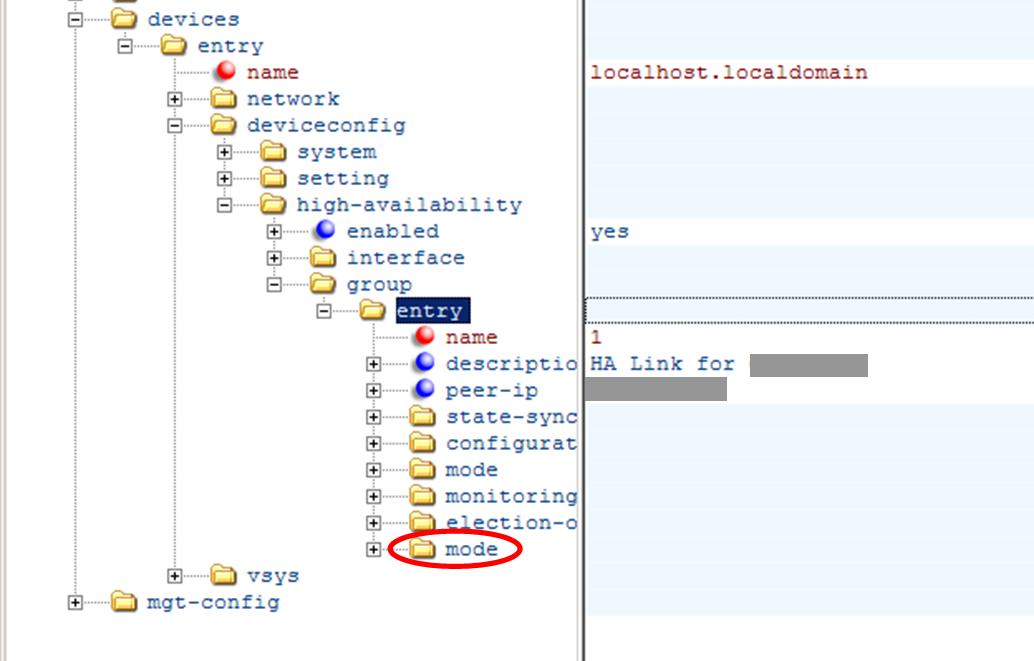
- Mark as New
- Subscribe to RSS Feed
- Permalink
07-12-2012 12:50 PM
Check the Group ID on the HA unit which shows the commit error.
Try matching it up with the other unit.
- Mark as New
- Subscribe to RSS Feed
- Permalink
07-12-2012 02:46 PM
Yes, that was the first thing I checked.
Both units show original Group ID (value = 1).
- Mark as New
- Subscribe to RSS Feed
- Permalink
07-16-2012 12:36 PM
Hello,
Do you have different A/P clusters in the network using the same group id? If so, changing the group id will resolve the duplicate node issue.
Thanks,
Sri Darapuneni
- Mark as New
- Subscribe to RSS Feed
- Permalink
07-17-2012 08:24 AM
Hello Sri,
No, it is a single A/P cluster.
Regards,
Dan
- Mark as New
- Subscribe to RSS Feed
- Permalink
10-04-2012 06:19 AM
I managed to find (and fix) the cause of this error...
The 'mode is dupliacte node' message appears to be referring to XML config for the affected device.
I saved the config off the box and inspected it using XML-Notepad.
When I traced the XML path to: deviceconfig -> high-availability -> group -> 1
It is clear that there are two entires in the hierarchy with the name 'mode' (see image below). Hence, 'mode is a duplicate node'
I removed the bottom 'mode' entry using XML Notepad and saved the resulting XML.
I then:
used the 'Import named configuration snapshot' link from the PA GUI (to get the corrected XML onto the PA box);
followed by 'Load named configuration snapshot' - choose the fixed XML snapshot to overwrite the existing Candidate Config;
then, clicked 'Validate candidate configuration' to check that the fixed XML would be viable.
The fixed XML proved a valid candidate config, so I was then able to 'Commit' this and get rid of the error message.
This is the first time I have manipulated XML config files off the Palo-Alto firewalls, so I don't know how the error was introduced initially.
The most important thing is... it is now FIXED!
Thanks,
Dan
P.S. here's what XML Notepad showed...
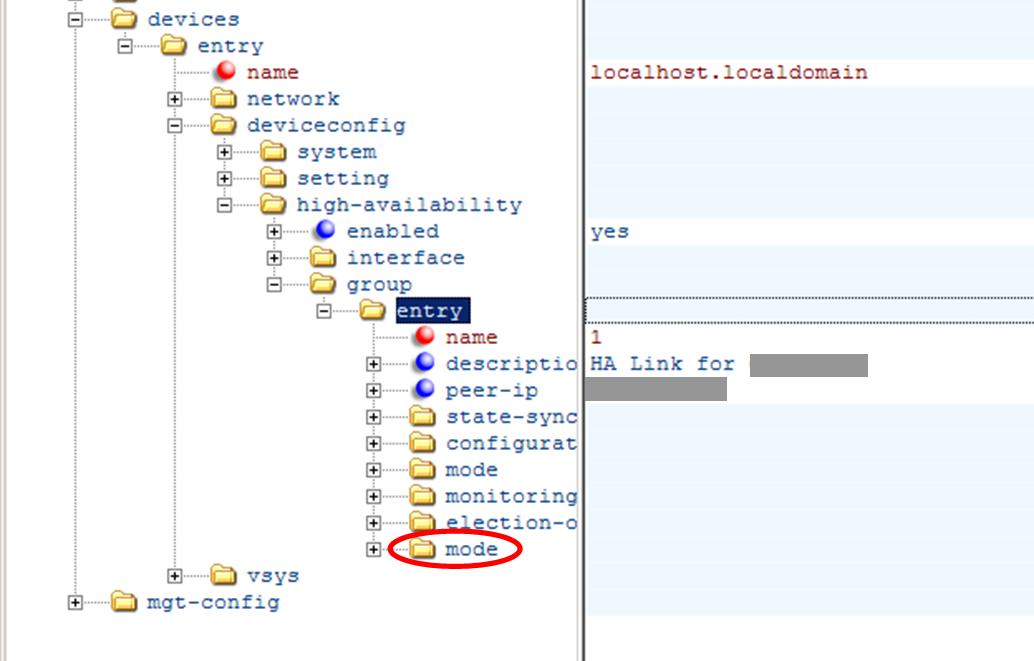
- 1 accepted solution
- 4100 Views
- 5 replies
- 0 Likes
Show your appreciation!
Click Accept as Solution to acknowledge that the answer to your question has been provided.
The button appears next to the replies on topics you’ve started. The member who gave the solution and all future visitors to this topic will appreciate it!
These simple actions take just seconds of your time, but go a long way in showing appreciation for community members and the LIVEcommunity as a whole!
The LIVEcommunity thanks you for your participation!
- Cortex XDR Tenant Auto-Upgrade 3.17 → 5.0: UI mixed theme, AI pages stuck loading, Marketplace/Playbook Catalog empty + ingestion quota warning in Cortex XDR Discussions
- Migration problem from PA220 to PA540 - Virtual Router in Next-Generation Firewall Discussions
- Error local-inline-cat unexpected here commit in General Topics
- PA-415-5G not working with fresh T-Mobile SIM in General Topics
- Activate ECMP without trafic disruption in Next-Generation Firewall Discussions



