- Access exclusive content
- Connect with peers
- Share your expertise
- Find support resources
Click Preferences to customize your cookie settings.
Unlock your full community experience!
How QOS works
- LIVEcommunity
- Discussions
- General Topics
- How QOS works
- Subscribe to RSS Feed
- Mark Topic as New
- Mark Topic as Read
- Float this Topic for Current User
- Printer Friendly Page
- Mark as New
- Subscribe to RSS Feed
- Permalink
11-04-2013 02:05 AM
Hey
just trying to figure out and play with QOS for understading on how it works for ferther implementaion of QOS policy
so my environment is PA-500 with 2 interfaces in VWire
ethernet 1/11 - vsys3-untrust
ethernet 1/12 - vsys3-trust
have my computer connected to vsys3-trust (eth1/12)
i have configured 2 QOS profiles one for outbound QOS and one for inbound
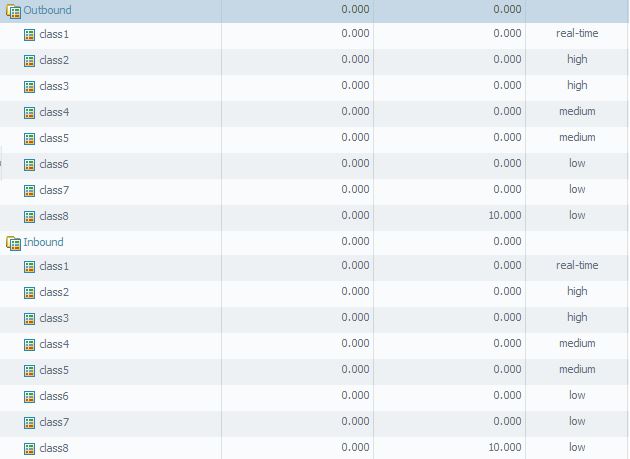
i have enabled QOS on both of the interfaces as follow because what i learned is that PA only support QOS only on the egress of each interface:
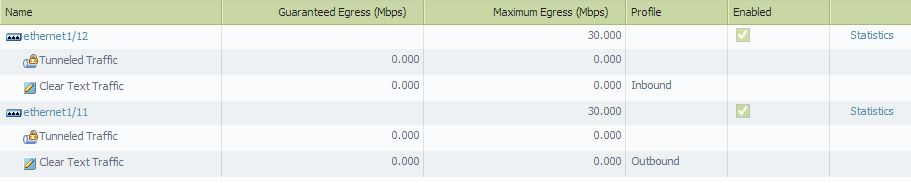
now i have configured those polices and played around with them:
what i tested is surfing to speedtest.net and check if QOS works
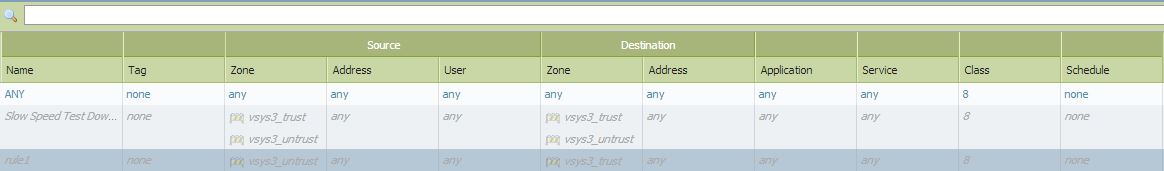
only when the first rule ("ANY") was enabled then i could see drawback in the speedtest results (upload and download)
on all other i have downloaded in maximum speed, and in the session monitor i could see that the traffic mached to QOS class 4 (as you can see afer enabling rule "Slow Speed Test Download"
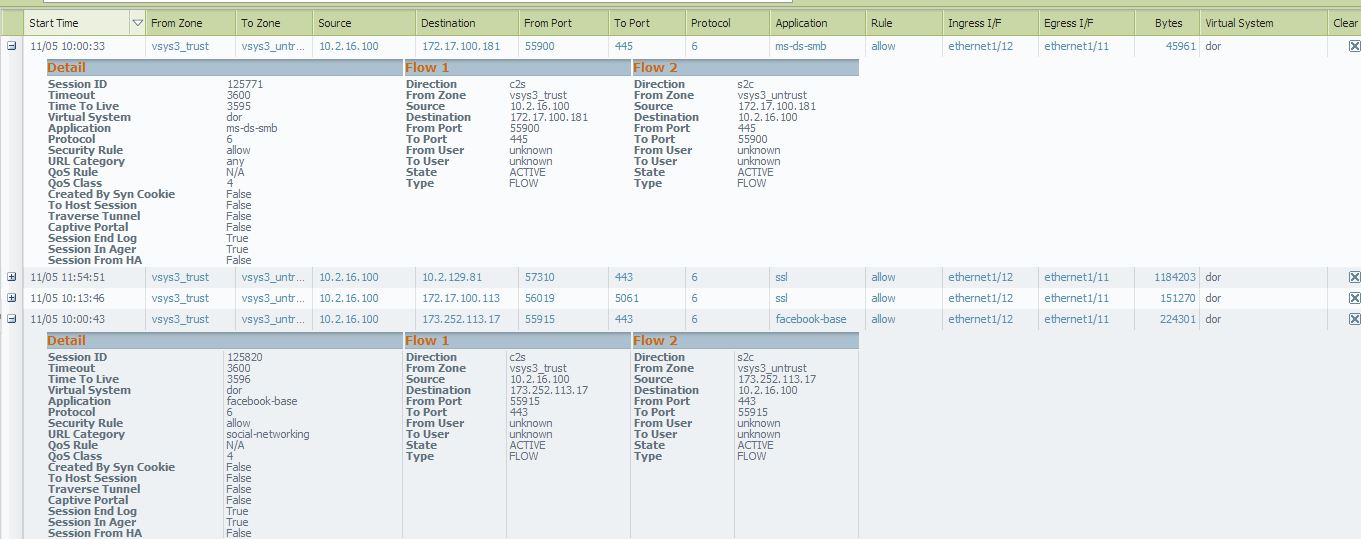
Accepted Solutions
- Mark as New
- Subscribe to RSS Feed
- Permalink
11-05-2013 07:18 AM
Hello Minow,
Most of the configuration looks good except for one thing - QoS Profile. For your Inbound Profile, we need to mention Egress Max and Egress Guaranteed as well.
Here is how my configuration looks:
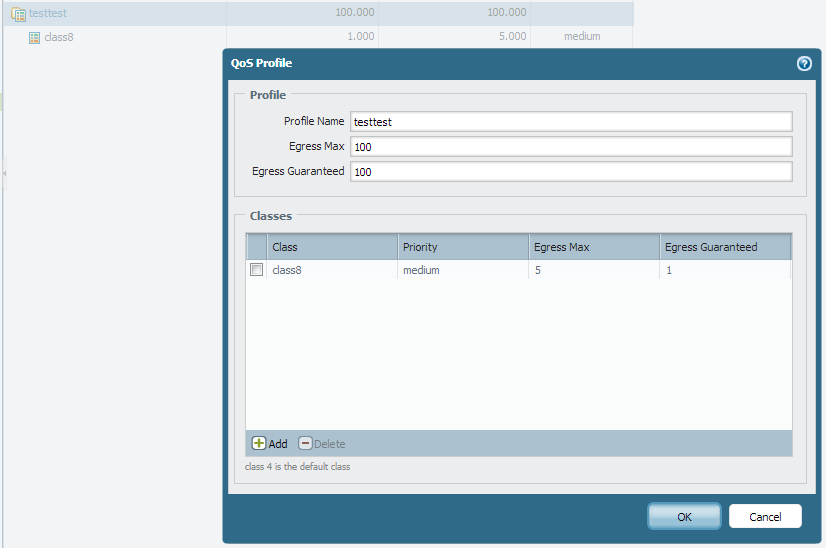
Notice Egress Max and Egress Guaranteed configured to be 100M (100M is the maximum bandwidth for the egress interface - ethernet 1/11). I believe in your configuration it is set to 0.
Can you change that and let me know if the traffic is getting classified as Class8 or not.
Thanks and regards,
Kunal Adak
- Mark as New
- Subscribe to RSS Feed
- Permalink
11-05-2013 07:18 AM
Hello Minow,
Most of the configuration looks good except for one thing - QoS Profile. For your Inbound Profile, we need to mention Egress Max and Egress Guaranteed as well.
Here is how my configuration looks:
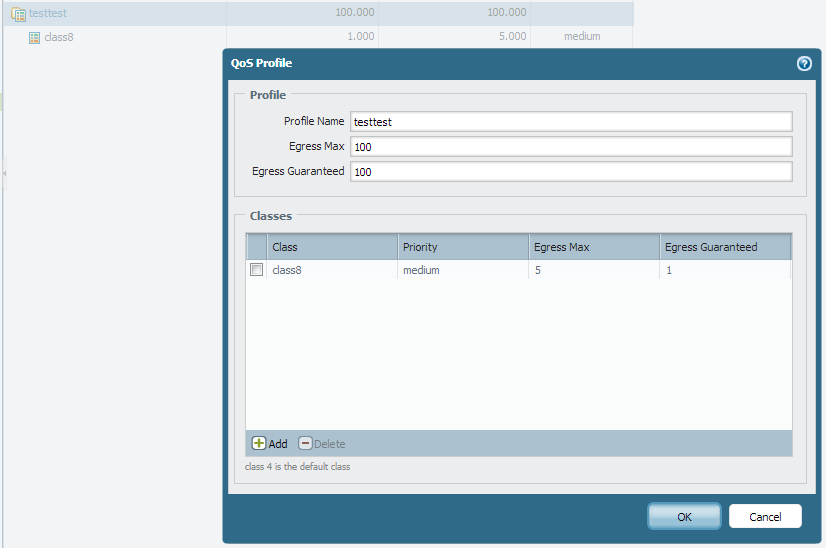
Notice Egress Max and Egress Guaranteed configured to be 100M (100M is the maximum bandwidth for the egress interface - ethernet 1/11). I believe in your configuration it is set to 0.
Can you change that and let me know if the traffic is getting classified as Class8 or not.
Thanks and regards,
Kunal Adak
- 1 accepted solution
- 5216 Views
- 1 replies
- 0 Likes
Show your appreciation!
Click Accept as Solution to acknowledge that the answer to your question has been provided.
The button appears next to the replies on topics you’ve started. The member who gave the solution and all future visitors to this topic will appreciate it!
These simple actions take just seconds of your time, but go a long way in showing appreciation for community members and the LIVEcommunity as a whole!
The LIVEcommunity thanks you for your participation!
- Error when calling “Get number of users at location(s)” API in Prisma SASE Aggregate Monitoring APIs in Prisma Access Discussions
- GlobalProtect Cert+SAML in GlobalProtect Discussions
- Hotspot Shield VPN still works even though traffic logs show deny – Palo Alto Firewall in General Topics
- Global Protect Portal / Clientless VPN does not recognize SAML username after update to 10.1.14-h20 in GlobalProtect Discussions
- Prisma Access Mobile user enforcement for mac-os in Prisma Access Discussions



