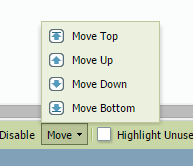- Access exclusive content
- Connect with peers
- Share your expertise
- Find support resources
Click Preferences to customize your cookie settings.
Unlock your full community experience!
How to Move Policies Up and Down with Keyboard
- LIVEcommunity
- Discussions
- General Topics
- How to Move Policies Up and Down with Keyboard
- Subscribe to RSS Feed
- Mark Topic as New
- Mark Topic as Read
- Float this Topic for Current User
- Printer Friendly Page
How to Move Policies Up and Down with Keyboard
- Mark as New
- Subscribe to RSS Feed
- Permalink
01-31-2016 04:00 AM
Hello,
is it possible to move policies up and down with Keyboard?
Roman
- Mark as New
- Subscribe to RSS Feed
- Permalink
01-31-2016 09:19 PM
Try following command
PA>configure
PA# move rulebase security rules test ?
- Mark as New
- Subscribe to RSS Feed
- Permalink
02-01-2016 02:56 PM
@rkra, If you are asking about how you cam move the rules down or up via a Keyboard command while using the WEBGUI, then there might be a way.
#1. You can highlight the rule by clicking on the number of the rule. Then you can choose the "move" option at the bottom of the screen. At which time you can use your keyboard up and down arrows to select the "Move Top, Move Up, Move Down, Move Bottom" Options". Press enter when done.
#2 Not by Keyboard, but you can always click on the rule with the mouse to highlight it, and then you can left click and drag the rule in between another rule to move it:
Or you can use the CLI command that was provided to move the rule.
Please let us know if this helps.
Stay Secure,
Joe
Don't forget to Like items if a post is helpful to you!
- 3610 Views
- 2 replies
- 1 Likes
Show your appreciation!
Click Accept as Solution to acknowledge that the answer to your question has been provided.
The button appears next to the replies on topics you’ve started. The member who gave the solution and all future visitors to this topic will appreciate it!
These simple actions take just seconds of your time, but go a long way in showing appreciation for community members and the LIVEcommunity as a whole!
The LIVEcommunity thanks you for your participation!
- Problem with downloading PAN OS in General Topics
- Security Policy with Destination Criteria in Strata Cloud Manager
- Migrate model FW to virtualwith panorama for policies (recommended procedure) in General Topics
- Policy Optimizer dosn't show any policies in Prisma Access Cloud Management Discussions
- Threat Protection Coverage for LockBit 5.0 in General Topics